Blogilo Is A Windows Live Writer Style Blogging Client For Ubuntu Linux
Blogging clients provide authors the utility to easily write posts and add media content before publishing them on their blogs. One of the most widely used blogging client for Windows based operating systems is Windows Live Writer. Blogilo (formerly known as Bilbo) is a Linux based blogging client with many features similar to Windows Live Writer. For instance, it allows adding multiple blogging accounts to publish content online, support for fetching recent blog entries, allows saving posts as local entries, etc. Some of the other features include, a full featured WYSIWYG editor and HTML editor, support for uploading media files to a blog, support for adding images to post from your system, internal audio spell check, post preview in native theme style, support for Creating/Modifying/Deleting post, drafts and scheduling posts.
After installing in Ubuntu, Blogilo can be launched from Application –> Internet.
To add a blog account go to Blog –> Add Blog and enter the URLs, username and password of your blog in the Basic tab.
Optionally you can enter an API, e.g. WordPress, Blogger, MetaWeblog, etc in the Advanced tab. Blogilo support Blogger, MetaWeblog, MovableType, WordPress, and Google GData (used on Blogspot.com blogs) APIs. The Supported Features tab displays an error report if an error occurs during the process of connecting to the blog.
You can Submit written posts (Submit button), fetch recent posts from the blog, select categories (Post Categories button), enable comments and track back (from Post Options button), open the post in a browser (from Open in Browser button on top), create new /save posts (New Post and Save Locally buttons) from the main interface.
Advanced settings for Blogilo can be configured from Settings –> Configure Blogilo. The General tab allows enabling system tray icon, whereas, the Blogs tab can be used to add multiple blog accounts to Blogilo.
Spell check, post preview and URL caching can be enabled from the Editor tab. Whereas, the Advanced tab allows managing markup language attributes.
Blogilo is a useful blogging client for Linux users who wish to acquire Windows Live Writer style functionality in a Linux based blogging client.
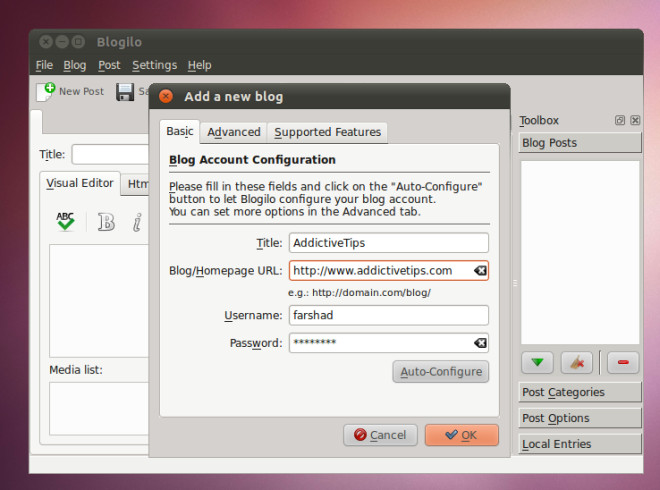
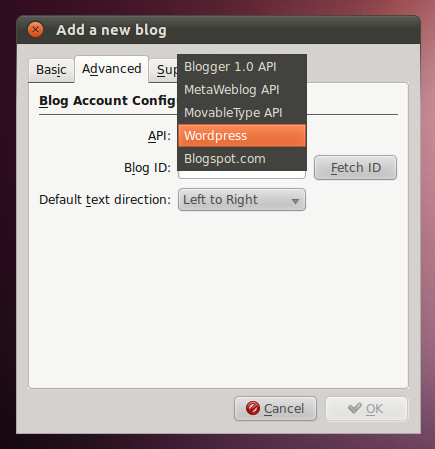
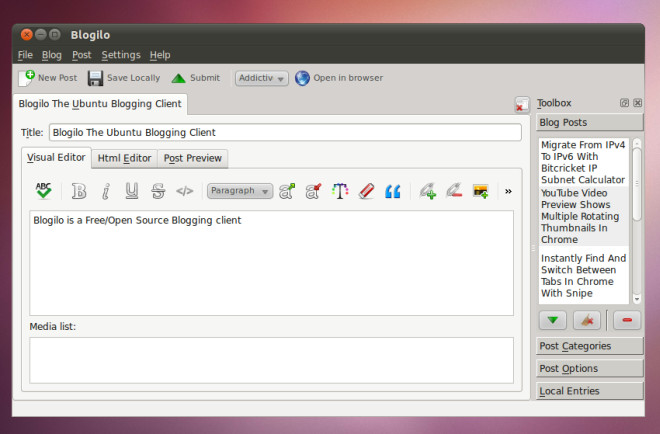
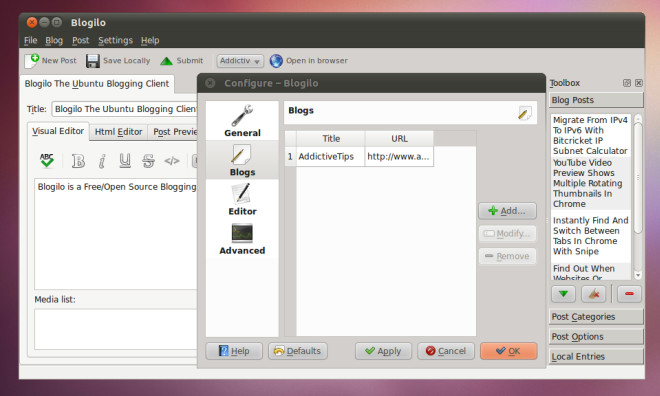
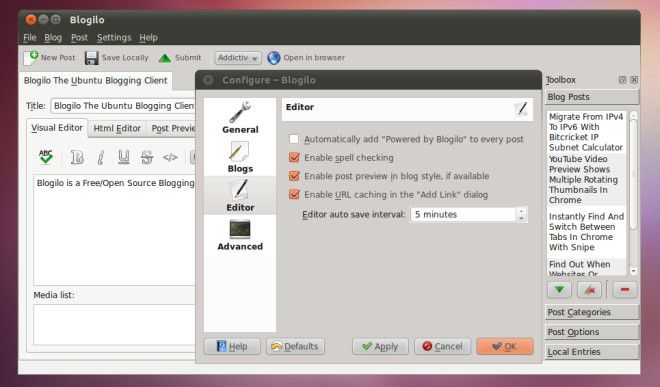

Hey, really nice blog! I installed blogilo on ubuntu and when i try to enter the detail of my blog it bugs. I enter the adress of my blog then my mail adress and my wordpass but there alaways this answer :
Fetching BlogID Failed.
Please check your Internet connection.
i have no idea of what should i do. Any idea?
I have the same problem with you, hope to get one answer!
One thing you didn’t mention is that this is a KDE-based client. While you can use it under Gnome, it adds a whole bunch of KDE bloatware.
is there anything more complete than this tool? I find it a little bit basic, though, it is good to know this, so thank you for taking the time explaining this tool =)
I could not submit the post. When I submit a post it says submitting aand keeps on submitting. And later I have to shut it down. Any idea?
I tried it. I ahvea blogspot blog. I did not find any labels section for blogspot. It has categories for wordpress. I just clicked refresh and it kept on refreshing, and did not seam to end the search. I had to shut down.
It has tags. These are not similar to labels of blogspot blogs (even though it is tagged as labels).
Is there anyway to bring the labels of the blogger blog.
Thank you.
I just can not imagine with strong your blog greatly that warned me. God bless you “We worry about what a child will be tomorrow, yet we forget that he is someone today.” – Stacia Tauscher