4 best Raspberry Pi server distros
Are you looking for a Linux server distribution to run on your Raspberry Pi? Can’t figure out what distribution to use? We can help! Follow along with this list as we talk about the 4 best Raspberry Pi server distros!
1. Ubuntu Server
Ubuntu Server is one of the best Raspberry Pi server distributions out there. It supports the Snap package system, which comes loaded with tons of pre-configured server applications. It also benefits from Canonical, the corporation behind Ubuntu, ensuring that the OS gets regular software patches and broad support for a variety of server applications like Plex, Docker, NextCloud, Apache, Nginx, and the list goes on.
Notable Features
- Support for Snap packages, which contains many pre-configured, easy to set up server applications.
- Ubuntu is based on Debian, so Ubuntu Server users on Pi will also use software intended for Raspberry Pi OS/Raspbian.
- The company behind Ubuntu handles regular software updates, so the OS will never go stagnant.
Downloading Ubuntu Server
To get your hands on Ubuntu Server for Raspberry Pi, head over to Ubuntu.com’s RPi page. Once there, select the Pi device you use, and download the server OS image. They have support for Pi 2, Pi 3, and Pi 4.
Install Ubuntu Server on the Pi
To install Ubuntu Server on the Raspberry Pi, do the following. First, ensure you have a fast SD card to use at least 16 GB in size. Then, download the Etcher USB/SD tool.
After downloading Etcher, open up the app, select the “Flash from file” button, and select the Ubuntu Server image. Then, click the “Select target” button to choose your SD card.
Once you’ve chosen your SD card, select the “Flash!” button to install Ubuntu Server onto the Pi’s SD card.
2. Raspberry Pi OS Lite
Raspberry Pi OS is the official Raspberry Pi foundation operating system. It comes with a desktop and several useful applications. The “Lite” version of the OS is slimmed-down and comes with a terminal console interface instead of a Desktop environment. Raspberry Pi OS is Debian, so it is perfect for running as a server OS on the Raspberry Pi and supports all Raspberry Pi server applications that run on Debian ARM. Even OpenMediaVault!
Notable Features
- Raspberry Pi OS Lite is maintained directly by the Raspberry Pi foundation, so there will always be new improvements and features to look forward to.
- The “Lite” release of Raspberry Pi OS is the basis for most server apps on the Pi platform, and thus 99% of server apps will run perfectly on it.
- It is incredibly easy to set up, thanks to the official Raspberry Pi imager tool.
Downloading Raspberry Pi OS Lite
Downloading Raspberry Pi OS Lite is unnecessary, as the official Pi Imager app takes care of everything. To install the imager, ensure you have Snap package support on your Linux PC. Then, enter the command below to install it.
sudo snap install rpi-imager
If you do not use Snap packages, click here to find other ways to install the imager.
Installing Raspberry Pi OS Lite on the Pi
To install Raspberry Pi OS Lite on your Pi, do the following. First, launch the Raspberry Pi imager on your computer. Once the imager is open, select the “CHOOSE OS” button.
Inside “CHOOSE OS,” select Raspberry Pi OS (other) in the menu. After that, select “Raspberry Pi OS Lite (32-bit)” from the list to download and install the OS to the Pi SD card.
3. OpenMediaVault
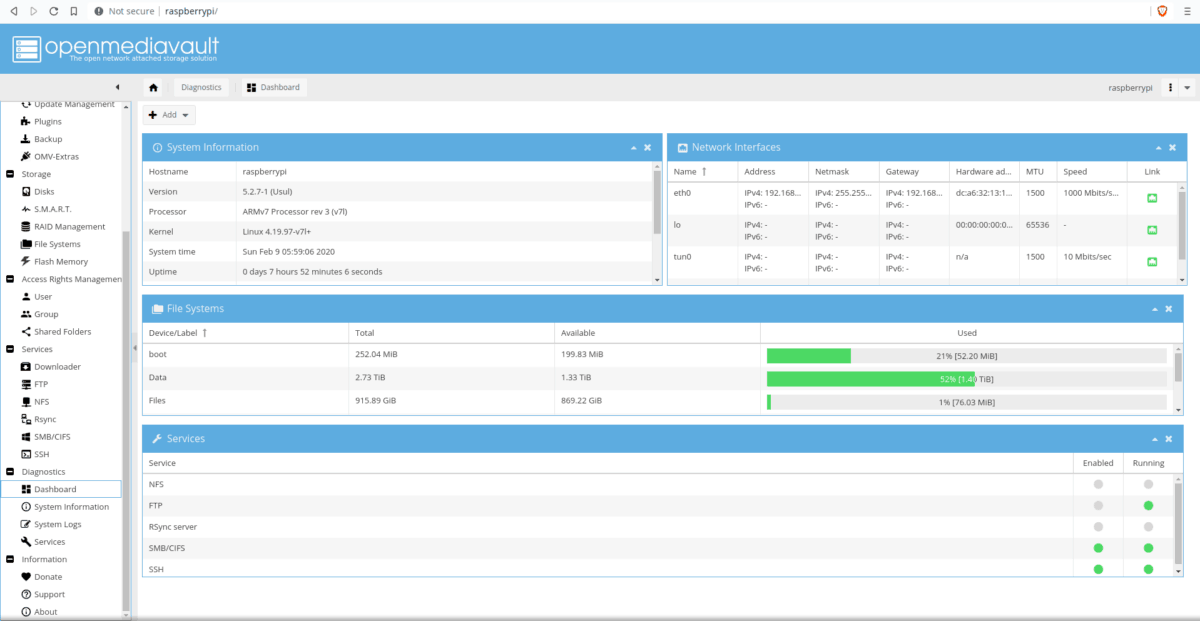
OpenMediaVault is a turn-key Raspbian-based Linux distribution that allows users to create a NAS (network-attached storage) server with a web UI. It is incredibly easy to use and works great on the Raspberry Pi 4 and older models. As the distro is built upon Raspbian, users also benefit from running traditional Pi server apps supported in the community (Plex, Docker, and many others).
Notable Features
- It allows users to quickly and easily set up even the most advanced Linux server operations with an excellent web GUI.
- Built on Raspberry Pi’s version of Debian, it also supports everything Raspberry Pi OS does.
Downloading OpenMediaVault
To get your hands on OpenMediaVault for Raspberry Pi, head over to their official SourceForge. They have support for Pi 4 and Pi 3 (though Pi 3 is not recommended).
Installing OpenMediaVault on the Pi
Setting up OpenMediaVault can be a little involved since you have to deal with a web interface. To learn how to install OMV on your Raspberry Pi, please follow our in-depth guide on the subject.
4. DietPi
DietPi is a slimmed-down, minimal release of Raspberry Pi OS (formerly Raspbian). It is ideal for those who have an older Raspberry Pi device but still want a full-featured Linux experience, and thus it makes an excellent Pi server distribution. Best of all, it is fully functional and comes with everything you’d expect with Raspberry Pi OS/Raspbian but much lower on system-resources.
Notable Features
- It is a slimmed-down, more efficient version of the existing Raspberry Pi OS and has the same software support and features.
- Runs on minimal system resources, making it perfect for those using older Pi devices.
Downloading DietPi
To download DietPi, head over to their website. Once on the website, scroll down and select “Raspberry Pi” from the list of devices. After selecting your device, download links will appear. Click on the download link to download your OS.
Install DietPi on the Pi
To install DietPi on the Pi, do the following. First, download the Etcher USB/SD card flashing utility, install it, and launch it on your computer. Once the app is launched, look for the “Flash from file” button, select it, and choose the DietPi image.
After selecting the DietPi image, click the “Select target” button, and choose your SD card. Then, click “Flash!” to install the image to the Pi’s SD card.
Conclusion
In this list, we talked about the 4 best Raspberry Pi server distributions. What is your favorite server OS to use on the Raspberry Pi? Tell us in the comment section below!
