The 9 best Linux home server apps everyone should install
Do you have a home server lying around the house? Are you unsure of what to do with this server, or what you can install on it? We can help! Follow along with our list as we go over the nine best Linux home server apps that you should install!
1. Plex Media Server
Entertainment services like Netflix, Hulu, and others are useful tools and allow you to catch up on the latest shows and movies but they’re not perfect. Often these services lack a lot of shows and leave customers feeling unsatisfied and irritated.
Instead of dealing with these services, use your home server to manage your media. On Linux, a good media center to use is Plex. It’s a centralized tool that anyone can run to distribute their music, movies, TV shows and photographs on the local network.
Honorable mention: Emby
Plex is king of media servers for the Linux platform. Still, it’s not for everyone. If you’re keen on setting up a system to manage your media, but have found Plex wanting, consider trying out Emby instead. It has similar features, decent device support and a stellar set of apps to install that rival that of Plex.
2. Subsonic Music Server
In the last few years, consumers have transitioned away from downloading music, in favor of subscribing to services like Spotify, Google Music, Apple Music, Tidal, etc. These music subscription services are pretty useful, and allow anyone to instantly listen to millions of different songs in just a couple of seconds.
For as useful as these music subscription services are, they run into the same problems that entertainment platforms like Netflix do: content licensing. Because of this roadblock, you may notice some of your favorite music doesn’t appear on Spotify and other music services.
Enter Subsonic: it’s an online, streaming music service that you can host on a Linux home server yourself. Unlike the popular music services, there is no limit to what music goes on it. Rather, you’re only limited to the amount of space on the hard drive!
3. Samba
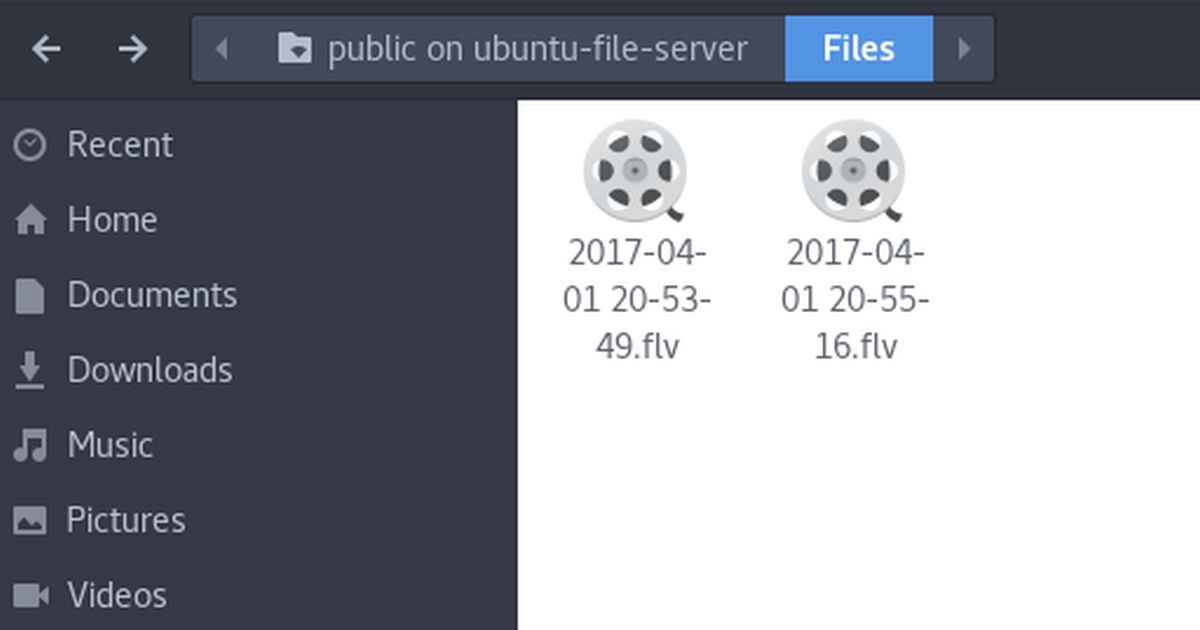
If your server has a large hard drive, you might set up a file sharing system. A great option to consider for file sharing on Linux is Samba. With it, any operating system — Mac, Windows, Android, Chrome OS, and even iOS can interact with it and share data. Better still, since the Samba protocol is the most famous file sharing system, all kinds of programs can read and write data to it (like Kodi media center, for example.)
4. NextCloud

These days, cloud storage solutions like Dropbox, Google Drive, and OneDrive are everywhere. People use these services to create backups of their data, share pictures with friends, and more.
Cloud storage is excellent, but you won’t be able to get the most out of the service unless you spend money. For this reason, many Linux users have shunned services like Dropbox, in favor of hosting their data at home, with NextCloud.
NextCloud works just like Dropbox, with a desktop sync client and everything. It also has a great web UI, and users have access to useful productivity applications like an online calendar, word processing tools, private video chat, and more!
5. Squid Cache Proxy
Is your internet connection slow? Sick of having to wait around for websites to load? Do yourself a favor and set up a Squid Cache Proxy on your server at home.
What is Squid? It’s a web proxy for Linux. It runs on a system in the background and quietly makes copies of every website anyone on the network visits. After making copies, Squid will provide the saved sites to the user, rather than letting them re-download the website each time.
Squid is complicated software; we don‘t recommend it to new users. However, if you’ve got a server running Linux lying around, you’ve got some know-how, and you’re sick and tired of data caps and slow web pages from your ISP, this solves the problem.
6. Lychee Photo Management System
If you have a lot of digital photographs, don’t upload them to Google Photos, 500px or a similar service. Instead, install the Lychee photo management system on your home server.
Lychee is very similar to many of the online photo storage solutions you may be familiar with. It’s got top-notch editing features, supports multiple accounts, is secure and has a sharing system that is on-par with even that of Google’s photo service.
7. Gaming server
A home server running Linux is perfect for hosting a multiplayer session of your favorite video game. In fact, many gamers turn to Linux servers to host Minecraft (Java Edition,) CounterStrike: Global Offensive, and more!
8. Cups print server
Printing on the Linux desktop is possible with CUPS. It runs in the background on your PC and passes printing requests the user makes to any printer it has access to.
The CUPS printing system is an excellent tool. It takes a lot of the headache out of printing for the average Linux user. However, the desktop version of CUPS has nothing on the server version of the software. When set up on a Linux server, the CUPS printing software can manage multiple computers, and take care of your entire household’s printing needs!
9. TinyTinyRSS
Do you like using RSS to read the news? If you do, you probably rely on third-party RSS services like Feedly.
RSS services like Feedly offer lots of cool features and try their best to modernize the feed-reading experience. However, Feedly costs money, and not everyone can afford this.
Instead of spending your hard earned money on a premium RSS service, save it and set up the TinyTinyRSS system on your home server. You’ll be able to read the news, and even enjoy similar features to Feedly at no cost to you!
Conclusion
In this list, we’ve gone over some of the best apps to run on a home server running Linux. Do you have a favorite application to install? Be sure to let us know in the comment section below!
