4 Best Linux Distributions To Install On A Google Chromebook
Google is responsible for getting computers into the hands of more and more people. They subsidize the cost of Chromebooks, and as a result, more people have laptops. Trouble is, the operating system on these Chrome devices are locked down, don’t respect user privacy, and don’t have a lot to offer outside of a web browser. If you’ve unlocked the bootloader on your Chrome device, and want to replace the operating system, Linux is the best choice. Linux operating systems are free, and will run on anything. Here are the best Linux distributions to install on a Google Chromebook.
1. GalliumOS
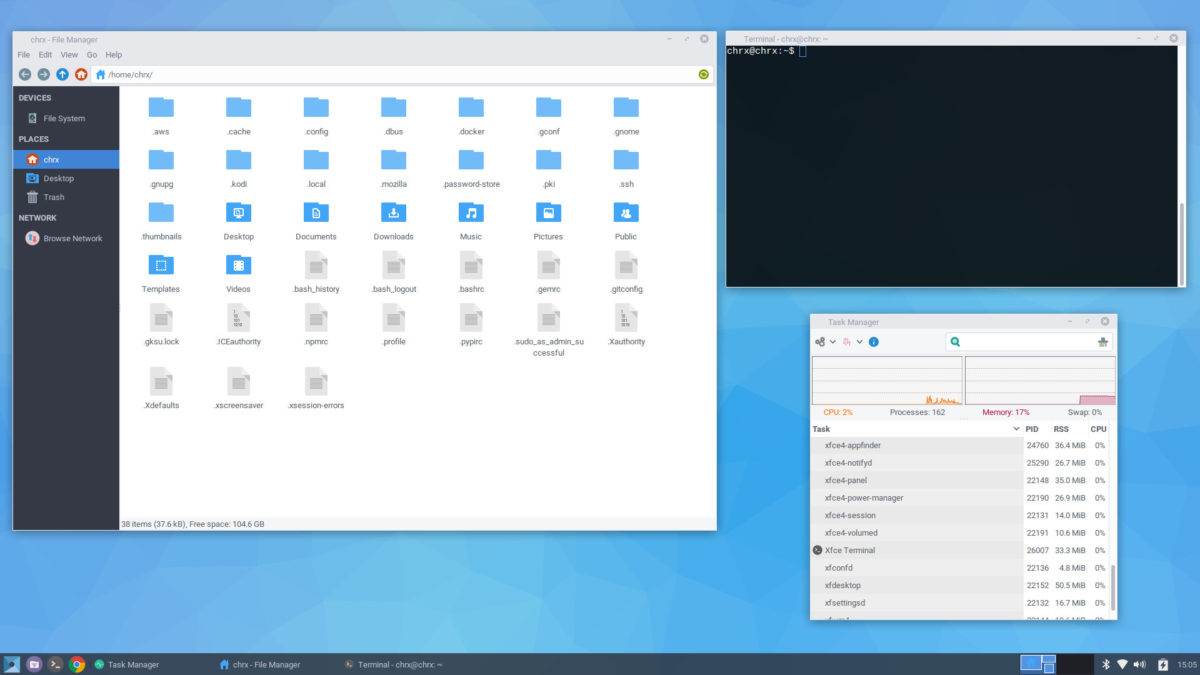
GalliumOS is a Linux distribution that is specifically designed for Chromebooks and Chrome devices in general. Unlike ChrUbuntu though, it’s not a custom version of Ubuntu, that users install via various bash programs. Instead, it’s a fully independent Linux operating system with it’s own branding, and etc.
The operating system is built upon Xubuntu, and as a result runs excellently on limited resources. Along with its small performance impact, the operating system tries its hardest to make sure that all of your drivers work. Having a Linux distribution take the time to get Chrome device drivers working makes for a great end-user experience, as a lot of other Linux distributions do not do this by default.
The best use-case for Gallium OS is for those that are over dual-booting on their Chrome OS device, and have fully replaced the bootloader to SeaBIOS (so that any operating system can load up).
2. Lubuntu
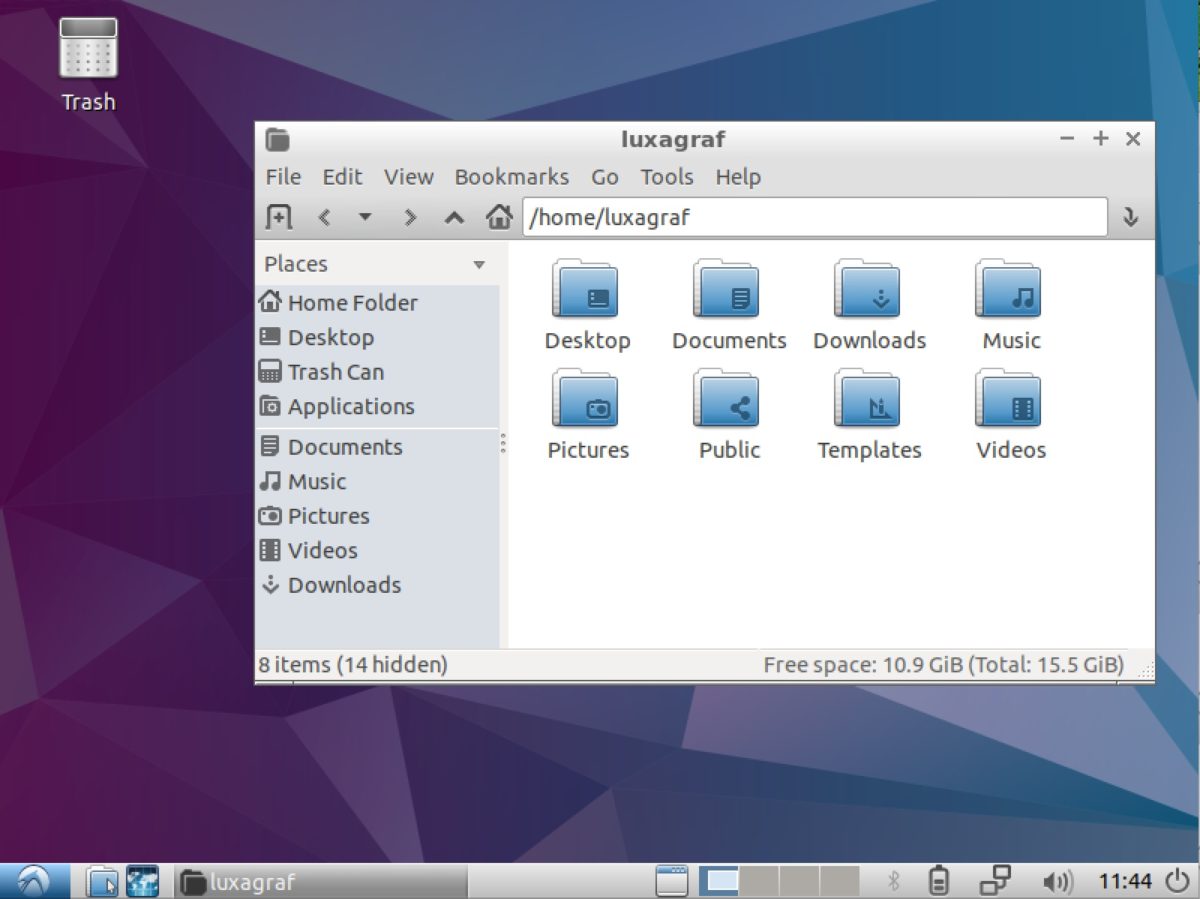
Lubuntu is the slimmest, lightest version of Ubuntu that exists. Overall, the operating system only uses about 128-256 MB of Ram, and makes very little impact on the CPU or GPU. Chromebooks usually have very weak hardware, so the fact that the operating system uses so little is a plus. Users will be able to enjoy a full Linux operating system with no slowdowns, and etc. This also means battery life on the OS will roughly match Chrome OS, as the components won’t be working as hard.
If you’re looking to run stock Ubuntu on your Chromebook, Lubuntu is probably the sensible choice.
3. Bunsenlabs Linux
If you’re looking to get a solid Linux distribution to run on a Google Chromebook, a good option is to go with Bunsenlabs. It’s an operating system born out of the now dead Crunchbang Linux: a distribution well known for being light on it’s feet. It achieves this low resource usage by using a completely custom OpenBox-based desktop. This makes it an excellent choice for Chromebook owners, as the hardware isn’t known to be the most powerful.
To be clear: Bunsenlabs Linux is Debian Linux, and not Ubuntu. This means that using it will not be as easy as Ubuntu. Still, if you’ve got a Chromebook, and want something a little more complex, this distribution may be a great option.
4. Arch Linux
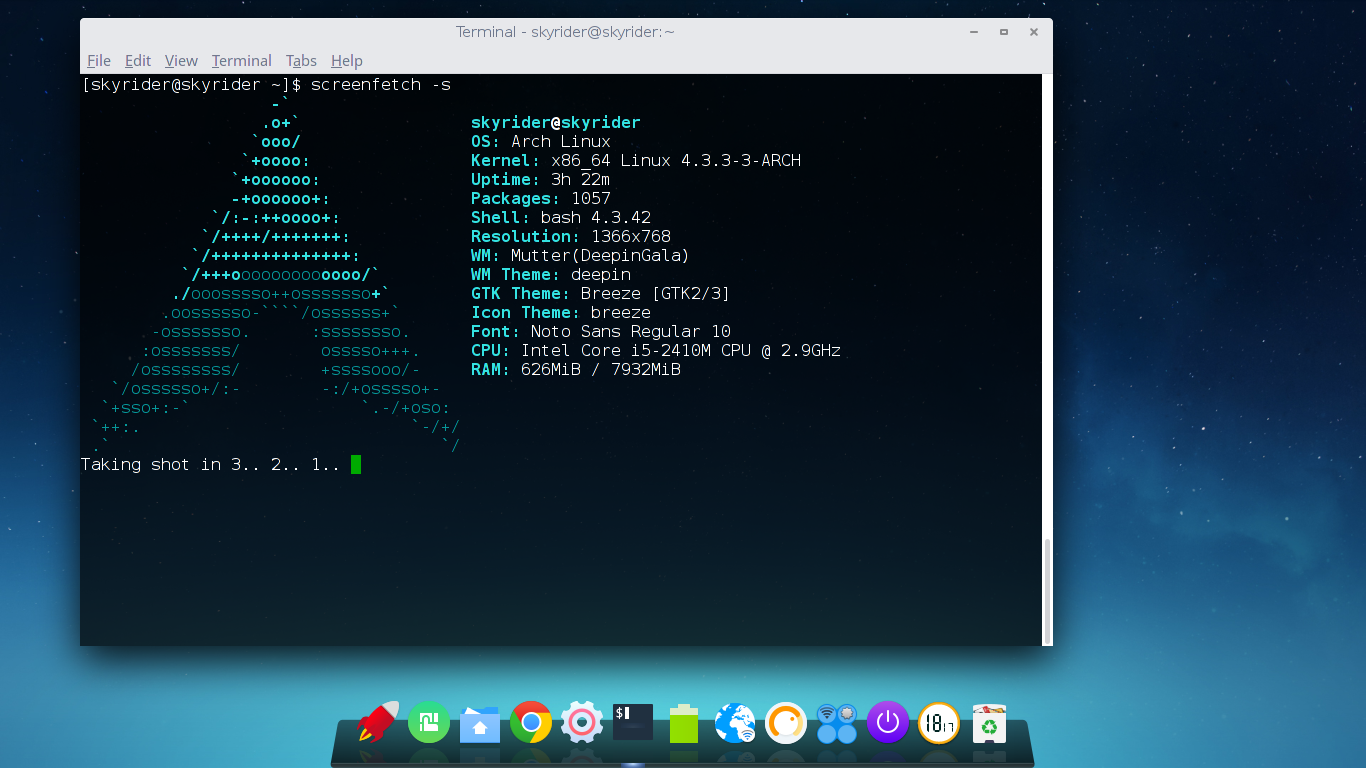
The largest benefit to using Arch Linux is that users can customize it as they build it. Users can make it as heavy or as lean as they’d like. This makes the Linux distribution perfect for Chromebook users, as these devices generally do not have a lot of power. Building rather than installing a pre-built operating system also means that the user selects all of the packages and programs, something that is a life-saver, when you take into account that most Chromebooks have 16-32 GBs of storage.
Another great reason to install Arch Linux on your Chromebook is the fact that it gets the latest software. To some this sounds scary, but there are real benefits to this, mainly the fact that you’ll always get the latest Linux kernel.
Getting new versions of the kernel doesn’t sound that important, but it actually is. With each Linux update, users get access to more drivers.
Arch Linux is a hobbyist Linux distribution, and it requires some care to get it working well. Still, if you’re looking to get the most out of Linux, this is a good option.
Note: Several Chrome-device patches exist in the AUR that users can install to make drivers work.
Conclusion
The good thing about Chrome hardware is the price. Thanks to Google, anyone can go out and buy a $350 laptop for 199-250 dollars. They usually have good battery life, decent screens and just enough RAM/storage space to accomplish day to day things.
Having a cheap, functional laptop is nice, till you take into account that Google made it. In addition to privacy concerns, Chrome OS really isn’t great if you want to do more than use Chrome and Chrome-related apps.
In a world where privacy is a huge issue, and data-mining is all too common, Chrome OS is yet another thing to worry about. Luckily, despite all of the Chromebook safe-guards, it’s still very easy to delete Chrome OS, and install a truly free, open source operating system that respects your privacy as a user.

I like elementary.io
Hello, I wasted days but GALLIUMOS has a lot of limitations and problems (i.e. You need very very good instructions and several hours to install WINE HQ… and after that it works only with very few windows apps) So Lubuntu is the beast!
ChrUbuntu is dead as of a year ago. Not sure why you are suggesting it. Even their own reddit has a post saying to use GalliumOS
I don’t think he was suggesting the use of ChrUbuntu, more of a comparison. But your right ChrUbuntu is a thing of the past..