The 5 Best GUIs For MPV On Linux
MPV is a terminal-based media player tool for Linux. It’s customizable, versatile and fast. The problem is, MPV isn’t user-friendly. To solve user-friendliness in MPV on Linux, you must install proper GUI interface. Here are the best GUIs for MPV!
1. SMPlayer
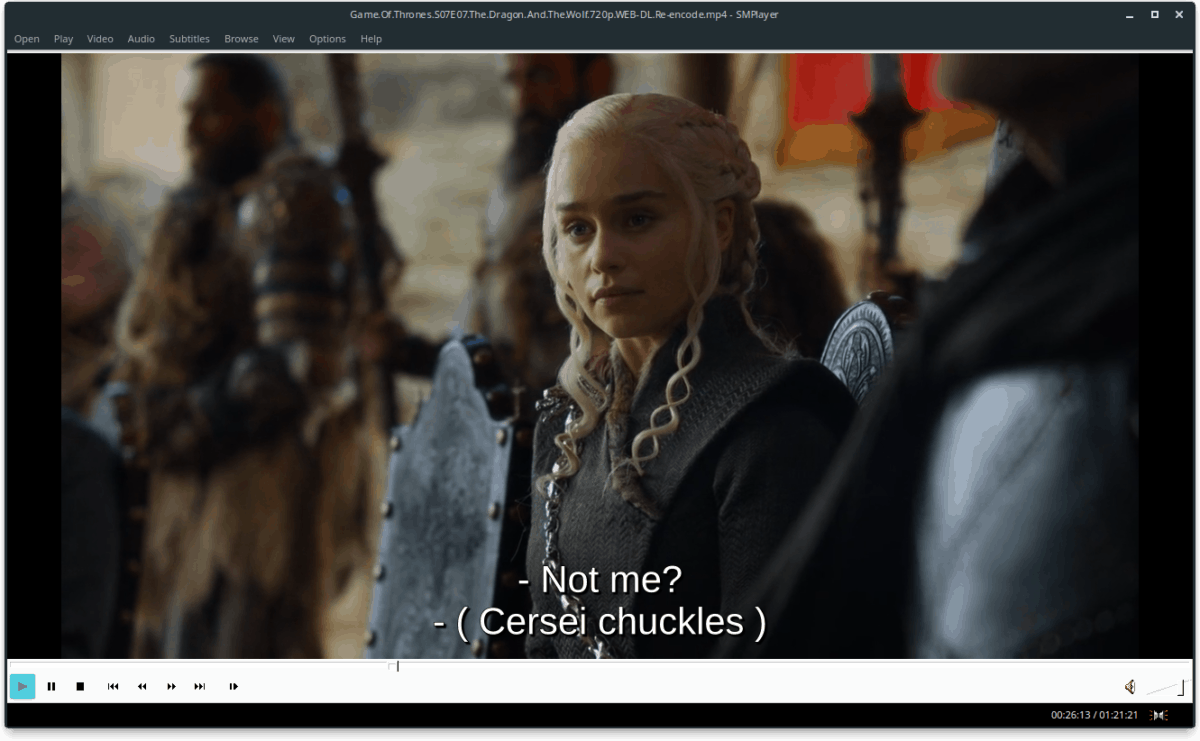
For those in search of a front-end for MPV on Linux that supports all of its advanced features, SMPlayer is one of the best.
SMPlayer has dozens of features, such as the ability to resume a video file where you left it, options to disable your screensaver, support for all major codecs, and more.
Notable features:
- SMPlayer works well with touchscreens and offers up a tablet mode that makes it easier to control in that mode.
- With SMPlayer, users can transmit video playback to an external monitor, instead of having to keep it on the same screen as the video player.
- The program has first-class high-DPI support and plays very well with 4K screens on Linux.
- YouTube playback is supported in SMPlayer via SMTube plugin. With it, users can browse YouTube and add videos to the player playlist.
- SMPlayer makes easy work of playing back optical media disks like DVDs, Bluerays, and video CDs.
- If you close SMPlayer and come back later, the player will resume your video or audio file exactly where you left it, instantly.
- The app has support for online television from all over the world and is playable directly in SMPlayer.
- SMPlayer is fully customizable and has support for many different skins and custom icon themes.
- Online radio integration means fans of the SMPlayer app can listen to their favorite internet stations.
- Can handle most online video streaming protocol.
- SMPlayer has many different video playback modes. It has the ability to play back videos at multiple speeds, like 2x, 4x or even slow motion.
2. Kawaii-Player
Kawaii player is an MPV multimedia app that stands out from the rest. It’s open source, and has dozens of amazing features that will excite most Linux users.
Kawaii-Player really can do it all. It can manage your media files, play YouTube, stream torrents, and even act as a media server for other devices on your network.
Notable features:
- Kawaii Player has built-in support for YouTube. This feature allows users to get their favorite YouTube videos without having to deal with the website.
- The program can act as a media streaming server. Users can access the media server on any PC on the network and play back content in their web browser.
- The Kawai Player Media Server feature (along with being accessible on the web) can transmit content directly to another computer running the app.
- The program supports streaming torrent files directly to the video player.
- Aside from playing videos, Kawaii doubles as a minimalistic music player, complete with artist information.
- Kawaii Player’s thumbnail grid browser feature is impressive. It scans video files and displays a snapshot of the content inside. It makes sorting through vast amounts of media files a breeze.
- Can export playing videos to external players such as VLC, and even Kodi.
- Kawaii Player’s live seek-bar preview feature displays quick snapshots of a playing video at the current highlighted time.
3. xt7-player-mpv
Xt7 Player MPV is a robust front-end for MPV that focuses on usability and features. It’s a work in progress, but already has some excellent features like YouTube-DL integration, media library management and more.
Notable features:
- Built-inYouTube browser tab for easily watching online-videos.
- Allows users to not only manage their media, but it can also edit the media tags right from the video player.
- Xt7-player-mpv has support for the online radio service SHOUTcast.
- Users are able to import and manage their podcast subscriptions thanks to the Podcast manager feature.
- Xt7’s dedicated “browse” tab lets users quickly find and play video and audio files right from the app, rather than having to deal with the file manager.
4. Gnome-MPV
Gnome MPV is an attempt at taking the MPV (and by extension Mplayer) and making it much easier to use for the average Linux user.
It’s a very barebones app but it still manages, and though this app focuses on new users and ease of use, it’s a welcome addition to anyone’s program library.
Notable features:
- Gnome MPV has direct support for MPV user scripts. It can use them with no modifications at all.
- Has support for custom keybinding script files, which allows users to customize the keyboard buttons to suit their needs better.
- Gnome MPV handles subtitles quite well and can load external subtitle files for use with videos.
- Gnome MPV’s playlist manager allows users to quickly export/import playlist files at any time.
5. Baka MPlayer
Baka MPlayer is a free and open source cross-platform video player that bases itself entirely on MPV and the MPV libraries. It has some exciting features like smart playlists, hardware acceleration, and YouTube Support.
This program indeed isn’t the first MPV GUI video player to exist on Linux. However, if you’re a minimalist, the program design may be a refreshing change.
Notable features:
- Baka MPlayer’s Dim Desktop feature lets users “turn off the lights” for a better video viewing experience.
- Baka has an impressive “gesture” mode that allows users to use the mouse to seek to any point of a playing media file.
- Like many other MPV GUIs, Baka Mplayer has support for playing YouTube videos (via the youtube-dl tool).
- Baka MPlayer lets users access the MPV command-line right within the app, thanks to the “command-line” button.
- Thanks to the integrated search box in the Playlist tab, users can quickly sort through large playlists.
- Baka Mplayer works well with subtitles, and users can load external ones easily, thanks to the “add subtitle” feature.
Conclusion
MPlayer is a solid Linux video player, but the fact that it’s console-based makes it hard to recommend to new users. Thankfully, there are excellent programs out there that take the best features of MPlayer and wrap it up in a convenient, user-friendly GUI interface.
