The 7 best emulator apps for Linux you should try
Video game console emulators are programs that anyone can run to imitate a game console’s hardware. On the Linux platform, there are many game console emulators, almost all of which are open source and free to use. In this list, we’re going to go over some of the best emulator apps for Linux gamers to check out.
It’s important to note that the point of this list is to talk about some of the overall best emulators out there, and their features, not the game consoles themselves. So, here are the seven best emulator apps to check out on Linux!
1. RetroArch
If you only ever install one emulation app on Linux, it should be RetroArch. Why? It’s a completely modular, multi-system emulator for Linux, Mac, Windows, and other platforms.
This emulator application can do everything. In fact, with RetroArch, you’ll be able to play everything from the Nintendo 64 to old MS-DOS games, to the Atari 2600.
Notable Features
- RetroArch is fully customizable, and modifiable.
- The program allows users to load “cores,” which allow emulating various game consoles, and even retro computer systems such as DOS.
- RetroArch works on everything, including Raspberry Pi and Odroid micro-computing devices.
- RetroArch supports “net-play,” which is a way to play classic games over the internet with friends.
Download RetroArch
RetroArch is one of the most popular emulation applications on all of Linux, so many distributions have it in their software sources.
To get a copy of the application on your OS, head over to the official website.
2. Dolphin
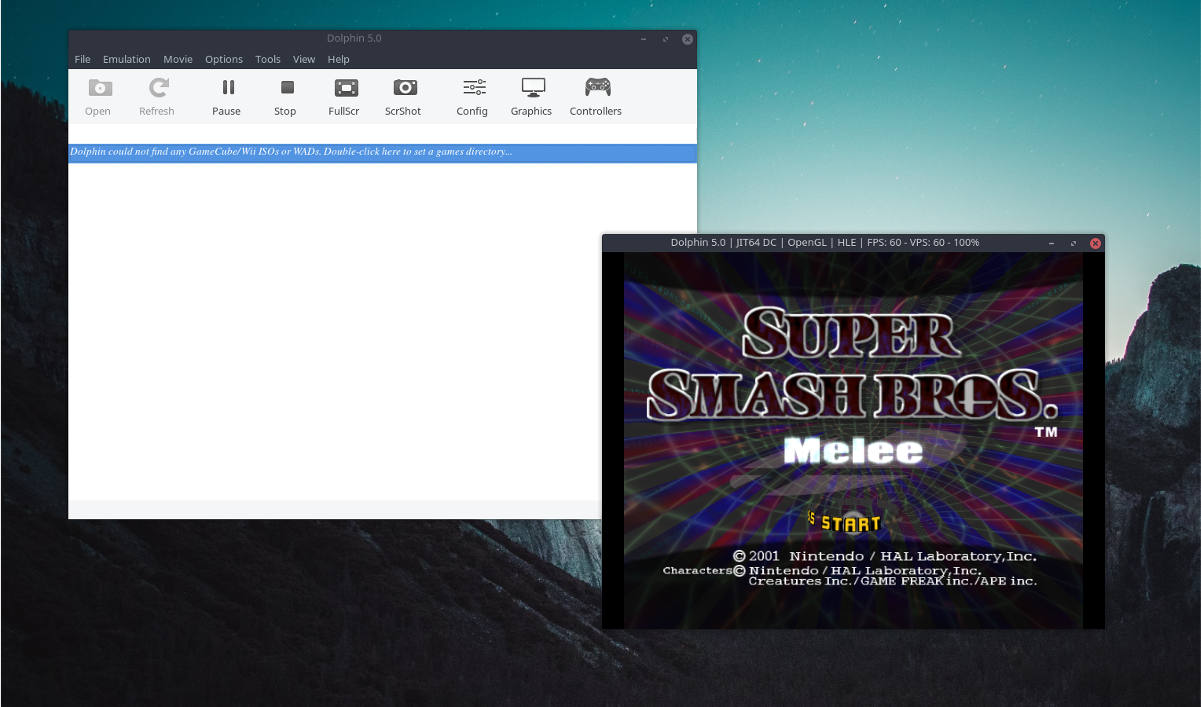
Are you looking to play some Gamecube or Wii games on your Linux box? Check out Dolphin, a sophisticated emulator application for Linux, Mac, and Windows.
Dolphin’s primary focus is to emulate the playback of Nintendo Wii games, and Nintendo Gamecube games. With that said, Dolphin can also run Nintendo’s Triforce Arcade games as well.
Notable Features
- Dolphin emulator can play Nintendo Wii, Nintendo Gamecube, and Nintendo Arcade ROM files.
- Dolphin EMU supports many Nintendo controllers, including Bluetooth Wiimotes and nunchucks.
- Users can use custom graphical enhancement texture packs to make their ROMs look nicer and better looking.
- It supports “Net-Play” which allows users to play games over the internet.
Download Dolphin
The Dolphin emulator is pretty popular and available on Microsoft Windows, Apple macOS, and various Linux distributions. However, if you plan to use it on Linux, we highly recommend installing the one included in your distribution’s software repository, as the one on the website may be too unstable.
Unsure about where to get your hands on Dolphin? Check out our post about how to install it on Linux here!
3. VBA-M
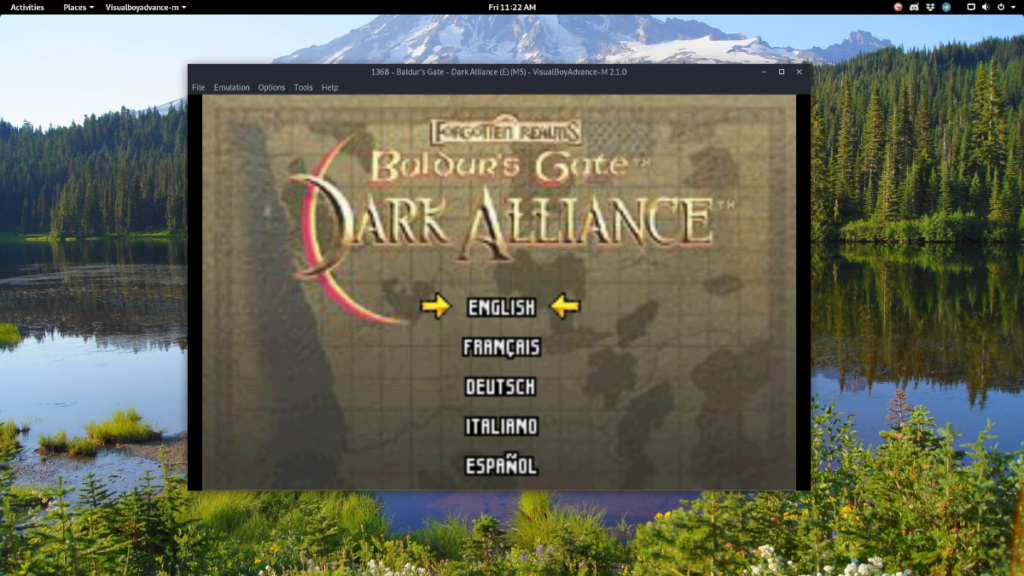
The Nintendo Gameboy line of handhelds is among the best selling game consoles online. As a result, many programs exist on Linux to emulate them for playback. However, there’s no better application for playing Gameboy family of consoles VBA-M.
There are a lot of reasons why many people love VBA-M on Linux, but the main one is the fact that it can emulate every Gameboy, and not just one version. You can enjoy your Gameboy Advanced titles, alongside your Gameboy color titles, as well as the original Gameboy all in the same place.
Notable Features
- VBA-M supports all Gameboy consoles, including the original Gameboy, Gameboy Color and the Gameboy Advance.
- Nintendo eReader support.
- VBA-M has support for Gameshark cheat codes. It also has a built-in cheat-code menu.
Download VBA-M
If you want to play Gameboy games with VBA-M, head over to our article about playing Gameboy on Linux. In the post, we talk about how to install the app, how to use it, and more!
5. DOSBox
If you’re a fan of playing old PC games from the DOS era and you use Linux, there’s no question that you need DOSBox, an emulator for games and applications from the Microsoft DOS era.
DOSBox is an impressive tool. It can emulate both 286 and 386 style CPUs, supports a multitude of different graphics modes and sound profiles ensuring ultimate compatibility with old PC games, as well as DOS-era apps.
Notable Features
- DOSBox can run old MS-DOS video games AND MS-DOS applications.
- DOSBox emulates the SoundBlaster/Gravis Ultra Sound card to ensure that all games have good sound on modern operating systems.
Download DOSBox
Installing DOSBox is quite easy, as it’s standard in most distribution’s software repositories. To install it, head over to Pkgs.org. There’s a listing of DOSBox downloads for most OSes.
6. M64Py
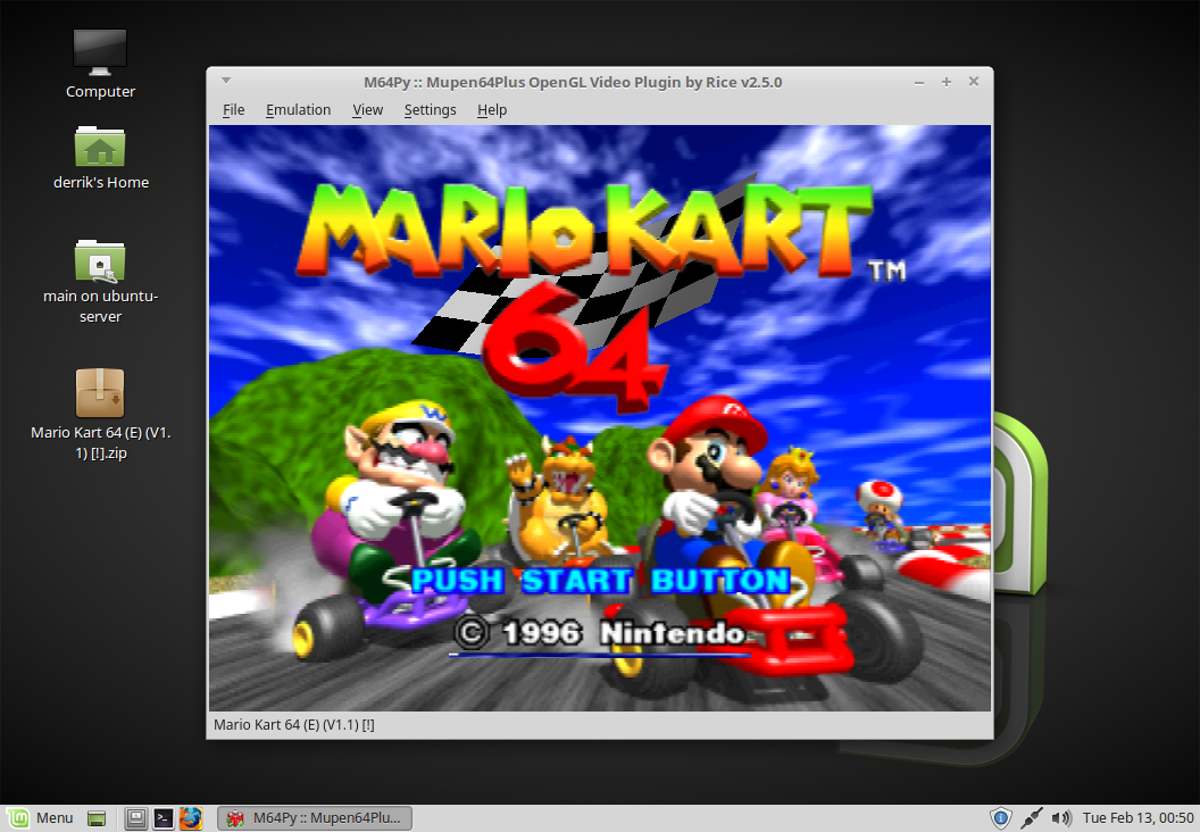
Playing Nintendo 64 games on Linux is very annoying and confusing, because of the only real emulation application for the console that isn’t Windows-based runs from the terminal. Thankfully, there’s M64Py, an impressive Python/Qt GUI wrapper of the Mupen64 emulator for the Nintendo 64 on Linux. It’s plugin-based, and its primary focus is to bring ease of use to playing N64 games on Linux.
Notable Features
- Built-in cheat support.
- M64Py has an excellent ROM manager that offers previews of games and allows users to get a visual overview of the titles in their collection.
- The M64Py application supports plugins, and
Download M64Py
The M64Py application has a Linux version that is downloadable if you visit SourceForge.com. If you’re confused about how to get it running, check out our post about how to play Nintendo 64 games on Linux. In it, we demonstrate how to install M64Py, how to install it, and much more.
7. Snes9x
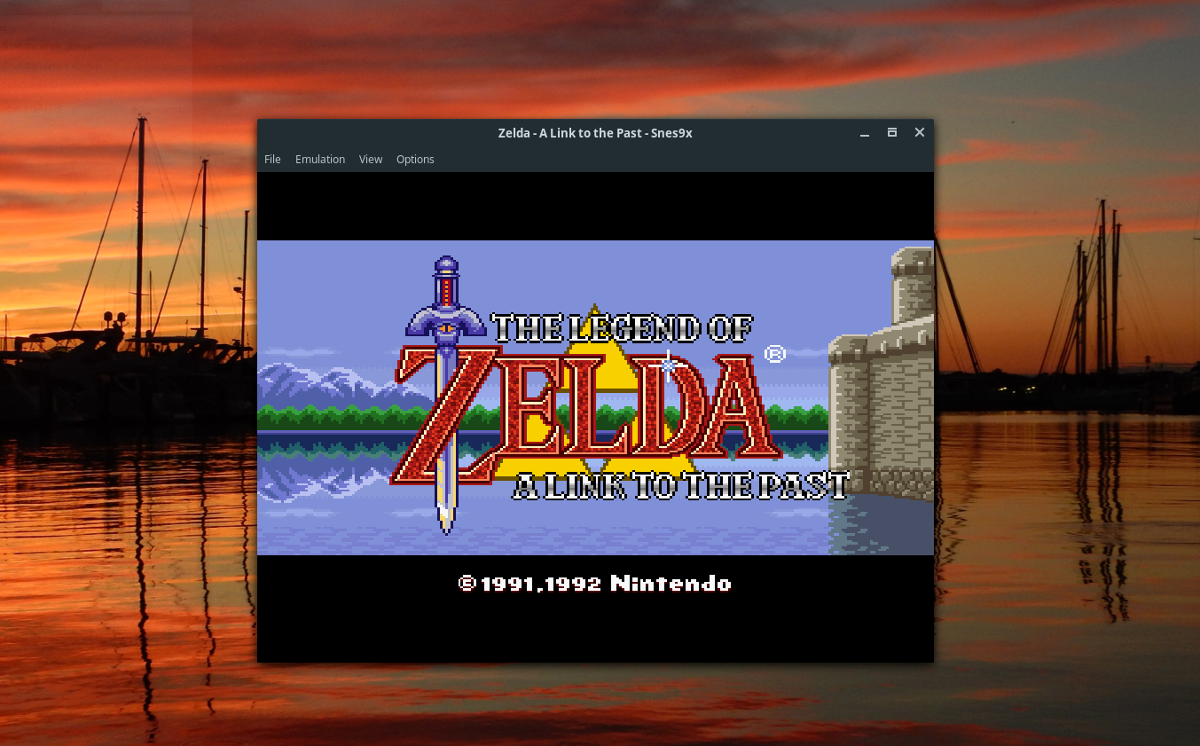
The Super Nintendo is a hugely popular game console. In fact, out of all of the retro video game consoles out there, it’s one of the most emulated on personal computers.
On Linux, users have a few Super Nintendo emulation apps to choose from. However, none of these apps hold a candle to Snes9x. The reason? It has an impressive, easy to configure settings page, an intuitive user-interface and is by far the easiest to install on even the most obscure Linux distributions.
Notable Features
- The Snes9x emulator supports recording gameplay within the application.
- “Multi-ROM” mode means that it’s possible to run multiple games at one time.
Download Snes9x
In the past on Addictivetips, we’ve gone over how to play Super Nintendo games with Snes9x. If you’d like to install the program on your Linux OS, check the article. It has instructions on installation, setup, and more.
Conclusion
Video game console emulation is magical, and it allows us to enjoy the consoles of the past on modern computer systems. On Linux, we are lucky that all of these emulators are readily available, are easy to install, and are free to use. If you’re a Linux gamer looking to get into console emulation and don’t know where to start, look no further than this list!
