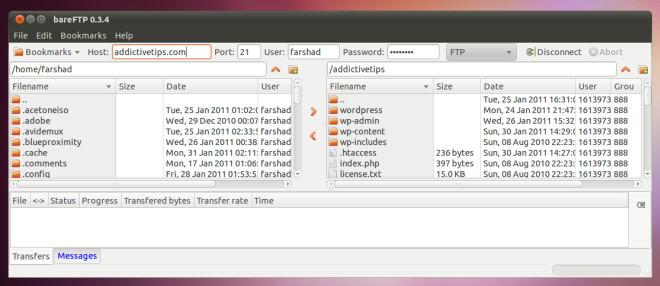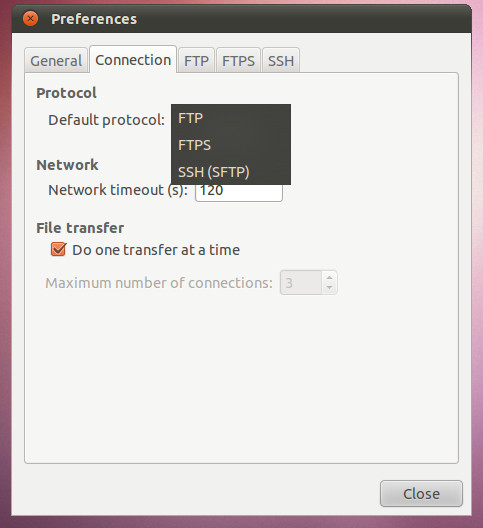Bare FTP Is Simple Minimalist FTP Client For Ubuntu Linux
Bare FTP is a Linux based FTP client that is much similar yet quite simple to the widely used Filezilla client. In fact it contains a lot of characteristics of the Firefox extension known as FireFTP. Bare FTP is a fast, effective and easy to use application to help you transfer files to or from an FTP server. It supports FTP, FTPS and SSH (also known as SFTP).
To access your FTP account, simply enter your hostname, port, user and password and click Connect. This will instantly connect you to your FTP client and allow transferring files via the two arrows located in the center of the interface. Select a file from either hosts and click the respective arrow to transfer it to the other host.
In the preferences areas from the Edit menu, you can choose to see hidden files from the General tab. The Connection tab allows setting a default protocol, namely FTP, FTPS and SSH (SFTP). You can also select the number of files that can be transferred simultaneously from this tab. The FTP and SSH tabs allow adding default ports for these protocols, whereas the FTPS tab provides the option to encrypt data channels and verify server certificates.
Please note that in order to run Bare FTP, you will need the following dependencies – Mono 2.0 or above, Gtk# 2.12, and Gnome 2.20.