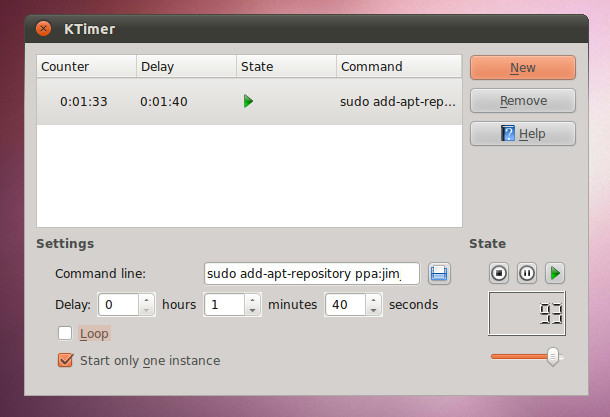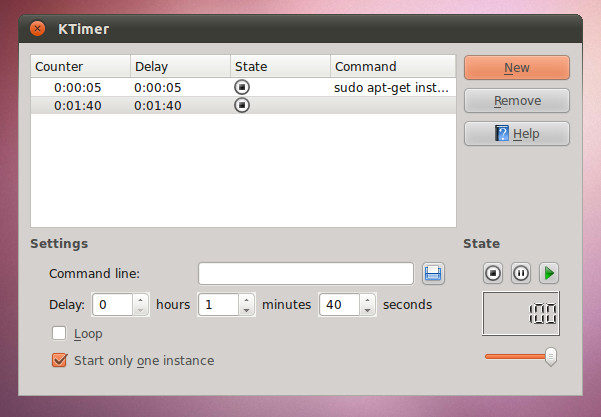Automate Commands In Ubuntu Linux With KTimer
KTimer is an open source software that enables executing commands after a set period of time. KTimer can be launched in Ubuntu from Applications –> Accessories. To schedule a command execution, enter a command line in the text box, set a time frame after which you wish to execute it and click Play. A countdown timer will be activated which will show the remaining time in the execution of the command. The timer can be paused or stopped from main interface.
To queue multiple commands, click New, enter a command in the new text box and set a time frame for its execution. Sliding the bar below the countdown clock allows manually altering the time for a queued command. For example, you can instantly decrease the remaining time manually by sliding the bar to the left. To remove a scheduled command, select the command and click Remove.