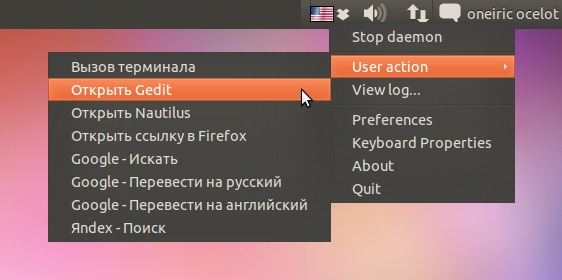X Neural Switcher: Auto Switch Keyboard Layout & Fix Typos In Ubuntu
X Neural Switcher (Xneur ) is a Linux application for automatically switching the keyboard layout, based on typed text. For example, if you type something in the wrong language, Xneur automatically switches to the specific language. The functionality is similar to Ochepyatka, a Windows application we covered earlier. X Neural Switcher works in two modes, i.e. automatic and manual. When an operating is running in the automatic mode, it auto-detects the layout of the input text and changes the language for you. Likewise, the manual mode allows you to automatically switch the layout of the last word you typed (using the Pause / Break hotkey), the last typed line (using the Ctrl + Break hotkey), the selected text (using Shift + Break), and other handy features. It is worth mentioning here that the aforementioned key combination only works with the automatic mode.
Currently, X Neural Switcher supports English, Armenian, Belarusian, Bulgarian, Czech, Georgian, German, Greek, Estonian, French, Kazakh, Lithuanian, Latvian, Polish, Moldavian (Romanian), Russian, Spanish, Ukrainian and Uzbek languages.
To get started, install X Netural Switcher from the following PPA in Ubuntu:
sudo apt-add-repository ppa:andrew-crew-kuznetsov/xneur-stable sudo apt-get update sudo apt-get install xneur
Launch Xneur and it will begin functioning from the app-indicator menu. This menu contains options to stop the daemon to halt Xneur, to open Gedit, Nautilus, Firefox, Google translate or Google.com (via your default browser), view logs (if logging is enabled) and to access keyboard properties and application settings. The user actions section is written in Russian and English, which can be quite confusing. Among other features, this section seems to be quite redundant as any of these applications can be opened anytime from the Applications menu.
Advanced configurations can be from Preferences (via the app-indicator menu). Here, you can enable manual switching mode, auto-correct for accidental caps, disable caps lock use, enable correction for small letter after capital letter for dots, add applications to exception, add, edit and remove hotkeys, add abbreviations to exception, enable application logging and troubleshooting, auto-start Xneur with system startup and more.
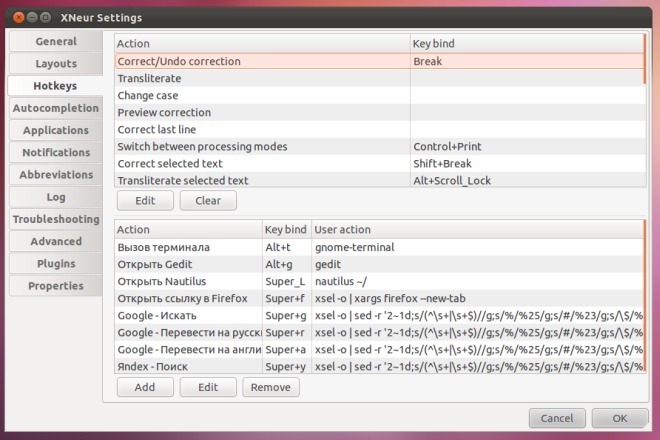
Other than the above PPA for Ubuntu, other Linux OS users can download and compile the source package for X Neural Switcher from the developer’s website.