AutoHide Panel (Taskbar) In Ubuntu Linux
If you need to gain some more space on your Ubuntu desktop, you can use the auto hide feature of Panel. By enabling auto hide, your panel is hidden and it only becomes visible when you hover your mouse cursor over it. You can achieve this in two ways in Ubuntu Linux. Let me explain both:
Method 1
In your Ubuntu desktop, Press Alt+F2. It will open a dialogue box.
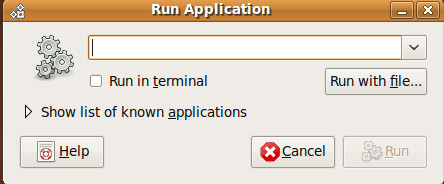
Enter gconf-editor in the text box and click Run. This will load the Configuration Editor.
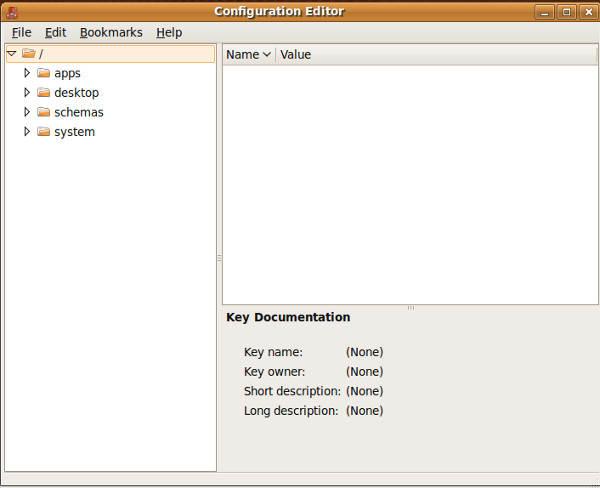
Now select Apps > Panel > top level > top panel screen0 from the left sidebar. It will then display properties of Panel(Taskbar) in next window. By default, auto_hide property is unchecked, checking it will auto hide the taskbar.
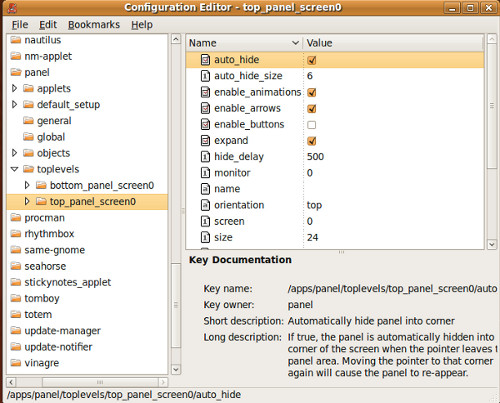
Method 2
Second method is pretty easy. Right click anywhere in Panel and select Properties.
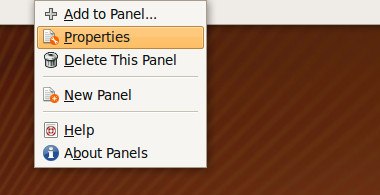
Click Autohide option and press Close.
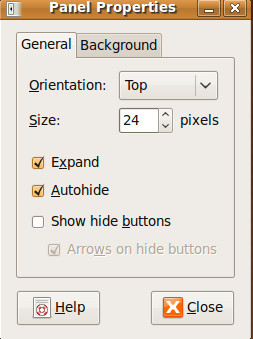
Your panel will be hidden now. Enjoy!

Does this tip still work with 14.04 ?
nope
Thanks for the tip, I couldn’t retrieve this panel 😉
You save my mood. Realy useful post.
Thanks a lot, this was really helpful!
When is checked the : “Autohide option” on the Side Panels, then you can’t bring them out again ==> you can’t Right Click them. So… Using the editor is very useful 🙂 Thanks
Thank you very much. My right panel didn't show after I put auto-hide but knew it was there since I could see a tiny line. Im using Linux Ubunti 9.10 Thanks for that tip. 🙂
Thank for perfect answer! Using gconf-editor I am able to set up delays for auto-hide, speed, animation on it – all I really needed.
Umm.. why even show the first way, using gconf-editor? First of all, it’s just generally more annoying, and second, what if you want to do it for other panels besides the top one? The second way is much simpler, and the way it’s intended to be done.
Good question. The reason we have covered both ways is because we want users to know that there is always more than 1 way to solve something. Another reason is so that users can better understand about what Configuration Editor can do and how to use it. 🙂
I suppose that’s a good answer :). You might want to put the easier answer first though, so people don’t get scared off :P. Then you could say, “you can also do it this way”, or whatever. Just a suggestion :).
I accidentally unchecked “expand” on my lower panel. At that point, I had no way to right click the panel – I could only right-click the contents of it. Good thing he posted the gconf-editor solution. Thanks!