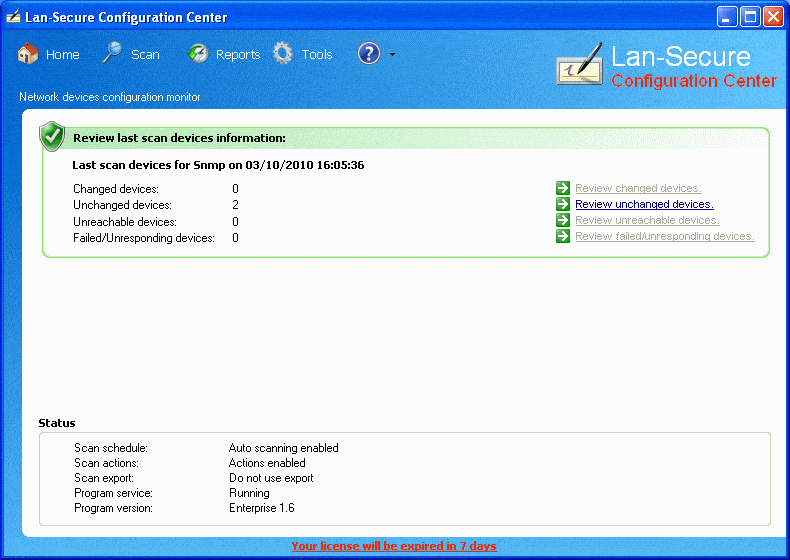8 Best Network Backup and Configuration Tools and Software
System administrators, who are responsible for server maintenance, are typically well-versed in the importance of backups. However, network administrators, who manage networking equipment, may not fully grasp this concept. The significance of backups becomes glaringly apparent when a 400+ ports switch fails and requires manual reconfiguration. Although networking equipment doesn’t store your organization’s valuable data, their configuration and parameters are equally crucial. This is why we’re pleased to present our comprehensive list of the best network backup and configuration software. This list includes SolarWinds Network Configuration Manager, Kiwi CatTools from SolarWinds, ManageEngine Network Configuration Manager, BackBox, ConfiBack, rConfig, and WhatsUp Gold Network Configuration Management Add-on. We’re not just listing these products; we’re also providing a brief review of each one to help you make an informed decision.
In today’s post, we’ll start by trying to explain what network backup and configuration software is. As you shall soon see, it’s not only about backups. We’ll then have a look at some of the main components of these tools. It will help us better compare them later on. Only then will we be in a position to bring you our best network backup and configuration software reviews. We hope they’ll help you pick if not the best tool, at least the one that’s best adapted to your specific needs.
Network Backup And Configuration Software – What Is It?
Talking about network backup and configuration software can mean several things. At their core, they are tools that have as their primary function the backup of network equipment configurations and/or the management of these configurations. There are several elements to network configuration management. First, it has to do with documenting and/or somehow preserving (backing up) device configuration data. Whenever a network switch fails and needs to be replaced, it’s easier to restore its configuration from some backup than it is to redo it from scratch which can lead to delays and, more importantly, inconsistencies.
Configuration management also helps with deploying standard device configurations. This makes maintenance much easier and also helps with troubleshooting. But in addition to standard configurations, configuration management will also help with regulatory compliance. Many regulatory frameworks—such as PCI-DSS, for example—have strict guidelines as to how switches should be configured and what options should be enabled. Configuration management software can help you audit networking equipment and demonstrate its compliance.
Network backup and configuration software can also assist with auditing switch configuration for unauthorized changes. Perhaps you’ve heard of malicious users trying to gain access to corporate networks by first modifying networking devices configuration to put backdoors in place. Whether this is a true risk or an urban legend is open to debate but we’re never too careful and auditing device configurations for unauthorized changes remains an important aspect of securing networks.
Components Of Network Backup And Configuration Software
While network backup and configuration software varies greatly, all tools share at least a basic set of features. Those are considered to be essential features and each tool will include them even though their implementation could vary from tool to tool. The most basic of those features—and the only one that must be there to be on our list—is, of course, backing up device configurations. Some tools do it automatically through a schedule, much like server backup tools while others offer it only as a manual process.
Another feature of some systems is establishing a configuration baseline and providing some form of configuration monitoring to alert administrators of unauthorized changes. Good network configuration tools also provide a way of rolling back changes easily. Another common feature is distributing firmware updates to network equipment. And last but not least, standards compliance auditing is another common feature of some network backup and configuration software.
The Best Backup And Configuration Software
We’ve compiled a list of the best network backup and configuration software. We’ve tried to include a good variety of tools with different functionalities. Some will only handle backups while other are complete configuration management tools. Others yet are “in-between” products which offer backups and some degree of configuration management.
1. SolarWinds Network Configuration Manager (FREE TRIAL)
SolarWinds is known for making some of the very best network administration tools. Its flagship product, the SolarWinds Network Performance Monitor consistently scores among the top network bandwidth monitoring tools. SolarWinds is also famous for its excellent free tools which address specific network administration needs such as the Advanced Subnet Calculator or the SolarWinds TFTP server.
The SolarWinds Network Configuration Manager, or NCM, will, of course, back up your equipment’s configuration but it goes way beyond that. It will also help you ensure that all equipment configurations are standardized. You can use this tool to push bulk configuration changes to thousands of network devices. From a security standpoint, the tool will detect unauthorized changes which could be a sign of malicious configuration tampering. It also has some interesting vulnerability assessment features and its integration with the National Vulnerability Database lets it access to the most current Common Vulnerability Exposures and identify vulnerabilities in your devices.
The SolarWinds Network Configuration Manager can help you quickly recover from failures by restoring previous configurations. You can also use its change management features to quickly identify what changed inside a configuration and highlight the changes. Furthermore, this tool will allow you to demonstrate compliance and pass regulatory audits thanks to its built-in, industry-standard reports.
Price for the SolarWinds Network Configuration Manager starts at $2,895 and varies according to the number of managed nodes. If you want to try the software before purchasing it, free fully-functional and node-unlimited 30-day trial is available.
2. Kiwi CatTools From SolarWinds (Free Trial)
Kiwi CatTools, as you could likely guess from its name, is a toolset rather than just a network backup and configuration software. One of the main features of the product is scheduling configuration backups and configuration updates. The tools will let you manage the configuration of routers, switches, and firewalls. It will also compare the current running configuration with the previous or with the startup configuration and alert you of any changes. It can also generate network devices configuration reports, such as port, MAC, ARP and version details.
But backups are not the only feature of the product. Kiwi CatTools also has activities—this is how they call them—that will let you send commands to your devices. You can also use a template to update all configurations. A wide variety of connectivity tests is also available. Reporting is another important feature of Kiwi CatTools. Different kinds of reports can be generated and emailed to you. For example, there are reports such as ARP Table, Compare Reports, Interface Stats and Errors, MAC Address Table, SNMP System Summary, and more.
Pricing for Kiwi CatTools is $787 for a perpetual license, including the first year of maintenance. One license is required per computer where the CatTools are installed. A 14-day trial version can be downloaded form SolarWinds, allowing you to take the toolset for a test run.
3. ManageEngine Network Configuration Manager
The ManageEngine Network Configuration Manager is a comprehensive package that can help ensure the integrity of your network. The tool can be used to manage the configuration of most networking equipment, regardless of vendor. It is also compliant with the NCCCM (Network Change, Configuration, and Compliance Management) standards.
The ManageEngine Network Configuration Manager will automatically handle the backups of your device configurations on a regular basis. It will compare each successive backup to the previous one, looking for configuration changes, and alert you of unauthorized ones. It can also generate reports on configuration discrepancies between similar devices.
The tool features a logging function that records every change made as well as which user made it. Accounts from users performing unauthorized changes can be automatically suspended. The system will also alert you when it suspects that a user account has been compromised.
The ManageEngine Network Configuration Manager, which can be installed on Windows and Linux is available as a free version which is limited to two devices. For more devices, prices start at $595 for up to 10 managed devices and vary based on the number of managed devices. A free 30-day trial is available on all paid licenses.
4. BackBox
BackBox is a leading provider of intelligent automation for all network and security devices. It gives you the ability to schedule automated backup and allows the safekeeping of device configurations. It also features single-click recovery, real-time inventory management, custom task automation, and preemptive health checks for all your critical devices. The tool’s user interface, which features, among others, a map view, makes it easy to access any of the tool’s features.
The software will let you schedule backups with a 5-step verification—so you’ll be certain that the backup is good if you ever need to use it—and single-click recovery. The tool can also keep real-time dynamic inventory information and reports for all devices. You can also build custom chains of automation to complete routine or complex tasks. The tool’s Intellichecks and Trends features can help prevent problems and verify proper operation before it affects the network.
BackBox uses a rather unique pay-per-device pricing model. Your price will vary according to the number and type of devices you want to back up. A detailed quote can be easily obtained from BackBox. And if you want to give BackBox a test run, a 30-day free trial is available.
5. ConfiBack
ConfiBack‘a primary purpose is unsurprisingly backing up configurations. It boasts a few configuration management features as well and, as such, it is a good example of what a simpler configuration management tool can look like. This free device configuration backup system from the Czech Republic runs mainly on Linux. With so many organizations using that OS, though, that won’t be a showstopper for most. Although the product has limited functionality compared some of its competitors, it’s still a very interesting option for smaller business and non-profit organizations who want to be able to enjoy some of the benefits of configuration management without spending thousands of dollars.
ConfiBack needs to be started manually but you can schedule backups to take place on a regular basis. The tool also helps with detecting unauthorized changes albeit through a manual process. You need to compare two backups of a device’s configuration manually using the diff command. Diff is a Linux utility that will find every difference between two files, highlighting any line that has changed. It is then up to you to determine if the change is legit or not
That’s pretty much all you’ll get with ConfiBack. It a somewhat basic product but then again, it might be enough for your need. And its price just can’t be beaten.
6. rConfig
rConfig is an interesting tool which, despite having somewhat limited features, works very well. It will auto-detect all your networking devices and back up their configurations into text files. Backups can be run manually or in a scheduled fashion. The software will group devices into categories, allowing administrators to carry actions either on individual devices, on devices within a category or on all devices. Verification and auditing of configuration unauthorized changes are possible through a manual process.
rConfig can also be used to quickly push standardized configurations to devices either individually or in categorized groups. The tool also provides some compliance auditing functionality. Policies matching specific compliance requirements or your own corporate practices can be set in rConfig. The Configuration Compliance Manager which is built into the software can then verify your configurations against the set policies and demonstrate their compliance.
rConfig is available in a free Community version or in a Pro version with free support and bug fixes at just under 500 Euros per year. It only runs on CentOS and RedHat Enterprise Linux.
7. WhatsUp Gold Network Configuration Management Add-on
WhatsUp Gold has been around for ages, initially as an up-or-down type of monitoring tool. It kept evolving and recieved more and more features to get to where it is now: a full-fledged network monitoring system. One great feature of WhatsUp Gold is how its functionality can be expanded by the use of add-ons. One of these add-ons is called the Configuration Management Add-on.
The WhatsUp Gold Configuration Management Add-on allows you to maintain the integrity of your network devices. The tool will initially scan all your devices and store their configuration in its database. From then on, it can audit configurations for conformity or compare the current configuration to the reference one to detect unauthorized changes. The software will also let you easily rollback those changes and restore the original configuration.
The WhatsUp Gold Configuration Management Add-on is available as an add-on to the Premium, MSP and Distributed editions of WhatsUp Gold and is included with the WhatsUp Gold Total Plus edition and the WhatsUp Gold network administrator bundle. A free 30-day trial is also available.
8. Lan-Secure Configuration Center
Last on our list is Lan-Secure Configuration Center, a pretty good network configuration management system. It has all the essential features and then some. Like most other such tools, it will initially scan your network to discover all of your networking equipment and make backups of their configurations. Next, you use the tool to examine your configurations and decide on the correct policies according to your organization’s needs and obligations.
You can use Lan-Secure Configuration Center to update the configurations or modify settings of all devices, specific device types, or individual devices. Furthermore, the tool does periodical checks of device configurations against the backups to discover unauthorized changes. Discovered changes can either trigger an alert or be automatically rolled back to their initial value. The tool can be used to manage multiple remote sites from a centralized location and it uses SSH to securely communicate with remote sites, even over unsecured circuits.
Lan-Secure Configuration Center is available in a Workgroup version for $99. This is limited to managing up to ten devices. For more devices, the Enterprise version is available at prices varying according to the number of managed devices. A free 30-day trial of either version is available.