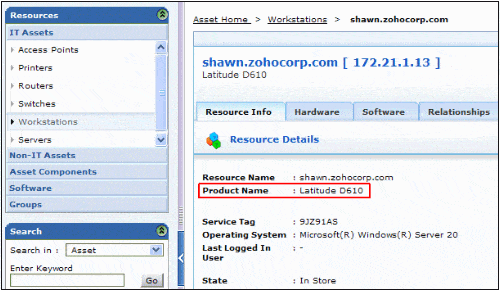7 Best IT Asset Management Software Tools Reviewed
Managing IT assets can be an overwhelming task. This is particularly true if you work in a large organization with hundreds—if not thousands—of devices.
To make our lives easier, a handful of network administration software tool publishers have created either dedicated IT asset management tools or they have integrated such tools into broader, multi-function tools. IT asset management software will be our topic today, and we’re about to review a few of the very best tools for that specific purpose.
As usual, we’ll start off by discussing IT asset management in greater details. That will help you better appreciate our upcoming reviews. We’ll have a brief look at the various types of tools you can use for IT asset management and finish with the best part: our review of seven of the best IT asset management software tools we could find. We’ll briefly describe each too and explore their main features.
About IT Asset Management
When discussing IT asset management, the first thing we need to do is clearly establish what it is. At first glance, it may look pretty simple. After all, IT asset management is simply the process of keeping a list of every IT asset an organization owns, right? And by IT assets, we are referring to servers, desktop computers, routers, switches, firewalls, load balancers, pretty much anything that connects to the network. But there is more to it and this s where it can get more complicated. Along with the list of assets, the idea behind IT asset management is to keep as much information as possible about these assets.
What information we keep is where the concept gets fuzzy. Obviously, we want to keep as much information as possible. This includes the musts such as the device’s brand, model, and serial number but it can also include advanced details such as a server’s internal configuration (amount of RAM, hard disk layout, interface cards, etc). It could also include information such as the equipment’s location and, in the case of a personal computer, who it is assigned to. Device configuration is another item that is commonly part of IT asset management. Also important but specific to computers such as servers, desktops, and laptops is an account of what software is installed on each equipment. Larger organizations where it is often easy to lose track of software licenses will truly appreciate such a functionality.
No matter what reasons you may have to put IT asset management processes in place—and there could be many of them—the most basic reason is often simply that it is such a good practice. And if your organization chooses to follow ITIL best practices, then it’s no longer just good practice; it becomes mandatory. IT asset management could also be mandated by various regulatory frameworks or by local laws.
RELATED READING: The 5 Best IT Help Desk Software
Tools For IT Asset Management
IT asset management doesn’t have to be very complicated. In fact, it can be as simple as keeping a list of assets in a spreadsheet. However, automated IT asset management tools can make the task much easier. These tools will typically provide some kind of store—typically a database—where to preserve information about assets but many of them can do much more. One particularly useful feature of the best of these systems is the automated or semi-automated collection of inventory data. For instance, some systems will automatically discover devices and add them to their database. These systems will often connect to the devices to fetch detailed information about them. They can, for example, scan computers for installed software. Using these tools—especially those with more automation—make it much easier to perform adequate IT asset management.
The Best IT Asset Management Software Tools
Now that we are all on the same page about IT asset management, it is time to have a look at a few of the best tools for IT asset management. There are tools on our list are that are not dedicated IT asset management tools, but they do, however, include IT asset management as part of their feature set along with their primary function. The main benefit of such integrated multi-purpose tools is that they could end up being cheaper than purchasing several individual tools to obtain the same functionality.
1. SolarWinds Server And Application Monitor (FREE TRIAL)
SolarWinds is the publisher of some of the very best network and system administration tools. The company has built a solid reputation for providing excellent network and systems management tools. Its flagship product, the Network Performance Monitor, is considered by many to be the best SNMP network monitoring tool. But it gets better. SolarWinds also makes an array of free tools, each addressing a specific need of network administrator. The Advanced Subnet Calculator and the SolarWinds TFTP server are two examples of these free tools.
As for the SolarWinds Server and Application Monitor, this tool was designed to help administrators monitor servers, their operational parameters, their processes, and the applications that are running on them. It can easily scale from very small networks to large ones with hundreds of servers—both physical and virtual—spread over multiple sites. The tool can also monitor cloud-hosted services like those from Amazon Web Services and Microsoft Azure.
Since it is on that list, you’ll have certainly figured out that the SolarWinds Server and Application Monitor has an IT asset management module which automatically collects and maintains IT asset details, including system updates, server warranty information, hosted virtual machine details, removable media, processors, USB ports, memory, network interfaces, operating system and firmware updates, and software information, such as publisher, version, and installation dates. The tool can also quickly and accurately report on asset inventory with charts and tables. Its built-in reports show current asset usage along with the model number, last update dates, names of admins who installed the updates, total resources used, unused hardware, etc. You can even select a specific server and generate reports on all the software and hardware resources that are associated with it.
Prices for the SolarWinds Server and Application Monitor start at $2 995 and vary based on the number of components, nodes, and volumes monitored. A free 30-day trial version is available for download, should you want to try the product before purchasing it.
2. SolarWinds Web Help Desk (FREE TRIAL)
Despite its diminutive name, the SolarWinds Web Help Desk is advertised as an affordable help desk ticketing and IT asset management software. Don’t let its name fool you once more, though. This is not a cloud-hosted system. The web part of the product’s name refers to the fact that you don’t need any client software to access it and users of the system need nothing more than a browser to gain full access to the system’s features.
As an IT asset management tool, the SolarWinds Web Help Desk enables you to automatically discover your software and hardware assets and manage asset assignments, history, and associated service requests. All this can be done from the tool’s easy to use web-based console. Each inventoried asset is uniquely identified by an asset ID which can consist of an auto-incremented number, a bar code, or any text string. And when using bar codes, you can search for assets using a bar code reader.
The SolarWinds Web Help Desk also has excellent change management features. Change requests with automated approval workflows can be created with the tool. SLA management is just as good with timed notifications. It also integrates with Active Directory and LDAP as well as third-party asset management systems. Another feature that is quite useful is the automated conversion of emails to tickets which allows you to set up a help desk mailbox where any received email is automatically converted into a ticket.
Reporting and follow-ups are also some important features of this excellent software. Its built-in reports and dashboards let you track ticket status, technician performance, and customer support needs. There are also automated feedback surveys that you can have users complete upon ticket resolution, allowing you to remain on top of customer satisfaction and help desk performance.
The SolarWinds Web Help Desk is priced based on the number of help desk technicians you have. Prices start at $700 per technician, regardless of the number of end users. A free 14-day trial can be downloaded from SolarWinds and for more information, a guided tour and a live demo are also available.
3. ManageEngine AssetExplorer
While it may not be as well-known as SolarWinds, ManageEngine is another top maker of network administration tools. The ManageEngine AssetExplorer is a web-based IT asset management tool that can help you monitor and manage assets in your network. It covers all phases of a device life cycle from planning phase to disposal. This tool provides you with a number of ways to ensure the complete discovery of all assets in your network. You can use the tool to manage software & hardware assets, ensure software license compliance and track purchase orders & contracts. The tool is very easy to install and works right out of the box.
The ManageEngine AssetExplorer can scan and audit all workstations connected over LAN, WAN and VPN across your enterprise. It gives you detailed ownership and assignment information about each asset along with hardware and software inventory information. It will help you get a clear picture of who owns or uses what. It also helps to maintain up-to-date information about each of your assets by periodically re-scanning the software, hardware and other ownership information. The tool can track and manage any workstation or network device on your network such as Windows, Linux, Mac, Solaris, and AIX machines, printers, routers, switches etc.
The ManageEngine AssetManager is available in a free edition which is limited to 25 assets. There is also a professional edition which is available in several licensing tiers from 250 to 10 000 assets at prices varying from $995 to $11 995. You can also get a free, fully functional 30-day evaluation version that is limited to 250 assets.
4. Spiceworks Inventory Management
Regardless of whether you need to monitor critical devices, troubleshoot issues, rescue users, or manage your IT assets, Spiceworks seems to always have the right tool. Best of all, these tools are free. This is a community-based effort. The Spiceworks Inventory Management tool features automatic scanning, customizable alerts, software and hardware tracking, and much more, and it has been designed from scratch to integrate with other Spiceworks products. The tool is easy to use, and quick. It takes just a few minutes the finish the initial scan, thanks to pre-configured templates and out-of-the-box support for most networking devices. The software is available as either a cloud-based service or an on-premise installation.
The Spiceworks Inventory Management tool can manage all your IT assets, all in one place. It will automatically discover detailed device information, stay ahead of potential device problems, and be ready for budget and audit talks about your devices. This tool can also automatically update all your software. It will also detect unwanted or troublesome software on your Windows and Mac workstations and servers and allows you to detect and inventory cloud services and generate reports.
Reporting is another strength of the Spiceworks Inventory Management tool. Whether you want data that’s easy to export or an easy-to-use reporting interface with built-in reports that you can schedule, you can quickly generate sleek, custom reports on all your network assets. Another feature we loved about this product is how you can schedule your inventory scans when you want them with the on-premise automated scanner. You can set the time and/or frequency you need to make sure everything is up-to-date while not slowing down your network at inopportune times.
5. Lansweeper
Lansweeper’s tag line says a lot about the product: “IT Asset Management Software That Finds & Manages All Assets Across Your Enterprise” The product is an agent-free network inventory software which boasts over 300 default network reports, integrated help desk, and the capability to scale to thousands of network assets.
The Lansweeper Deepscan engine can easily discover all assets in your network. All you need is simply to point it in the right direction and the tool will take it from there. And with over 15 years of development, there isn’t an environment or an asset that this tool won’t handle. There are also some great advanced features to this tool such as automated software deployment, SNMP network management, active directory management, and license compliance monitoring.
Lansweeper will provide an unparalleled depth of information. As your single source of truthful information on hardware, software, and users, you can rely on a complete and up-to-date overview to lead and support all network-related tasks, projects, and decisions. The product’s pricing is based on the number of managed assets and it is free for up to 100 of them. To manage more assets, you need a yearly subscription. The annual subscription prices start $495 for up to 500 assets and go up to $4 495 for up to 5 000 assets. Larger, custom-sized licenses are also available by contacting Lansweeper.
6. Network Inventory Advisor
The Network Inventory Advisor is a dedicated network inventory software tool as you certainly have guessed from its name. The tool is said to be a good fit for any size of an organization, from small businesses to large enterprises. Its core feature is its ability to gather information about all hardware and software assets on a network.
The information that Network Inventory Advisor can collect includes software titles and executable file names, software versions, licenses, and hardware details. This makes it an indispensable tool when preparing for an audit. One of the tool’s best feature is its ability to collect licensing information for more than 500 independent software vendors, including big names such as Microsoft, Adobe or Autodesk.
The Network Inventory Advisor features the agentless scanning of Windows, Macintosh, and Linux computers as well as SNMP-enabled network devices. Thanks to the option to create multiple network groups, it’s possible to gather scan data from multiple networks with just one installation of the software. Furthermore, you can also configure this tool to send alerts if and when it detects a change on the network.
Price-wise the Network Inventory Advisor is available in no less than eight licensing tiers for 25, 50, 100, 200, 300, 400, and 500 nodes plus an unlimited node tier at prices varying from $89 dollars for the 25-node version to $989 for the unlimited one. A small additional fee will provide you with lifetime product updates. For testing purposes, the 25-node version can be used for free for 15 days.
7. Open-AudIT
Open-AudIT claims that it is able to tell you exactly what is on your network, how it is configured and when it changes. The tool, which will run on both Windows and Linux systems, is essentially a database of information, that can be queried via a web interface. Data about the network is inserted via a Bash Script (for Linux hosts) or VBScript (for Windows machines). The entire application is written in PHP, bash and VBScript. It is an open-sourced product so making changes and customizing the product to better fit your needs is both quick and easy
Open-AudIT is available in three editions with increasing feature sets: Community, Professional, and Enterprise. The Community edition is free and, as the name suggests, maintained by the community. The Professional edition includes additional modules that improve discovery, simplify administration and increase reporting ability. Its price varies from $249 for up to 100 nodes to $2 500 for 3 000 nodes. The Enterprise version adds even more functionality. Detailed pricing is available by contacting Opmantek, the maker of Open-AudIT.