Yahoo! Weather App Updated With Flickr Images, Widget & More [Android]
The official Yahoo! Weather app for Android has just received a major update with plenty of new features. Amid all the other visually attractive, highly informative and feature-rich weather apps that are already present on the Android Market, why should a user consider yet another alternative? Well, for one, because this one comes from Yahoo! (enough said!), because it ticks all the aforementioned criteria that makes a weather app worthy of a consideration, and third, because it sports quite a few unique features of its own. For instance, real-time crowd-sourced photos from Flickr that approximately depict the exact weather ‘feel’ of selected locations, accurate and extended weather details from The Weather Channel that can be seen by just titling your device, option to receive up-to-date weather forecasts for as many as 10 different locations of your interest, an equally interactive homescreen widget that replicates a miniature version of the app itself and keeps you apprised of current weather conditions for each selected location, and lastly, the price of the app, $0.
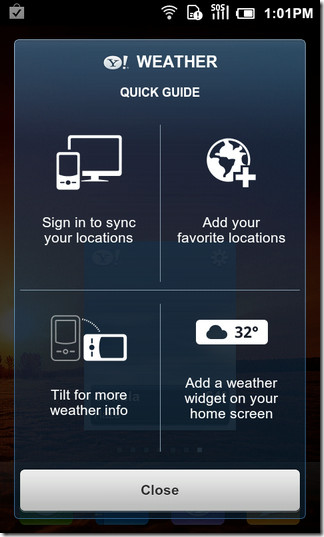

At its very core, the updated Yahoo! Weather app can be deemed as an attempt at infusing features of crowd-sourcing apps with the weather-related apps (just like Weddar). The concept of the app seems to be inspired from Fickr’s Project Weather concept, which is meant to crowd-source multiple images of different locations of the word, each portraying current weather conditions in that particular region to give the users (especially the travellers) a better idea as to how the weather actually feels/looks like in a certain area, rather than informing them about its temperature and other complex meteorological parameters.


The app, when opened, displays the current weather condition, 5-day weather forecast and a relevant background image. Swipe on the screen to get an idea about the weather forecast of another selected city of the world. Adding a new location is simple. From the app’s homescreen, tap Menu > Locations and sign in with your Yahoo ID. Tap on the plus (+) sign and enter a location of your interest. Provided you’ve added some of the more known names/cities of the world to your locations, chances are bright that the app would be able to find a perfectly matching image for each location. Unlike other alternative weather apps, Yahoo! Weather sports the least cluttered homescreen, yet presents you with the most sought-after weather information. Still, if you just want to enjoy the scenic images (and not the weather) of all the various locations, just tap anywhere in the middle of the app’s homescreen and swipe left/right.
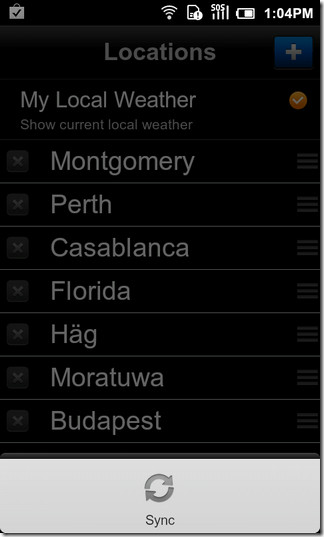

Looking to get a quick peek into the weather conditions in more detail? Just tilt your phone (in landscape orientation) to find extended weather details including sunrise/sunset time, barometer, visibility, wind direction, feels like (temperature), dew point, moon visibility, wind speed, humidity and more. For an even more detailed forecast, you can tap the Extended Forecast button to navigate to The Weather Channel website. While tapping on the bottom-left of the app’s homescreen takes you to the official Flickr website, the share button on the bottom-right of this screen lets you share the weather for a particular city along with corresponding photo via Facebook, Twitter, email and more.

That’s not all. The app’s elegant little widget adds flair to your homescreen by frequently circling all the added the locations along with updated weather forecasts and relevant images of each. Even though the app (as of now) is missing HD videos, it also means less stringent storage requirements on your device as compared to some of the other alternative apps such as BeWeather, Weather+ et al, that sport said feature.
Download Yahoo! Weather for Android

Hello. I’m not sure whether you’ll see this comment but I like the look of your status bar in these screenshots, what ROM are you using here?
Response will be much appreciated.
It’s the famous MIUI Custom ROM. Check out more details on this awesome custom ROM for Android here:
https://www.addictivetips.com/mobile/what-is-miui-rom-for-android-miui-port-complete-guide/
Thank you for replying. It’s a shame that I can’t install MIUI on my lowly IDEOS phone. That status bar is gorgeous. *sigh*
Once again, thank you.