xSpeedPlayer: Increase Or Decrease MP3 Audio Playback Speed On Android
xSpeedPlayer is a free Android app capable of increasing/ decreasing playback rate of MP3 audio files by up to 4 times the original speed. The app allows you to save the altered audio file in both MP3 and WAV audio formats and with an audio quality of your choice (not applicable to WAV files). What’s best about xPlaySpeed is that it encodes music at the desired playback speed without shifting the pitch. That is, the app only speeds up, say, the beats in a song without making the result sound shrill compared to the original.
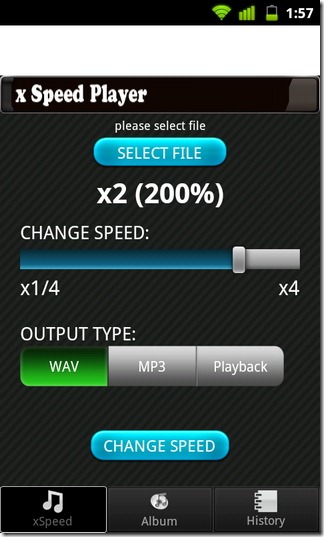
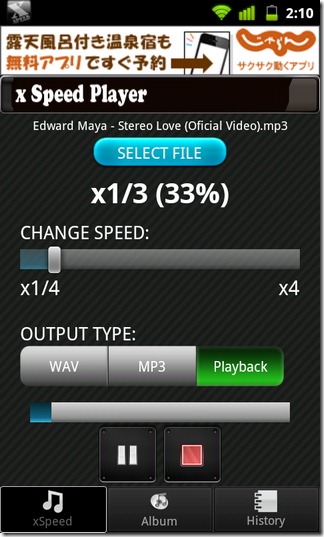
With xSpeedPlayer, setting the desired audio playback speed and encoding it with those settings is fairly simple. From the xSpeed tab on the app’s homescreen, import/select a file from your SD card by tapping the Select File button. Specify the playback speed on the slider. If you wish to re-encode it as an MP3 file, then navigate downwards on the screen and adjust the preferred MP3 Output Quality.
The app, by default, uses the /sdcard/xSpeedPlayer/audio folder to store all the encoded files. To specify a different directory, tap on the Change Directory button and pick a folder of your liking.
The Playback button under the Output Type menu can be used to preview the audio output at the specified settings. Once satisfied, tap on the required output format (MP3/WAV) and finally tap the Change Speed button to begin encoding.
Through a status bar notification, you can check the progress of the encoding process. In case you wish to cancel the process, tap the Cancel button from the app’s homescreen.
We put the encoding mechanism of xSpeedPlayer to test on our HTC Desire Z with a couple of MP3 tracks. The encoding process took almost as long as the duration of the song itself (4:58). Increasing the speed of the audio reduced the size of the exported file quite significantly (mainly because of the length being reduced) despite its quality being set to ‘high’.
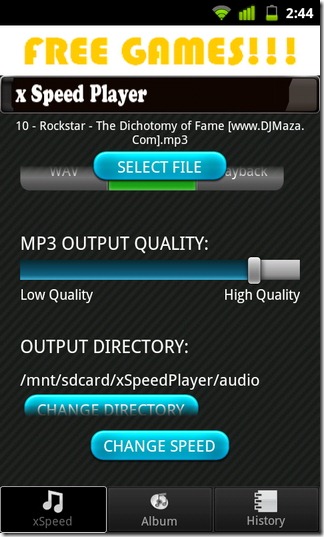
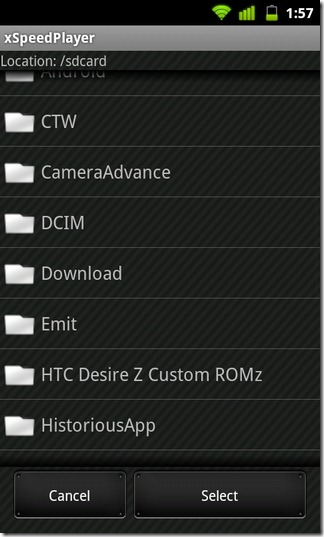
Apart from the aforementioned xSpeed tab on the app’s homescreen, there’s an Album button that can be used to quickly navigate to and import your preferred track into the app through the app’s built-in file explorer. This makes the process of importing and converting multiple files much easier and faster.
XSpeedPlayer can be downloaded from the Android Market free of cost. The download link to xSpeedPlayer for Android is provided below.
Download xSpeedPlayer for Android
