xMessages: Add Timestamps & Contacts Photos To All SMS Threads [Cydia]
In most iOS devices, Apple’s main focus is to make things as aesthetically pleasing as possible, and at times, this might lead to omission of some useful features. Take the Messages app in the iPhone as an example; it is difficult to find the exact time of every message, as timestamp is not added to each SMS in a thread. xMessages might not be the first Cydia tweak which brings this feature to the iPhone, but it does come for free, and also has the functionality to add photos of your contacts to their respective SMS threads.
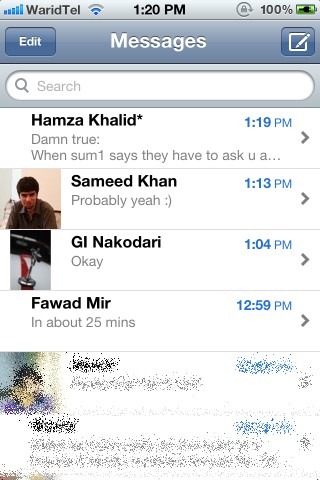
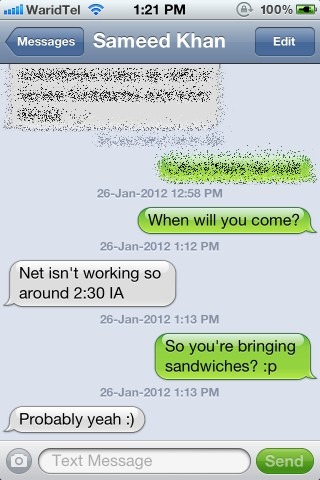
xMessages is available in the Big Boss repo, and you can install it to your iDevice for free. After its installation, the tweak will work its magic and in your Messages app, and you will see that the photos of your contacts have been automatically associated with their respective threads. When you enter the thread, you will see that timestamp has been added against each individual message, as well. The tweak allows users to toggle its two features on and off, and this can be done by going to the Extensions tab in the Settings app.
xMessages can work better for you if you have associated photos with most of your contacts, and it goes a long way in giving your Messages app a completely revamped look. The tweak won’t slow down your texts, is compatible with iOS 4 and iOS 5, and comes highly recommended from us if you text a lot.

i found one issue with this tweak. in group messages it will put a random contact photo there, the contact may not even be one that is in the group