xDownload: iPhone Download Manager With Support For Flash Videos, Simultaneous Downloads & More
It is possible to download and use a lot of file formats in iOS, but not all of them are compatible with Safari, and you might need a plethora of third-party apps in order to use those files on your iDevice. This can prove to be cumbersome, as you might not even be aware whether a particular file can be used with your device. xDownload for iPhone, iPad & iPod touch is one very simple solution to this problem. It is a download manager supports a staggeringly large number of file formats. Probably the best feature offered by xDownload is its ability to download flash videos, which are automatically converted to MP4 to facilitate playback on your FLV-crippled iOS device. Apart from that, you can archive whole websites with the app as well. Details to follow.

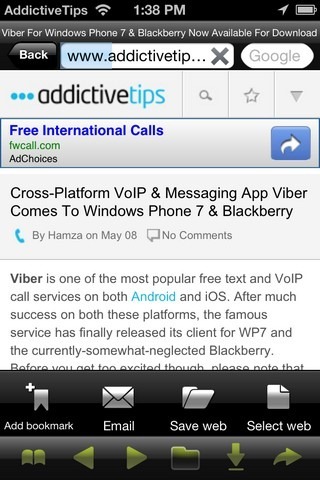
Pretty much like Safari, xDownload has a search area next to the address bar. The app supports auto-suggestions, and has just about all the features available in the stock iOS web browser. To get things started, hit the Browser button from the main page of the app and begin surfing. The back and forward buttons are located in the bottom bar of xDownload browser, and the same holds true for the bookmarks area. All the other buttons available in xDownload are exclusive to the app and differentiate it from Safari. To open a new page in xDownload, hit the last button in the bottom bar and choose Select Web. This will take you to the browser’s main window. If you are looking to archive the whole page, tap Save Web and you are done.

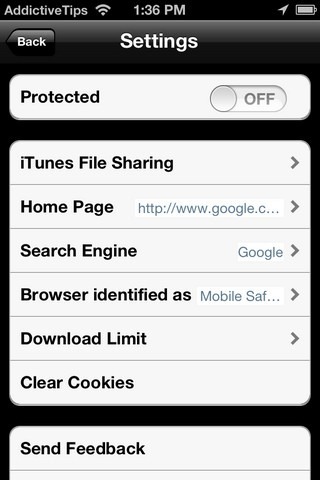
The real fun in xDownload starts when you hit the Downloads section. To commence a new download, just tap and hold your finger over any item. A menu pops up, and the user has to choose Download from among the presented options. The app supports multiple downloads, and you can simultaneously grab as many files as you want. The file formats supported by xDownload range from Office files to media and just about everything in between. As mentioned earlier, xDownload converts Flash video files to MP4 and lets you view them on your iPhone. The app supports automatic URL caching, meaning that you will be able to quickly switch to xDownload from Safari. With xDownload in your iDevice, you won’t even need a ZIP file handler, as the app can create and manage file archives all by itself.
From the Settings menu of the app, you can access some really cool features, like password protection, search engine selection and the option to set a download limit if you are on 3G or mobile data instead of Wi-Fi. xDownload is a complete web browser and download manager, and you won’t regret spending the $2.99 it costs to download the app. It is optimized for iPhone only, but if you intend to use it mainly for downloads, feel free to give it a shot on your iPad as well.
