PhotoSync for Lazy Is Easy-to-Use Wireless Photo Sync From PC To iDevices
Imagine yourself returning from a vacation, with a load of photos in your camera that you proudly want to show around. You cannot take your camera or PC with your everywhere, and you have an iPhone with a wonderful display that can do the job. Now imagine the horror, when you have to connect your phone to PC via iTunes, transfer all the images to an iTunes-monitored folder on the computer, sync and wait forever for the photos to get uploaded to your mobile device. What if instead of all these steps, you can have a one-step solution that would automatically bring all your desired photos right to your iDevice?
For the lazy in us, PhotoSync for Lazy is an application that syncs your photos over the fly to your iPhone or iPod Touch.
In order to use this app, you need to install a PC client, which effectively only adds a PhotoSync for Lazy folder to your PC. Next step is getting the iPhone app, available as either a free (limited to 50 photos) or paid version ($2.99) from the AppStore. Usage is as simple as it gets. The PC app will add a folder shortcut to your system tray, and all you need to do is click it and drop the desired photos in this folder. Next time you run the app on your iDevice, the photos will be there. Simple and easy!
The PC and the device need to be on the same WiFi network for the sync to occur. Once synced, the photos will remain there for later viewings. One really good thing about this app is that it maintains the original folder organization that you created in your PC, so album classification is possible.
There are certain downsides as well, such as, it only supports one-way sync and the photos cannot be emailed, nor can they be used within your iDevice. The synced photos can only be viewed within the app.
PhotoSync for Lazy is available for Windows only for now, and was tested with Windows 7 x86 system.
Visit PhotoSync for Lazy (Website down, and app no longer available on the App Store. You can still grab the PC version from Softpedia if you already have the iOS version installed and have lost the PC version.)
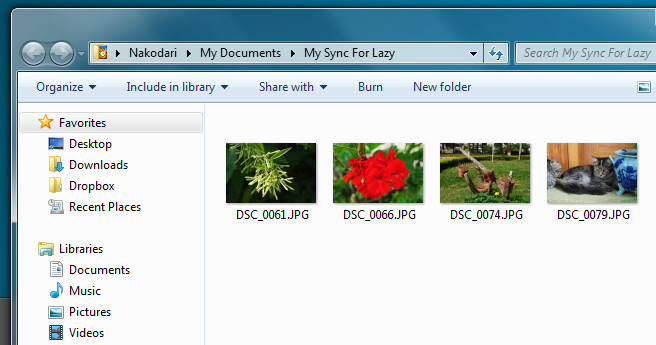
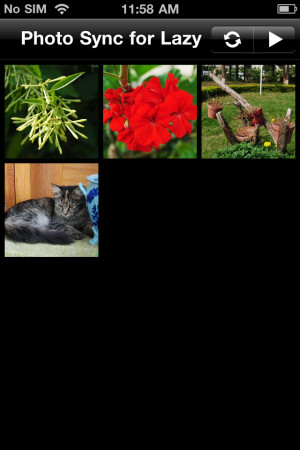


You have to be effin joking putting those stupid sound ads that you cant figure out where they are coming from. I wont be using your site ever again.