Waze: Navigation On iPhone/iPad With A Touch Of Social Networking
While human beings cannot match computers in terms of efficiency and speed, there are some things which can only be done properly with a human hand and mind, at least until now. Many services and apps for iOS can help you navigate while driving, but the information is, usually, pretty mechanical, and can never replicate a phone call from your co-worker, telling you of a road-block on the way to work. Waze is an app for iPhone and iPad that lets people collaborate with each other to map out the best route to a particular place. Users of the app broadcast any information they might have about a hazard or accident regarding a particular area of any road. Details after the break.
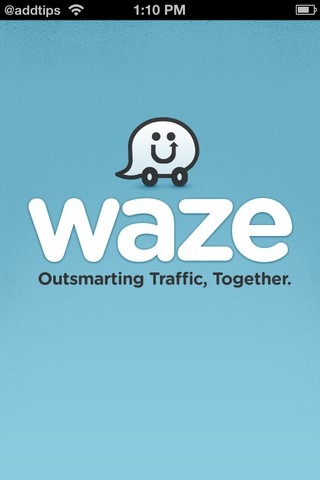
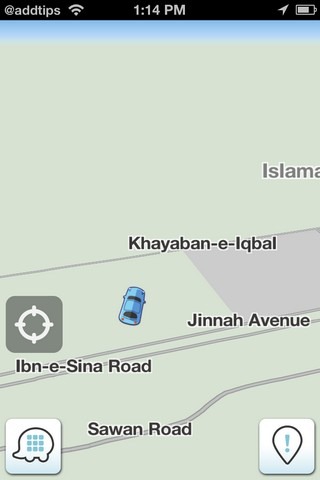
If you don’t really want to be a part of the community, then you can use Waze without signing up for an account, as that way, you will be able to see all the reports filed by other users, but the app won’t allow you to submit reports of your own. Signing up is easy, and will just require your email ID along with a new username and password. Once the sign up procedure is complete, you will be guided through Waze via a graphical tutorial. In setting up the app, choose the relevant area, and even if you don’t, your current location will show up on the map by default (provided location services are enabled and the app has been permitted to use them). You can use Waze like any other navigation app, with voice-based directions support.


At the bottom left of the screen, the menu of Waze can be accessed. Menu is your personalized dashboard for viewing the latest activities of people around you. You can view your history and profile in the My Waze section, and even set your mood for everyone to see. Not all moods are available by default, and you have to accomplish certain milestones to be able to unlock these features (like travelling 160 kilometers with Waze). The app’s visual and navigational Settings can also be customized from the main Menu. If you are done navigating, and just want to explore the app, use the Switch Off button to turn navigation off. For simple Navigation from one place to another, just choose that option from the menu, and mark your destination. Waze will show the estimated time to travel, and the distance from your current location to that place,
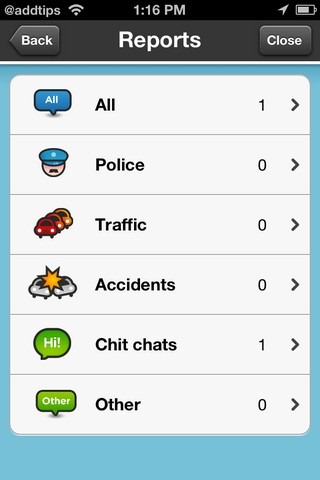

Reports is the feature that really defines Waze, and sets it apart from other apps of its kind. You can read reports about your area from the main menu under the Reports section. The three types of reports which Waze supports include Police reports, Accidents and Traffic alerts. In addition to these, you can interact with other users via the Chit Chat section of the app. To report an incident of your own, you have to go to the separate reporting section of the app. If you want, you can even add pictures with your reports, which might prove helpful in making others understand the real nature of the problem at any place.
Waze is a free app, and if you are a driver, and hate getting stuck in traffic, then do give it a try.
