Wake N Shake: The Alarm Clock App Which Won’t Let You Snooze
Often in the morning when the alarm on our clock or cellphones starts beeping, we hit a button and snooze it for a while which results in us getting late for office or college. Wake N Shake is a merciless alarm clock app for iPhone that makes sure you wake up in the morning at the time you have set your alarm. Unlike an ordinary alarm clock, we cannot snooze this one by hitting a button after waking up or maybe accidentally touching it while sleeping. The only way to turn off the alarm clock is to shake your iPhone till the meter on the screen rises to the top. It requires a rigorous shake to shut down the alarm clock and when you are done with turning the alarm off, you are wide awake and ready to start the day.
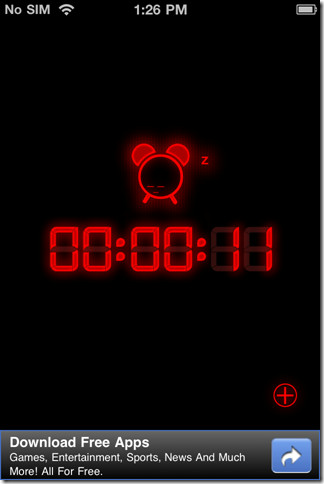
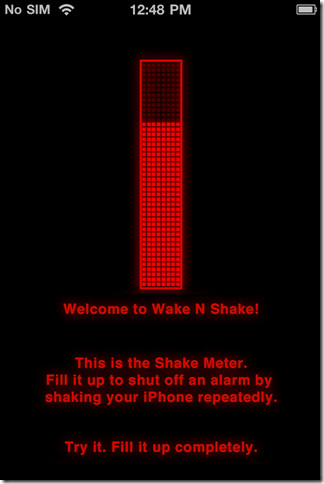
When you have installed the app, you will be taken to the startup screen where it requires you to give your iPhone a shake until the meter rises to the top and if you stop in between shaking it, the meter will again come down resulting in a longer shaking time than if you hadn’t stopped shaking. After you’re done with passing the shake test, you are taken to the screen where your alarms are listed. If you don’t have any alarms listed, you can easily set the time for an alarm by going to the alarm setting menu on the top right of the ‘Alarms’ tab. While setting the alarm, you can select the day for which you are setting it or you can set it to repeat every day of the week. The app gives you a variety of choices while selecting the sound for your alarm which includes some humorous ones too. The shaking that is needed to turn off the alarm depends on the Shake Intensity. The intensity of the shaking ranges from ‘Hard’ to ‘Painful’. If you get too lazy waking up in the morning, I prefer you set your intensity on ‘Painful’.
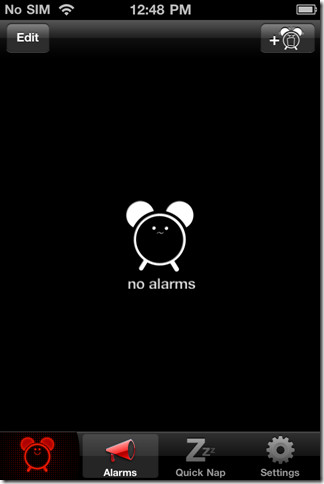
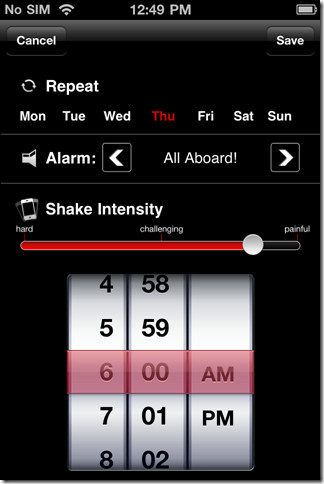
For situations where you need some more sleep or your wake up timing has changed and you have forgotten to change the alarm time, you can use the ‘Quick Nap’ feature, which lets you easily select a predefined time, go to sleep once again and wait for the alarm to start beeping after the Quick Nap time. You can also set your own Quick Nap time by going to the custom menu. But I doubt you’ll be using this feature after going through the exercise required to turn the alarm off.
This app is pretty useful for students as well as workers who find it hard to wake up in the morning. If you’re laziness forces you to repeatedly turn your alarm clock to snooze every morning, then you’d do well to install this app on your iPhone. Check out the video below to see how the app works.
There are two different versions of the app available on the App Store, i.e., a free version which includes Ads on and a paid one that doesn’t. The paid one costs only $1.
Download Wake N Shake (Free)
Download Wake N Shake (Paid)
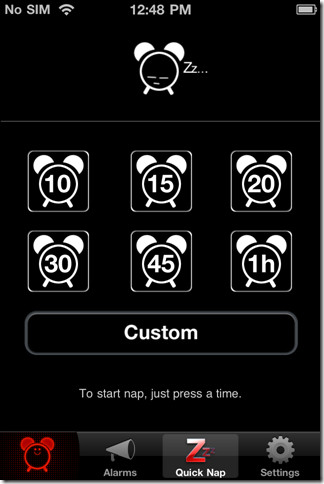
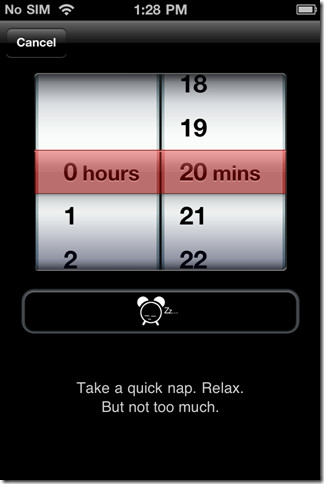

Shake it, but don’t break it! Your arm that is. I can undstand why you would be totally awake after doing your arm exercise. Good concept.