Voodoo Lagfix 5 Stable Enabled Kernel For Telus Fascinate T959D
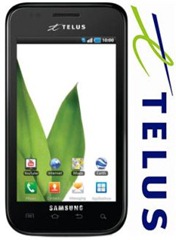
XDA-Developers forum member supercurio has just released this lagfix for the Telus Fascinate. It is based on the stock kernel shipped with the device by Samsung in the last update, and adds the latest stable version of Voodoo Lagfix to it along with its extensions and ClockworkMod Recovery as the default recovery image. This kernel is also rooted and includes the ‘su’ app by default. To activate it however, you will have to download the ‘Superuser’ app from the Android Market.
The Voodoo lagfix basically converts the /system, /data, /dbdata and /cache partitions to ext4 format optimized for speed while not affecting data integrity negatively in any manner. In addition, the file writing algorithms are also optimized to remove the lag, along with improvements in the memory management system. The result is a much faster device with significant difference in lag.
Disclaimer: Please follow this guide at your own risk. AddictiveTips will not be liable if your device gets damaged or bricked during the process.
To install this kernel, follow these steps. Make sure you understand each step before performing it. Also make sure that the ROM you currently have installed supports the method you are about to use. Asking the ROM developer is a good idea if you aren’t sure whether it supports a method or not.
ClockworkMod Recovery Method:
- Disable any lagfix that you already have installed.
- If your phone isn’t already rooted, root it using our instructions on how to root Telus Fascinate.
- Download the ClockworkMod Recovery version of the kernel from the link given below and copy it to the root of your SD card.
- Install ClockworkMod Recovery to your phone and reboot it into recovery.
- Perform a nandroid backup to make sure you can revert back to it if anything goes wrong.
- Flash the kernel to your phone from recovery and reboot your phone.
Odin Method:
- Download the Odin version of the kernel from the link given below.
- If you don’t have Samsung Kies already installed, download it from the link given below and install it.
- Download Odin Multi-Flasher from the link given below and extract the exe from the downloaded zip file to a location on your computer.
- Quit Kies on your computer and launch Odin.
- Put your phone in download mode by removing its battery, keeping the ‘volume down’ button pressed and connecting the phone to your computer via USB. You should see the image of the Android robot digging with a shovel on your phone’s screen. One of the ID:COM boxes in Odin should now turn yellow.
- Click ‘PDA’ and select the kernel’s tar file that you downloaded in step 1.
- Click ‘Start’ and wait patiently till the kernel is flashed to your phone. The phone will reboot once it’s done, and you may then exit Odin.
In case of any issues, contact the developer at the XDA-Developers forum thread.
Download Voodoo Lagfix 5 Enabled Kernel for Telus Fascinate (ClockworkMod Recovery version)
(https://dl.project-voodoo.org/stock+Voodoo/tarballs/stock+Voodoo-Froyo-T959D-TLJL3.tar) Download Voodoo Lagfix 5 Enabled Kernel for Telus Fascinate (Odin version)
(https://www.samsungmobile.co.uk/support/softwaremanuals/software.do?phone_model=GT-I9000) Download Samsung Kies Software
(https://addictivetips.com/app/uploads/2011/01/Odin3-v1.52.exe.zip) Download Odin Multi-Flasher

Lotsa steps missing in the linked articles, boys. I’ve overcome some of them, but I’m stuck with Rom Manager; it downloads the 2.5.0.4 version for the Fascinate (although it doesn’t specify the HSPA/Telus Fascinate), but when I reboot into recovery to load update.zip, it cannot verify and fails. Any thoughts?
Could you please specify what phone model should be selected when the ROM manager is used to flash clockworkmod recovery? I’m not sure if “Galaxy S Fascinate” option is going to work for telus fascinate because there is another Fascinate CDMA galaxy phone in the US. I am worried that selecting the wrong Fascinate will damage the phone.
Thanks.