Volume Sync For Android Mutes Media Volume When Ringer Is Muted
Do you know that using your Android’s volume rocker keys, you can only adjust your device’s ringer volume but not the media volume? Often, when you’re at work, in a library (assuming people still go to libraries) or taking a class, you tend to turn the ringer volume all the way down. That takes care of calls and notifications, but if you were to launch a game, you’d be hard pressed to turn down the Media Volume before breaking the silence and turning into the center of attention. Volume Sync for Android is a free, handy little tool that mutes the Media Volume whenever the Ringer Volume is turned all the way down.
Although there are plenty of Android volume and sound profile management apps available in the Play Store, it comes as a surprise that not many of them supported the feature which Volume Sync does. Yes, there are quite a few apps that let you create and set customized sound profiles, but who would want to take the longer route when you have the option to access said feature via your hardware volume keys. In fact, the app’s smooth integration with the volume buttons is what makes it all the more special and a lot easier to use.
The app runs as a background service and can be disabled via the Enabled? toggle on its preferences screen. The Notify on action? toggle allows the app to display a toast notification whenever the Ringer Volume and subsequently, the Media Volume, is muted.
Just to be clear, Volume Sync does not sync the Ringer and Media Volume levels. Also, it provides a one-way sync between the mute status of the Ringer and Media Volume, that is, muting the Media Volume does not mute the Ringer Volume.
Apart from going about its business effectively, Volume Sync brings our attention to a somewhat critical flaw in the way volume levels are handled by Android. Taking nothing away from the app’s usefulness, we feel that if all the various sound levels of Android are bound together with each other, and can be manipulated via a single (advanced) controller, the need for a standalone app to adjust just the media volumes can be easily eliminated.
You can grab the free version of Volume Sync for Android from the Android Market via the provided link or, if you’re feeling generous, you can buy the donate version of the app here for $1.99.
Download Volume Sync For Android
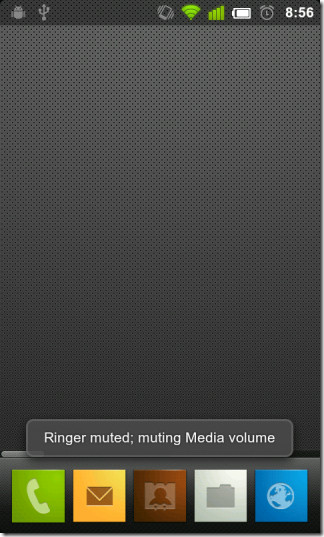
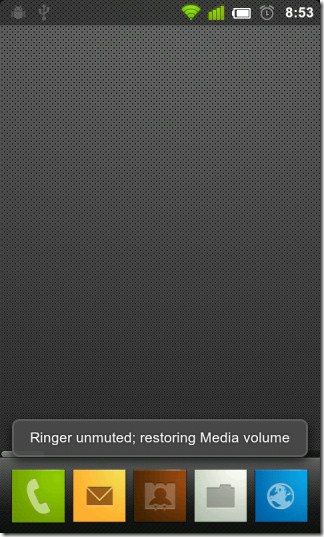
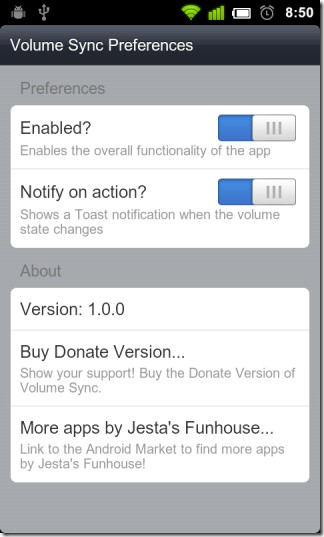

Just a small note to say: Thanks!, and that there was a bug with v1.0.0 which caused the service to run in the background. v1.0.1 has fixed the problem, and the app/service only runs for a moment when you mute or unmute the ringer. Feel free to contact me with any suggestions!
Ah, yes. I just noticed. I still have the app on my phone. Glad to hear of the fix.
hi what is the name of the theme used in the pics above?
thx
MIUI’s default theme used with a custom icon set and wallpaper. Downloaded the wallpaper and icon set from within the native MIUI Theme Manager.