Void Lock: Gesture-Based Lock Screen That Makes Your Android Device Seem Powered Off
When it comes to selecting a custom device/screen protection method, Android users have plenty of options to choose from. The Face Unlock feature introduced in the latest Android operating system, Ice Cream Sandwich, is a useful addition to the already existing screen unlock methods that include a user-defined PIN, password or pattern. Amid the availability of so many different options, if you’re still looking for additional protection for your device, then you might want to take a look at Void Lock – a gesture-based lockscreen replacement, or rather, enhancement app which, if enabled, blacks out the screen, and locks the device in a way to make it appear powered off. To unlock the screen, you’ll need to provide a specific unlock gesture or key combination that you’ve set up within the app. Unless you provide the accurate gesture or combination, you can’t unlock the device; not even by pressing the power button, restarting the device, or any other conventional means. In addition, the app also lets you define gestures for launching apps and/or trigger system features right from the lockcreen.
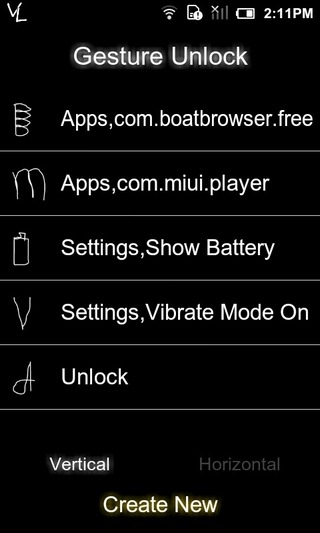
When run for the very first time, the app guides you through a brief little trial-run, so that you can understand its various features better. During this process, you can set your default unlock gesture and key combination, as well as specify various gestures to launch apps or trigger system features. In this regard, you have the option to set a specific gesture to toggle Wi-Fi, vibrate mode and Bluetooth On/Off, and show your system’s battery, time or both. The key combination feature is a handy alternative for users who have problems remembering the exact unlock gesture.
That’s not all; if you have an Android device with a front-facing camera, you can enable the Mug Shot feature of the app to capture snaps of the user and/or enable Wi-Fi, mobile data and silent mode after a specified number of failed unlock attempts.
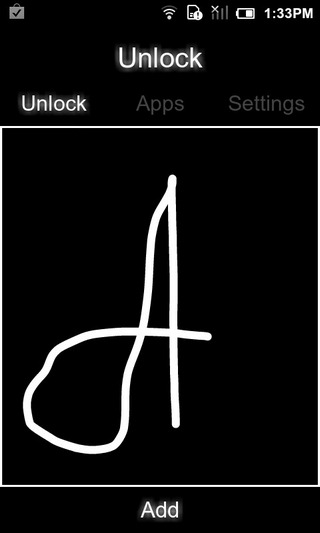
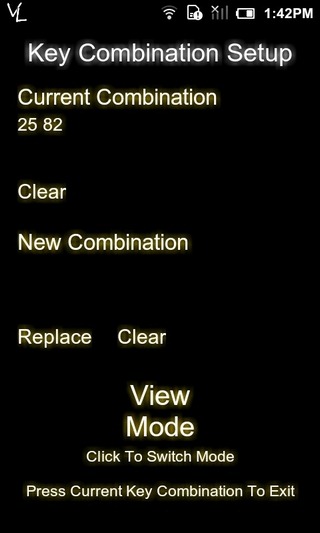
Upon installation, the app adds a couple of icons to your app drawer. Tapping the Void Lock icon instantly locks your device, blacking the screen out. What’s best about the app is that it works effectively in combination with any other screen unlock mechanism (PIN, password or pattern) that you might’ve set up. This accounts for more secure device protection as you’ll have to pass both screen unlock methods upon pressing the power button on your device.
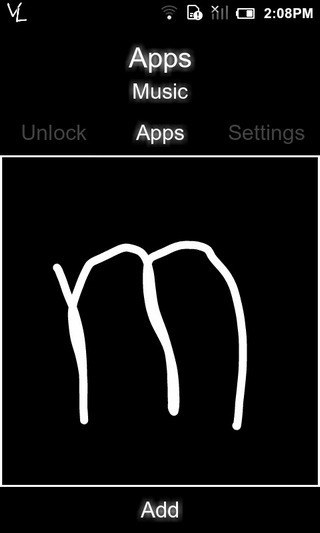
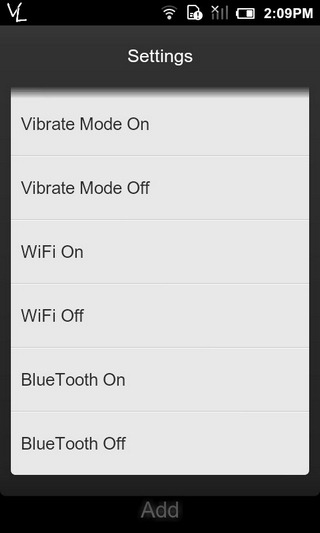
The VoidLock Settings icon in the app drawer points to the app’s configuration menu, from where you can toggle the app’s service on/off, modify gestures and the unlock key combination, and find additional information on uninstalling and using the app.
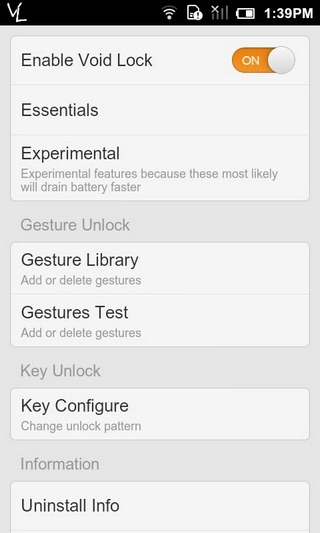
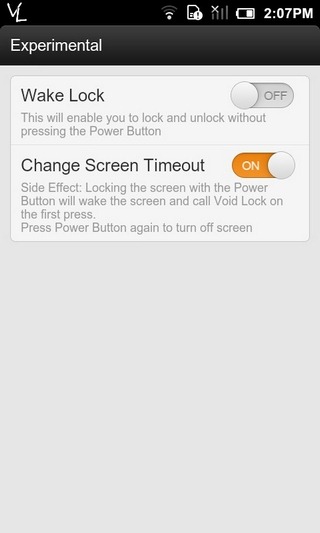
Tapping Essentials on this screen provides you with options to enable the app’s service at device reboot, toggle soft key vibration and lights on/off (to make the device look powered off), and modify various settings of the aforementioned Mug shot feature. From the Experimental screen, you can opt to use Void Lock as your device’s default lockscreen method.
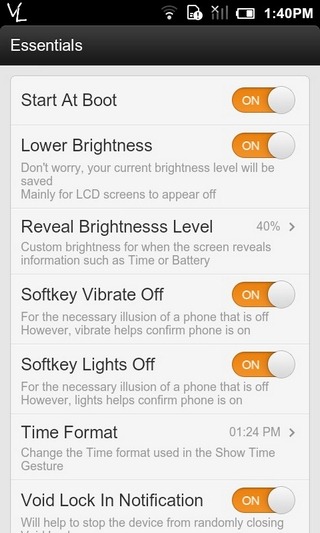
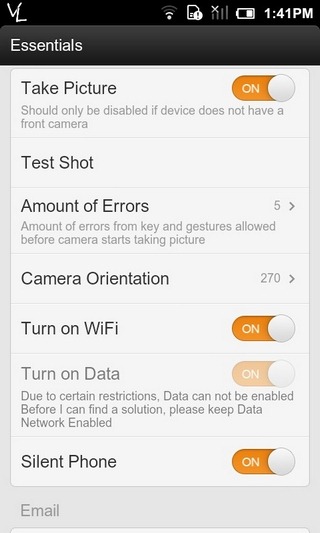
We managed to test the app on an HTC Desire HD and Google Nexus S, with good results. However, it should be noted that as of this writing, Void Lock has compatibility issues with Android 4.0 Ice Cream Sandwich, as well as devices with AMOLED display. However, the dev promises that these issues will be resolved soon.
Void Lock has both a free (ad-supported) and a $3.99 paid (ad-free) version available on the Android Market.
Download Void Lock for Android (Free)
Download Void Lock Paid for Android

Does not work at all on my GalaxyS2