View Calendar Events On Android Lockscreen With Lockscreen Calendar
From the developer of Notification Toggle and Wallpaper Changer (XDA-Developers member j4velin) comes Lockscreen Calendar, yet another nifty freeware for Android. The app scans for upcoming events saved within the stock Calendar application and displays them on the lockscreen. You can set the app to display Calendar events affiliated with multiple Google accounts, define the number of events to be displayed and the time after which the app rescans / updates Calendar events. The app works perfectly with stock Android and CyanogenMod series of custom ROMs based on Android 2.2 or higher. We even tested it successfully with a lockscreen replacement application (Agile Lock).
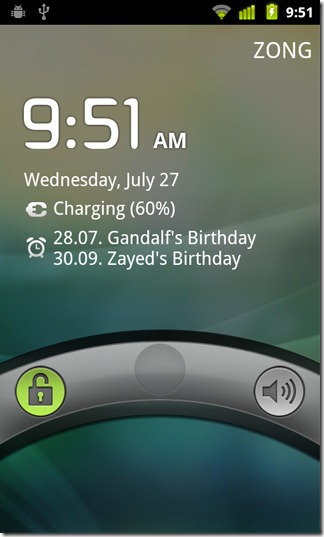
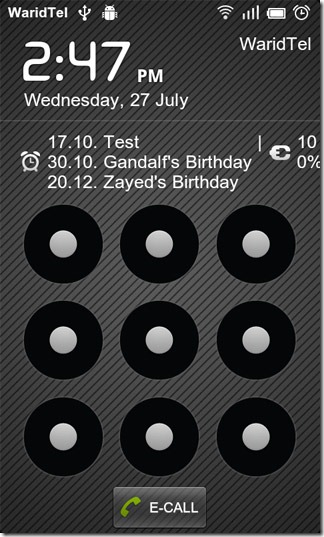
Unlocking directly to an app of choice right from the lock screen is nothing new to Android. There are various media players and custom lock screen replacement apps that offer this luxury, but Lockscreen Calendar is special in a way that it integrates your stock calendar app to let you sneak peek into your most important upcoming events. Compatibility with most of the custom lock screen replacement apps is something that may concern users from trying out the app, but as we’ve already mentioned, we have already tested Lockscreen Calendar with an app called Agile Locker, and there is no reason why it should not work on your preferred alternative app.
We tested the app with MIUI and a Sense 3.0 based custom ROM for HTC Desire HD. On MIUI, calendar events were displayed only within the password / pattern entry screen, while the app seemed to be entirely incompatible with the Sense 3.0 lockscreen. This is not surprising at all since the lockscreen structure of both differs greatly from the one that comes with stock Android firmware (2.2 and above).
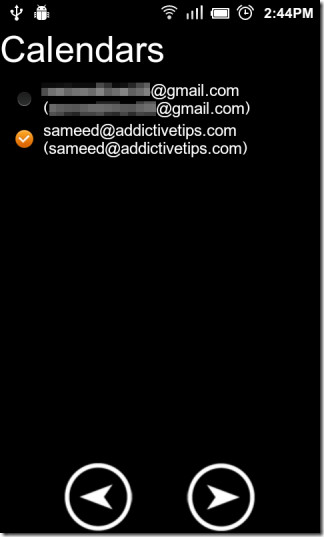
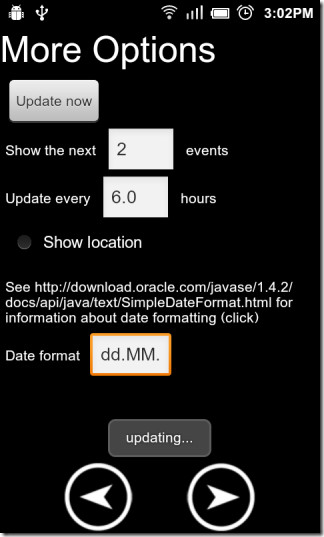
Setting up Lockscreen Calendar is extremely simple. Launch the app, tap the arrow icon at the bottom once and select one or more registered Google accounts of your choice. From within the screen that follows, you may alter the maximum number of Calendar events to be displayed and the interval after which the app rescans / updates said events. Tapping Update now immediately scans for any changes you may have made to your Calendar events, adjusting the ones displayed on the lockscreen accordingly.
The app may have only a few customizable options but the developer seems to have put quite a bit of effort into the interface, which somewhat takes after the metro UI of Windows Phone 7. It isn’t exactly all that colorful but the transitions between screens are a treat for the eyes.
Download Lockscreen Calendar For Android
