Cross-Platform VoIP & Messaging App Viber Comes To Windows Phone 7 & Blackberry
Viber is one of the most popular free text and VoIP call services on both Android and iOS. After much success on both these platforms, the famous service has finally released its client for WP7 and the currently-somewhat-neglected Blackberry. Before you get too excited though, please note that the Mango version of Viber is still in its limited beta and you cannot make voice calls for now. Luckily, the text messenger service alone is enough to give WhatsApp a run for its money. Read on to know all about Viber’s features and current limitations.
If you are looking for a simple messenger for your smartphone, there are many good ones available like Kik, WhatsApp and IM+, but the biggest reason behind Viber’s success is its ability to let users make free voice calls. In addition to that, you don’t have to create a new account in order to use the service, your phone number acts as your username! Unfortunately, the main selling feature of Viber i.e. making free calls isn’t available in the beta for now but since the app has finally landed on WP7, the future looks promising; we’ll just have to wait till the stable version is released.

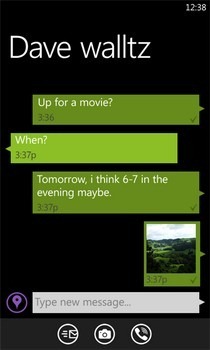

To get started with Viber, you will have to enter an access code on the welcome page. In order to get this code by SMS, just enter your phone number (the country code should be detected automatically if you allowed the app to use your current location) and hit the Continue button. Once you have done that, Viber will automatically scan the People hub to import all your contacts that have Viber installed. Although the call button is available against each contact, tapping it will merely bring up an apologetic message from the Viber team, stating that this feature will be activated soon.
To start a messaging session with any of your friends using Viber, just tap their name from the contacts list and begin typing. Like the stock Messaging hub, Viber will sort all your message threads into neat conversations, and all the sessions belonging to a particular person will appear there. The app supports image sharing, and thankfully that feature works flawlessly even in this early beta version of the app. When you receive an image, just tap it and the app will open it in full screen mode. The received images can be shared over Facebook or via email. Unfortunately, the same smoothness is lacking in the location button within conversation threads, as it didn’t work for us even when location services were turned on in both the phone’s settings and within the app.
From the app’s Settings menu, you will be able to invite your contacts to Viber, so that you can chat with more people for free. The app itself is available as a free download, and you can grab it from the web Marketplace link below.
Download Viber For Windows Phone
Update: The app can now finally make VoIP calls, but only if you are using Viber on a Nokia Windows Phone. You can still use the messenger on non-Lumia devices, but the VoIP services won’t be accessible (for now at least). As is the case with most calling apps on WP7, it is recommended that you use your headset while making calls, as call quality isn’t likely to be too good on speaker.

Yea this is just great that it’s only available for Nokia devices… I needed to bring the lightest phone possible for my hike of the Appalachian Trail this spring and summer and would love to use viber with voice capabilities with my HTC 8x.
We are continuously working to adapt Viber to more and more devices, and we hope to attend to the problems with your device soon. We apologize for the inconvenience.
@
Hamza Khalid –
Thank you very much for the feedback. We are considering to implement both features into Viber for BB, but we still don’t know when exactly they will be ready.
Meanwhile, we invite you to enter our Feature Request page and post your suggestion there, or join an existing similar suggestion. The more people join on a request, the faster it will become reality 🙂
You can find it here: http://helpme.viber.com/index.php/Knowledgebase/Article/View/43/9/have-an-idea-for-a-new-feature
@markiz –
Thank you so much for the kind compliments. We will continue working hard to improve Viber as newer versions are released – stay tuned for updates and news 🙂
Hi,
This is a member of the Viber R&D Team!
We are delighted to see this discussion about our app, and we are here to provide you with direct help 🙂
If anyone has any questions/suggestions for Viber, please feel free to let us know, and we will address them shortly.
Thanks,
Viber Team.
Hello,
The messenger can use a lot of improvements. Please add the functionality of letting users click a link sent by some other user during a conversation. Also, the received text can’t even be copied, and that can be inconvenient on several occasions.
Viber for WP is already the fastest and smoothest messenger on WP. When it gets voice calls, skype is gonna have to take a back seat until it gets baked in to the OS.
Good job viber!