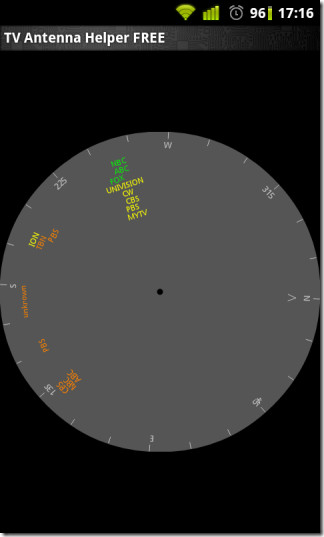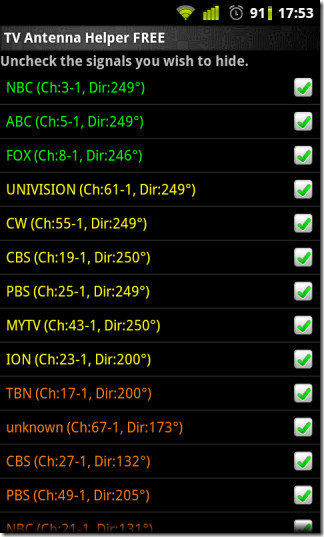Use Android To Find OTA DTV and HDTV Signals For Your TV Antenna
Setting up a TV antenna to get the best possible signal can often prove to be quite an arduous task. TV Antenna Helper (Free) is a handy Android application for United States residents that provides an alternative to the conventional hit-and-trial method of finding the best alignment for a TV antenna.
The tool determines your location and displays a list of nearby OTA (over-the-air) HDTV and DTV signals complete with data showing signal strength, direction, distance and frequency band and allows the user to view these results on a map or a compass, all in a few taps.
TV Antenna Helper uses GPS or your network to determine your location. You may also type it in manually. The input field excepts both location names and GPS coordinates within the United States.
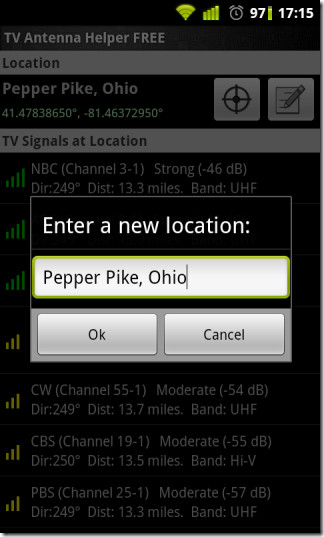
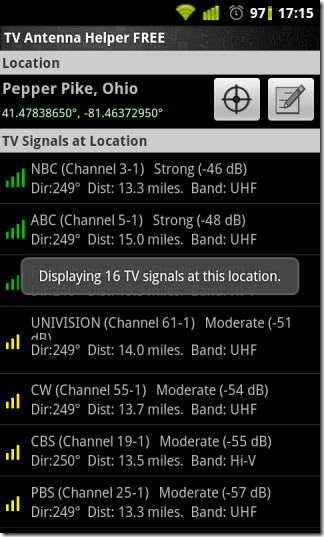
Once your location is determined, the app displays a list of available DTV and HDTV signals. At this point, you may press/tap the menu button on your device and choose between map and compass views.
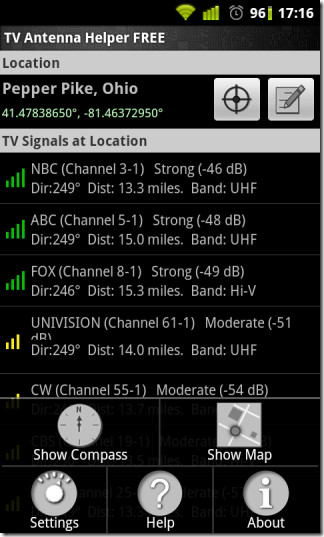

The compass view, in particular, is very handy. It displays nearby signals in their appropriate directions around a compass. Pressing menu here displays additional options, one of which allows the user to hide selective signals. You may use said option to display only the signals with the greatest strength. We would recommend calibrating the compass from the compass menu before using it to align your TV antenna.