Urgnt.ly: Give & Get Help For Any Problem From People In Your Vicinity
Finding adequate and timely help in dire circumstances can be difficult, especially if you are unsure about the availability of required services in your area. While there are various means to remedy this, you’d be hard-pressed to find one more effective than Urgnt.ly – a location-based web service that helps connect solution seekers to solution providers. The service also has mobile clients for Android and iOS to help users find and offer solutions to various everyday problems on the go. While the service’s official iOS has been around in the iTunes App Store for quite some time now, its Android counterpart has just arrived in the Google Play Store. Using the Urgnt.ly mobile app, you can create various profiles, complete with your contact details and all the the skills that you possess, and let other nearby users trace (and contact) you with ease. The best thing about the app is that its scope of search is not constrained only to your current location; you can specify any location to fetch details of all the solution providers therein.
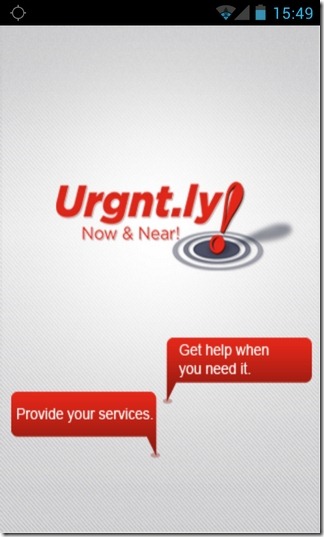
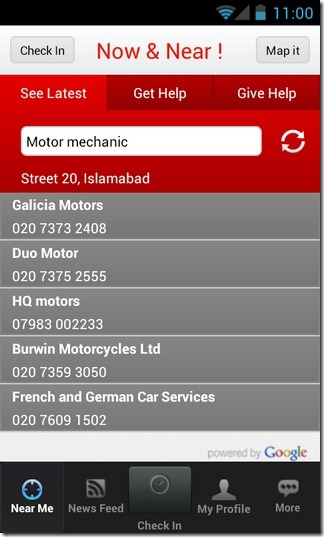
Whether you’re a geek with substantial computer troubleshooting knowledge, a professional lawyer, property advisor, an experienced electrician, a motor mechanic or freelance worker who’s willing to show up upon request, Urgnt.ly is the ideal platform to let people know that you’re there to help. In addition, you can also use the app to find out other users from within a specific location who possess the same set of skills as you; can prove to be particularly handy for job seekers and employers alike. The app displays all search results in a list as well as on a map.
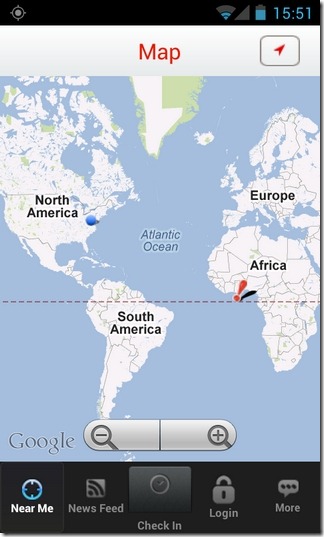

In order to create a profile and announce your services, you need to log in to the app using a valid Urgnt.ly or Twitter account. You can then set the app to send you all your Urgnt.ly notifications via emails or Twitter.
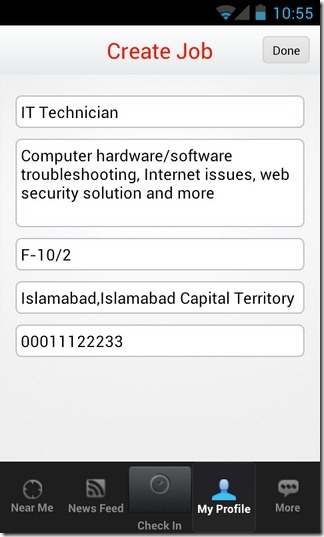
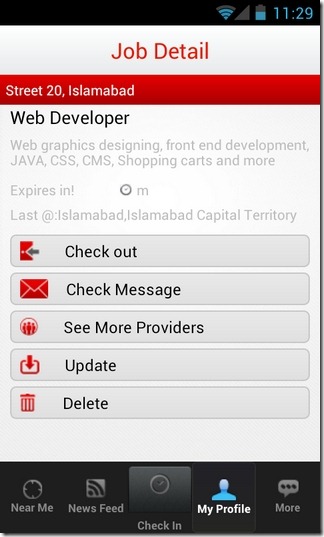
The app’s concept is simple: to Get Help or to Give Help. Both of these options can be found under the app’s main tab (Near Me). Using said tab, you can can manually search for required service providers and seekers in a specified location. Selecting a result from the list reveals the contact information and other relevant details/requirements of the service provider/seeker.
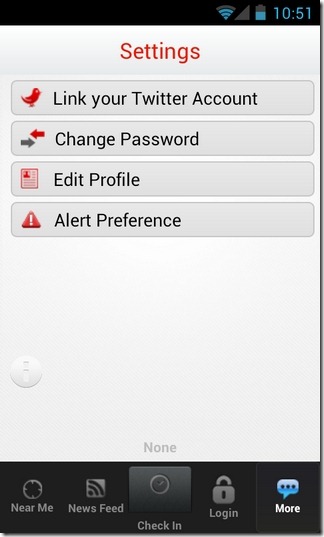
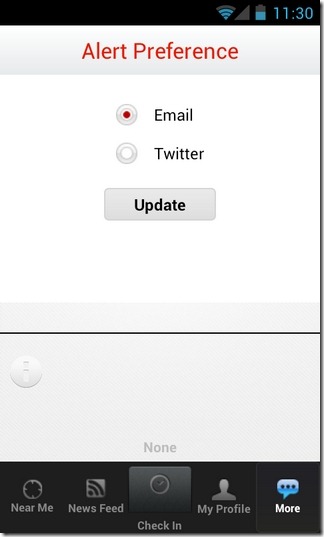
The Profile tab on the app’s main interface lets you check all your personal messages, profiles and various services that you’ve offered so far. To create a new profile, tap the ‘+’ button in the top-right corner of the screen. Once you’ve listed all your skills and contact details under relevant profiles, the app automatically checks you in to your current location so that people around can learn of your availability. Each check-in session remains valid for a maximum of 60 minutes, however, you have the option to update your information and profile manually whenever you like.

Looks very interesting. Thanks 🙂