Unroot Nook Tablet In One Click [How To]
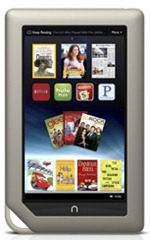
The script will work for Windows, and Linux and have your Nook Tablet unrooted, back to the way it originally was, in no time at all.
Disclaimer: Please follow this guide at your own risk. AddictiveTips will not be liable if your device gets damaged or bricked during the process.
Requirements:
- A rooted Nook Tablet.
- ADB installed. See our guide on what is ADB and how to install it. (The system you rooted your device on should already have it set up.)
- (https://dl.dropbox.com/u/15069134/Nomoarzergys.zip) Unroot for Windows.
- (https://dl.dropbox.com/u/15069134/Nomoarzergys.tar.gz) Unroot for Linux.
Instructions:
Windows
- To begin, download the unroot script for Windows from the link above and extract the contents.
- Make sure USB Debugging is enabled. (Enable it using the method laid out in the rooting procedure.)
- Connect the device to the PC and run the file named unroot.bat and cross your fingers as your device is unrooted.
Linux
- Download the unroot for Linux from the link above and extract the contents to find 3 files.
- Make sure USB Debugging is enabled. (Enable it using the method laid out in the rooting procedure.)
- Connect the device to the computer and open the terminal.
- Navigate to the location of the extracted contents in the terminal, and enter the following commands:
sudo pathadder.sh sudo unroot.sh
For updates and queries, head over to the forum thread at XDA-Developers.

hey guys, just wonder (as any noob) when you root nook tablet and choose to remove everything from b&n (leave it as any android tablet) can be unroot without any problem???…regards
not working, still rooted, a video would helt