Ultimate Special FX: Make Your Videos Look Like Explosive Clips From An Action Movie [Android]
TechCat Mobile debuted in the Google Play Store last year with their powerful video editing and sharing Android app, AndroMedia Video Editor. The team is back in action with a fun app called Ultimate Special FX that lets you add high quality special effects – like a fake air strike, missile strike or car crash – to your videos to make them look as if they were clips from a action movie. The app’s concept – and for the most part, the UI – seems to have been inspired from previously reviewed iOS app, Action Movie FX. The explosive movie clips created with the app can be stored to your device’s local storage, viewed within the app’s native video player, and shared with friends on the go.

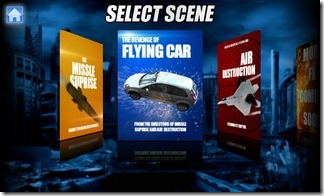
Although I am a peace-loving person, I don’t mind enjoying the occasional dose of action that I can now get by destroying my neighbor’s Chevrolet using the app’s Surprise Missile effect. Using the app itself is no rocket science. By following just a couple of simple steps, you can end up with impressive results, obviously, aided largely by the app and its amazingly realistic effects. Here’s what you need to do:
- To begin with, tap the Start button on the app’s homescreen.
- Select one of the three available scenes (it seems more effects will be added soon), and tap Action! to launch the recording screen. Tap the red button at the bottom to begin recording.
- As per the app’s instructions, try to record a video clip of at least 5 seconds. While recording, keep your hands as steady as possible, with the cross hair in the viewfinder kept on the object that you wish to apply the effect on.
- Tapping the red button once again will stop the recording, and you’ll be taken to another screen from where you can specify the exact point in the video where you want the effect to appear by dragging the slider at the to select the preferred position within the clip. Once done, tap OK, wait for the app to go through the rendering process, and voila! You now have your very own Hollywood-grade action sequence.
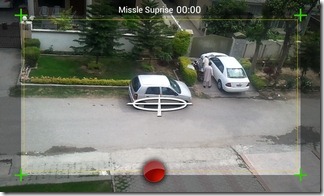

As mentioned earlier, each video clip can be saved to your device’s storage, and accessed from within the app’s native video gallery, which can be launched by tapping the camera icon on the app’s homescreen.


Although the three supported scenes/effects are enough to keep users occupied for a considerable amount of time, we hope that further effects are added to the app soon, as has been promised. Feeling like giving James Cameron a run for his money? Grab the app from the link or QR code provided below.
Ultimate Special FX is free and requires Android v2.3.7 Gingerbread or higher to run.
Download Ultimate Special FX for Android APK
Note: The app is no longer available on Google Play Store. You will have to sideload it by transferring the APK to your phone and launching it through any file manager of your choice after enabling sideloading from Settings > Applications (Up to Gingerbread/Honeycomb) or Settings > Security (ICS or later).

Look for fxCam in Google Play, really cool effects.
You should check out MovieRide FX. It can actually put you inside the movie as well as do effects like this.
XD laughs
lolzzzzzzzzzzzzzzzzzzzzzzzzzzz!!!!!!!!!!!!!!!!!!!!!!!!!!!!!!!!!!!!!
3 years ago?!?!?! o,o
lol
by the way if you play animal jam my user is stargirl42236
how do you get this?!?!?
i closed when i open this app
Try FxGuru, is much better.
Thanks for the tip. Will try it out soon.
Hey so I have an android htc g2 which apparently is some ancient phone these days. All I want on my phone app wise is this app. And I cannot seem to get it. I know it’s not on the Google Play Store anymore but I want to grab it via “sideload”, using the APK? I think. But even there it says it wont work with my phone. What can I do?
Galaxy s3 wont let me download it
i have looked all over for this app and it turns out I couldnt find it because I can’t download it for my Asus Transformer or my Moto DroidX, this sux
Works fine on my galaxy gio, but recorded video won’t play full screen after rendering….although the special fx play full screen.
Any ideas??
i have the galaxy S2 and it says my phone is not compatible??? but it says that it works for samsung galacy S2…HELp!
Why it dosnt let me download for. My phone lg marquee?
if you install the apk manually and not from the market it works on other devices too 🙂 google it
Why is this app only available for certain devices? ? Are you prejudice against Motorola??? It would be great to have this app on my droid bionic. Please!
TechCat apps are fairly notorious for only running on certain devices; and for really working the ones on which they will run. They’re processor-intensive, to say the least.
See what I just posted, above, about it.
__________________________________
Gregg L. DesElms
Napa, California USA
gregg at greggdeselms dot com
i want this for my phone but its not telling me how to do it.
I have expirea arc s with android 4.0 stil say yor divise dosent support ? Plz help
how can a get this app without going through the android market?
Just curious: Why is going thru the Google Play Store (formerly the “Android Market”) not cool?
______________________________
Gregg L. DesElms
Napa, California USA
gregg at greggdeselms dot com
I have the Sony Xperia S with android 2.3.7 which is what it requires and it still does not work whats going on??
I haves the new moto razr and this doesn’t work with it. Will an update come out soon?