uberHype: Explore & Play Music Posted On Blogs Or Twitter [Android]
If you’re an Android user with a love for music, then you must be delighted to see the recent surge in music discovery apps (that yielded Hitlantis, Exfm and SoundTracking). Add to this list uberHype – a brand new Android app that lets you listen to and share the best music that is being posted on Twitter and some of the most popular music blogs around the world. Developed by Dirty Water Labs and powered by The Hype Machine – an online music blog aggregating service – uberHype not only lets you search for and filter music by blogs, track title, artist, popularity and time relevance, but also lets you subscribe to your favorite blogs/artists, and access all featured content related to them (requires login). In addition, you can add tracks to a favorites list, and listen to all songs that you come across via the app’s built-in music player.
uberHype sports a relatively simple interface with all its content packed within a couple of tabs and sub-tabs. Tapping the Popular tab, displays all the currently hot-running sound tracks on the service. The three sub-tabs within Popular let you filter songs by their titles and Artists, or view only those shared via Twitter.
The Latest tab displays the most recent music from All Blogs and just those that you’ve subscribed to (My Subscriptions) under separate tabs.

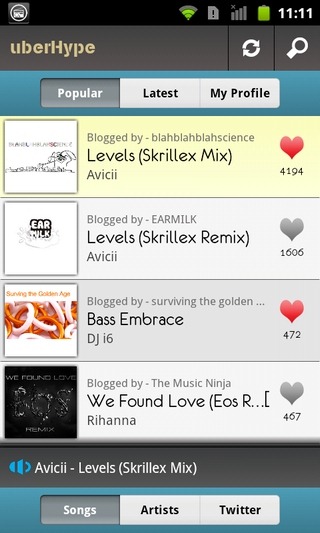
Finally, the My Profile tab on the app’s homescreen sports three sub-tabs of its own. These include the My Favs tab, for songs that you’ve added to the app’s favorite list, Obsessed, for songs that you’ve listened to the most and Friends Favs, all the songs on the network that have been favorited by your friends.
Although you can access all the content/music that is being featured within the app for free, in order to access all subscribed content, you should be logged in with a valid Hype Machine account. Registration is free and can be done from within the app.
Any song that you come across can be added to your favorites list by tapping the heart icon, and played by tapping the track title itself. Long pressing on a track displays a drop-down menu with the options to Play or Share it, view more tracks by the same artist (More By Artist) or more by the same source/blog that shared the song (More By Blog). You also have the option to manually search for tracks/blogs.
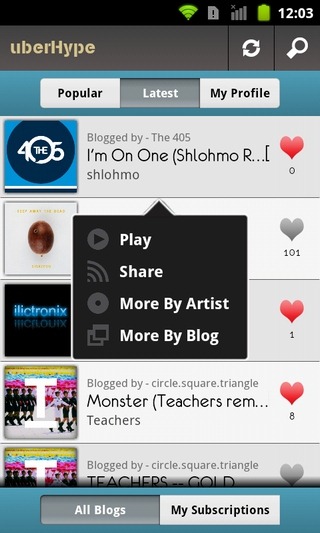
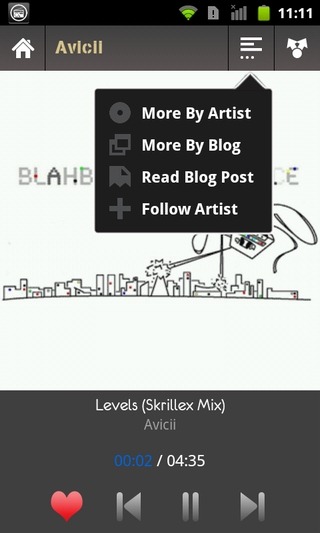
The interface of the app’s music player is quite simple too, with basic player controls and the Like/Favorite button arranged at the bottom of the screen, and the album art covering the middle part of the screen. On top of this screen, you have the share button as well as a menu/more button. Tapping this button lets you explore more tracks from that particular artist/blog, read the associated blog post or follow the artist.

Greetings Abdul and Thanks so much for a fantastic review. We at dirtywaterlabs in Boston really appreciate all the help and support 🙂 . Please let us know if you find any issues or would like to see any specific features in the app
Hello Gaurav,
Thanks for expressing your gratitude and kind words about our review of uberHype. We would also like to congratulate you on bringing forth such a nice app to the Market.
Hopefully, it would do well among users.
Regards.