Trebuchet CM9 Home Launcher App For Android 4.0.3 ICS ROMs
The Trebuchet launcher that is to come with the CyanogenMod 9 ROMs has been made available as a standalone app for Android 4.0.3 ICS based ROMs. So while CM9 is not ready for release just as yet, at least we have something to get us started with. This comes in from XDA-Developers forum member nebkat and there are still features that the developer is working on to add to it, in the future. For now let’s take a look at the already existing features and some screenshots of the launcher app.
If you aren’t familiar with the CM9 launcher, the launcher has kept the aesthetics as close to the stock as possible, but added a few 
Features:
- Custom number of Homescreens.
- Enable/Disable Persistent Search Bar.
- Separated Apps/Widgets in Drawer.
- Resize Any Widget.
- Show and Fade Scrolling Indicator in Homescreen and Drawer.
- Enable/Disable Auto-Rotate.
- Drawer Apps Sorting (Title, Install Date).
Want this on your ICS based device? here’s how you can do that.


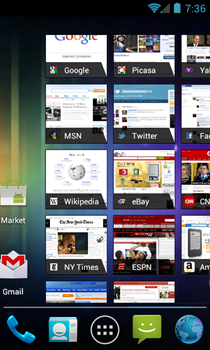
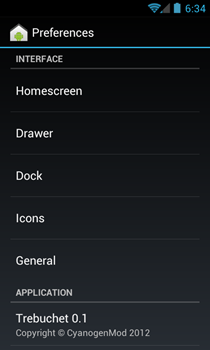


Disclaimer: Please follow this guide at your own risk. AddictiveTips will not be liable if your device gets damaged or bricked during the process.
Requirements:
- Android 4.0.3 ICS ROM running on your Android device. (Rooted.)
- ADB installed on your system. See our guide on what is ADB and how to install it. (ADB method.)
- Download Trebuchet zip ( for CWM method) or Trebuchet apk (for ADB method) from the forum thread link at the end of the post.
Instructions:
Via ClockworkMod Recovery
- To begin, download the ROM from the link above and copy it to the root of your SD card.
- Reboot the device into recovery mode and make a Nandroid backup.
- Select wipe data/factory reset, wipe cache and wipe dalvik cache.
- Navigate to install zip from sdcard > choose zip from sdcard and select the ROM copied to the SD card.
- Let the ROM install, and once it does, flash the Google Apps package as well.
- Now simply reboot the device.
Via ADB
- To begin, make sure USB debugging is enabled on your device.
- Open command prompt or terminal and navigate to the location of the APK file.
- Enter the following commands:
adb remount adb push Trebuchet.apk /system/app
For updates and queries, head over to the forum thread at XDA-Developers.

links are redirect loops dont bother.