Top 10 Android Apps For Photo Editing, Styling And Sharing
In the course of testing and reviewing hundreds of apps from the Android Market, we’ve come across several excellent camera replacement, photo editing and styling apps. Saturated as said genre might be, a new quality app finds a way on to the shelves every now and then, bringing with it a new or better assortment of features. If you’re new to Android, a casual photography enthusiast, an avid photo-sharer or just very fond of trying out new apps but don’t get the time to browse through the Market, trying each of the most popular ones one by one, join us after the break for our list of the ten best Android freeware in the photography category.
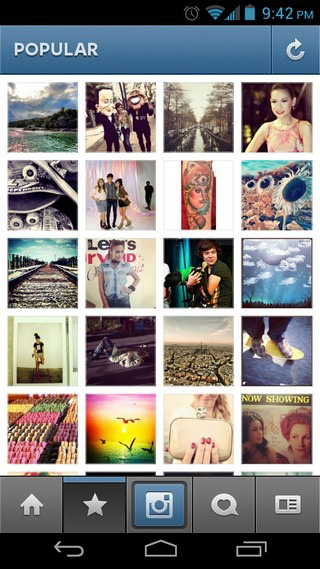
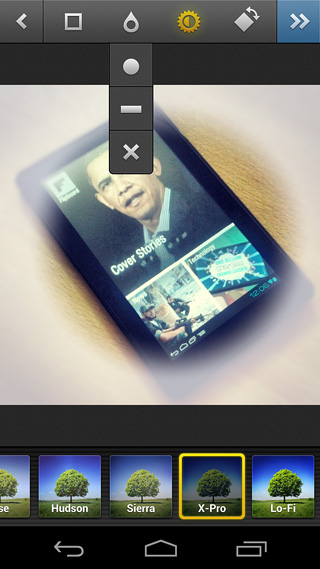
It took a while for the (initially iOS-exclusive) photo-sharing giant to come to Android, but when it did, it did not disappoint. The app is among the first of its kind, and has inspired countless other photo styling and sharing apps on all major platforms. Instagram lets you capture new photos or import existing ones from local storage, apply effects to them and share them over its own network and/or other social media. It offers adjustable linear and radial tilt-shift effects and an auto-adjustment effect called Lux that increases the prominence of darker areas in a photo. Instagram is adored for its filters, but what really keeps this app at the top of the photo sharing scenario is its ever-growing user-base, which forms the largest photo-sharing network across all mobile platforms.
Read full review
Pixlr Express


Developed by Autodesk, Pixlr Express is a supercharged version of the simple Pixlr-o-matic app from the same company, and hands down, one of the most feature rich photo editors on both Android and iOS. Apart from a comprehensive collection of photo effects, the app offers basic editing and adjustment tools, an auto-fix feature, sharpen and noise reduction filters, Photoshop-like spot healing (retouching), focal blur (tilt-shift effect), selective color, red eye reduction, texture overlays, borders and more!
Repix
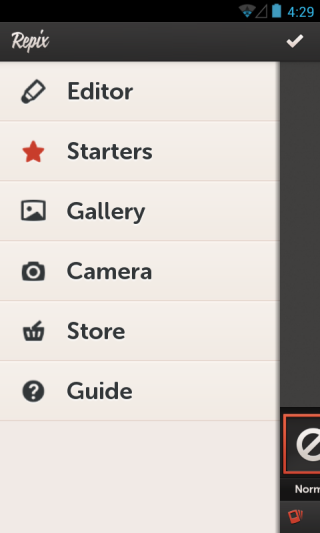

Initially released as an iOS-exclusive app, Repix deals in unique effect brushes that can be applied to selective portions of a photo to make it look like a painting or a refined work of art. You simply pick one brush after another and paint over your photo till you get the desired effect. The app allows basic adjustment, editing and application of filters to the final result as well.
Camera360 Ultimate
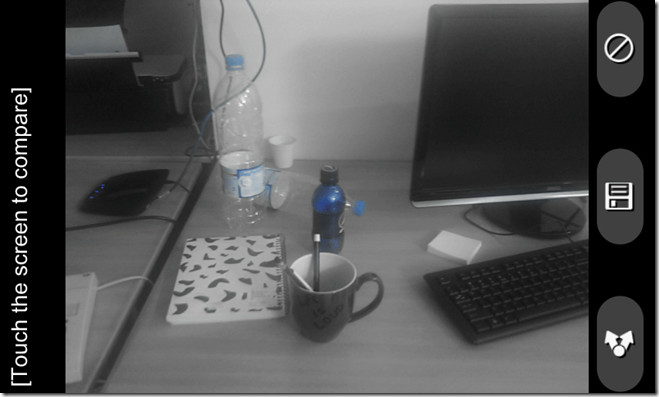
Camera360 is one of the Market’s oldest and most applauded camera replacement and photo styling apps and for good reason. The app sports an Image Stabilization Mode to aid you in snapping photos and comes packed with a small collection of quality photo filters, scenery frames, funny photo effects and stickers, a Tilt-shift mode that allows you to fake selective focus and a Color-shift mode that lets you desaturate (convert to grayscale) all color in a snapped photo except the selected one.
PicSay
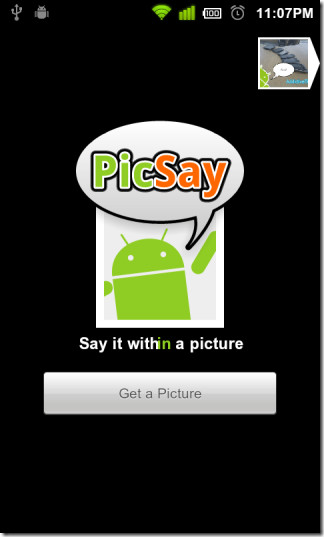
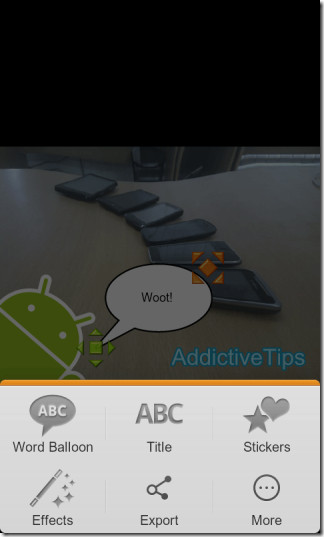
Feature-rich yet extremely easy to use, PicSay takes photo editing to a new level with resizable stickers, titles, speech bubbles and more than a few handy effect tools (the Distort tool in particular). The app allows you to import photos from the gallery/SD card, transform and choose from a wide variety of title styles, speech balloons, stickers and effects to add to them. The app’s flexible Word Balloon (speech bubble) tool makes it particularly useful for creating comics.
Little Photo

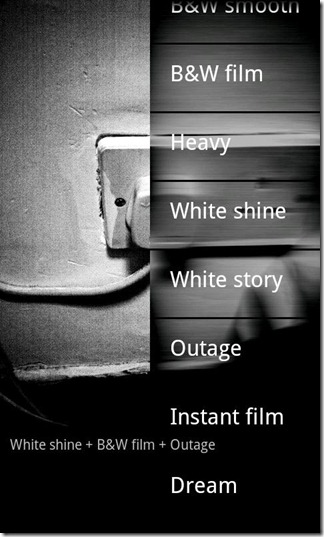
With this easy-to-use photo styling app, you can never run out of photo filters. Little Photo’s filter assortment is probably the largest among apps from its genre. And it isn’t all quantity and no quality. The filters are fairly impressive – enough to have you flicking through them endlessly.
Magic Hour
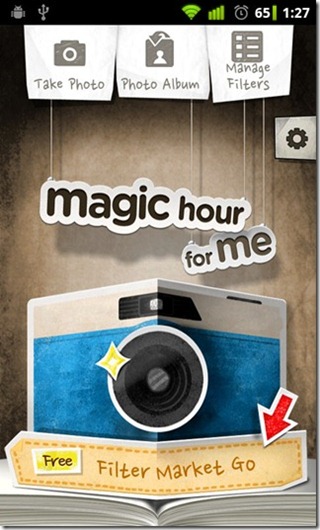
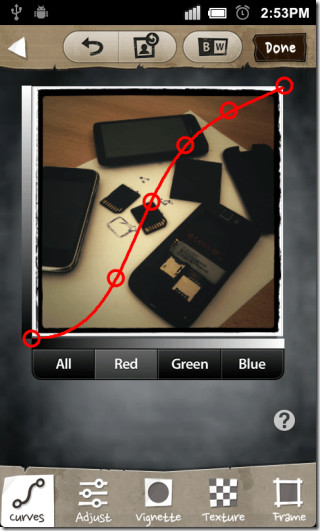
If Magic Hour’s vast online Filter Market and 40 built-in photo filters don’t prove enough to satisfy your need to express creativity, you can create and apply your own filters or edit existing ones with, producing different results each time. Easy on the eyes yet extremely efficient and user-friendly, the app’s interface makes creating photographic masterpieces a snap.
Fatbooth
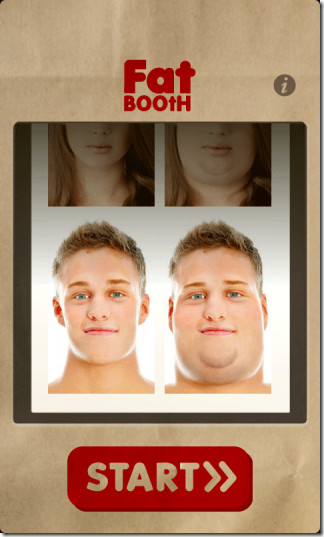
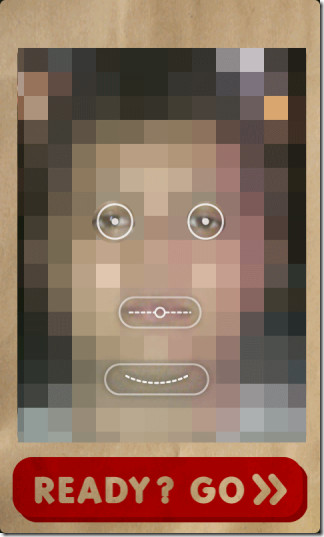
The camera adds 10 pounds, they say. Well, this one adds a few hundred. Fatbooth may very well be the funniest app in the Market’s photography category. The app uses facial recognition to detect faces in snapped or imported photos and fat-ifies them. Using a front shot of your face, you can transform yourself into an obese, double-chinned couch-potato with nothing more than a few fine adjustments and a single tap.
Retro Camera
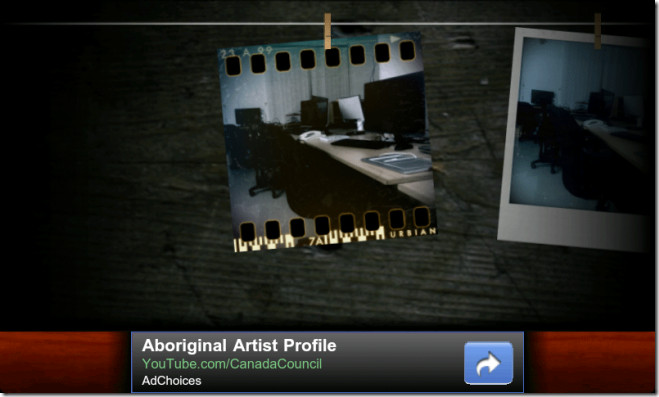
Five impressive retro presets and a matching old-school interface makes Retro Camera a must-have photo styling app for retro fans. There are a lot of similar apps on the Market but Retro Camera’s small but quality assortment of realistic photo effects and a simple yet snazzy interface gives it an obvious edge over most.
PhotoFunia
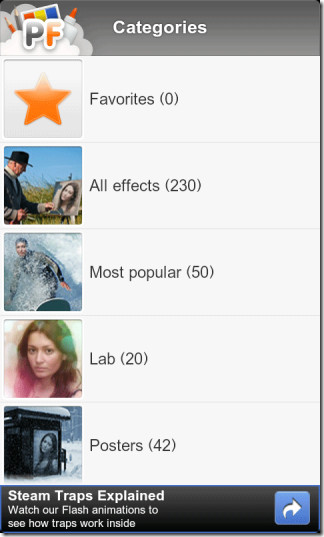

PhotoFunia is meant for users who want to have plain and simple fun with their photos. The app uses facial recognition or simple transformation fit faces or whole photos into still or animated scenes of your choice. All you need to do is select a scene from the app’s vast online database (containing over 150 scenes), choose a photo from the gallery or snap a new one and let PhotoFunia do the rest.
Now that we have covered all ten photo apps, let us know which one’s your favorite and why?

amazing job
i use instaglass app to edit my photos…it works wonderfully.
I love pixlar express! My fav!
I need an app that is sorta professional i want to make myself look like a doll like beauty pageant pics
I have used little photo for a long time, && I really like it because of all the filters it has!
You forgot Pixlr. That is the best App of all times!
PicSay pro and PicsArt photo studio are the best of them 🙂
PicSay pro and PicsArt photo studio are the best of them 🙂
yap ma fav. is PicsArt , this is very good !
You should now add StreamZoo
You should now add StreamZoo
Little Photo .. my favourate one!
I love to edit my pictures! Just wish we had an eye editing app with:
Mascara
Eyeliner
All The Eye Makeups
Sparkles
And Etc.
Now,that’s something I would use. They have it on Ipod but I don’t know where my Ipod is.
What’s the one for iPod called?
Try Mary kay!
Picturizr is also a great wacky photo editor for Android (also iPhone), also it’s free. www.getpicturizr.com
Thanks for list of 10 best android apps for photo editing. I think most of the android camera apps lie camera 360, picplz, qikpic, retro camera apps works really well with all sorts of android devices and these apps are having high compatibility ratio with the android versions when compared to other apps making them best android camera apps for editing photos. We have reviewed some of teh best rated android camera apps that which might help : http://www.gadgetcage.com/best-android-camera-apps/17839/
Thanks a lot for list once again.
Nice list. You just missed my favorite one: Photo Editor Ultimate, I think it has even more features like clipart, text, color filters, distortion filters, etc.
Great list and Camera360 is an awesome one. You can also find the review of other android photography apps in http://www.askyourandroid.com/category/applications/photography/ 🙂
suprised you didn’t have vignette in this list..
I currently use SnapBucket and quite like it – but the absence of a crop feature is really irritating. Looking at Camera+ for Iphone (http://campl.us/) it’s basically everything I want, and would pay for.
One of my favorites is Vignette…
https://market.android.com/details?id=uk.co.neilandtheresa.NewVignette&feature=search_result
You should look at BeFunky as well. Its my #1 photo app.
https://market.android.com/search?q=befunky&so=1&c=apps