Texty For Android Lets You Sync, Send & Receive SMS On Your Computer
While you’re busy working on your computer, attending to a barrage of incoming SMS can prove to be quite a hassle. Texty for Android, in combination with its extension for Google Chrome, turns your computer into an SMS gateway that makes sending and replying to text messages quick and painless. The app syncs your contacts, incoming and outgoing SMS over the web with its Chrome extension, allowing you to send and receive SMS from within Google Chrome.
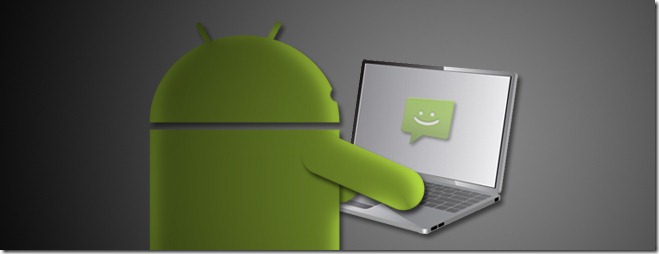
As of this writing, the app is available as a private beta on the Android Market and the extension is available for download on You can download both the extension and Android app but to have access to them, you’ll have to apply for a beta invite.
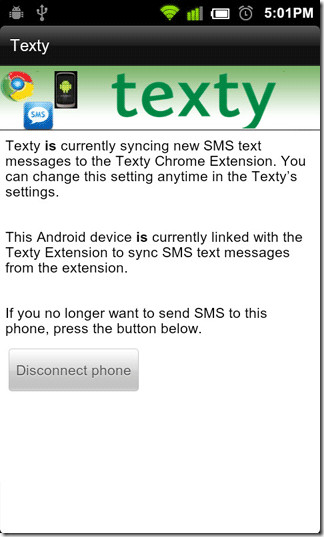
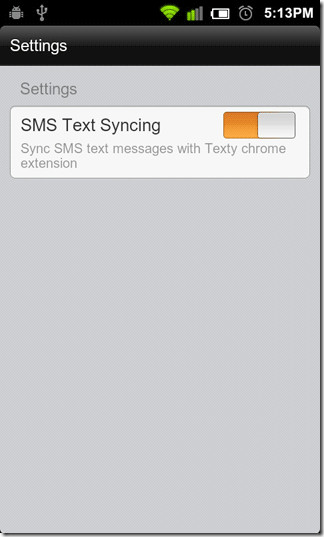
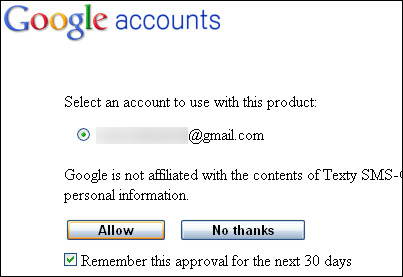
One feature that we would like to see incorporated is the option to restrict syncing to Wi-Fi only. Said feature is particularly useful for those who plan to use the app at home only.
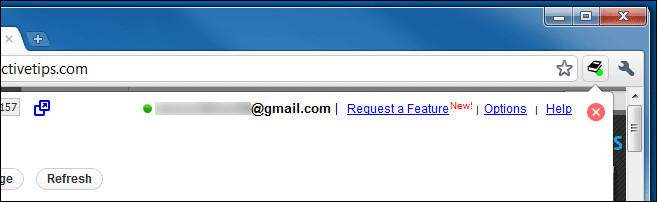
As the extension extracts all contacts affiliated with the registered Google account, you don’t need to type in the whole number of a contact while composing a new text message. Simply type the first few characters of the contact’s name or number in the Send to field and it will provide you with suggestions.
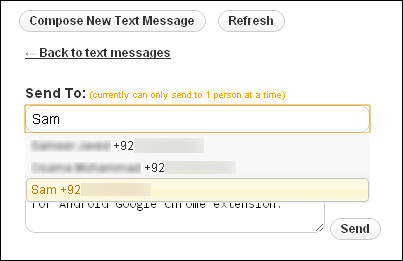
The option to send text messages to multiple contacts is yet to be incorporated. Also, you can’t select contacts directly from the contacts list. Although not completely necessary, the latter feature would be a welcome addition.
For each SMS that is received on your phone, the Chrome extension displays a pop-up from within which, you can send a quick reply. Pop-ups are displayed with a delay of slightly over a second on a user-specified corner of the computer screen (bottom-right corner as per default settings).
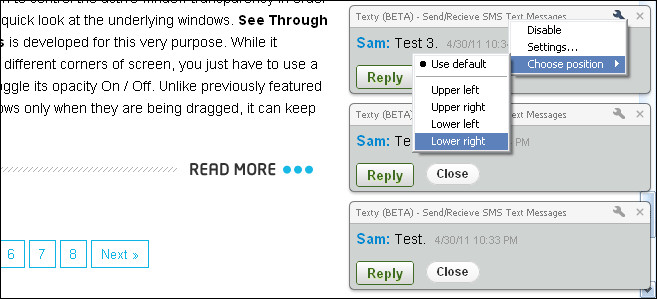
SMS threads are arranged in tabs within the extension’s simple interface, where each tab is titled with the name or number of the contact. You may delete a whole thread or selective messages within a thread.
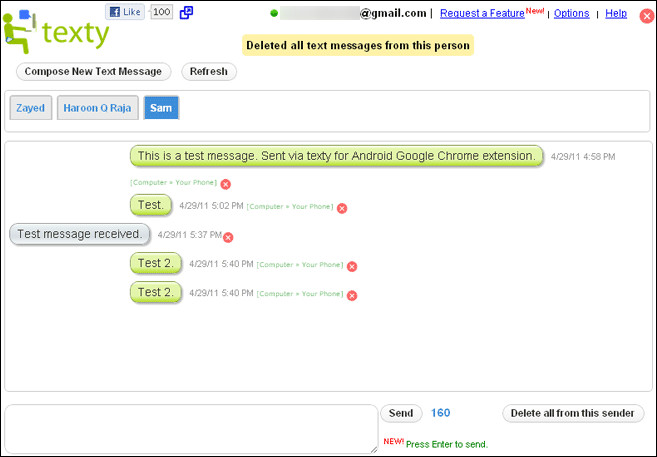
Except for the odd instance where an SMS failed to reach its destination, we found the app to work like a charm during our test-run (tested on an HTC Desire running MIUI 1.4.29). Our opinion? Texty is more than just an accessory. The app actually does increase productivity, saving you loads of time and effort while you’re busy working on your computer. But don’t take our word for it. Try it out for yourself and feel free to leave some feedback in the comment section below.
You can grab it from the Android Market for free via the provided link or QR code. You will still, however, need to be invited to the beta release to have access to the app and its Chrome extension. A link to the online registration form is provided below.
Download Texty Extension For Google Chrome


this is what dreams are made of. I’m a linux user and I don’t have to worry about running a client through wine or logging into a website to get my txts. I love you man.
this is what dreams are made of. I’m a linux user and I don’t have to worry about running a client through wine or logging into a website to get my txts. I love you man.
Many apps can do so now.
as far as i can see, the smshare is better….
Was looking for such an app from some time. This is perfect. But I have a little worry about my privacy? syncing my personal sms with third party service is what I am a little worried about. Is there any other work around which would let us directly connect our phone to computer to send and receive sms without any third party involvement?
recently google is popular…
I like http://smslemon.com. I can send, receive, browse my smses and many things by the web site. All smses are sent from my phone. The phone synchronizes with the smslemon in real time.
how long will it take to be approved for a beta release once we sign up?
Oh Rick, this is GOOGLE. I’d sell my children to them and feel good about it.
In any case, this makes me really want an android phone now. I had an iPhone, but the monthly bills were pretty high, so I had to go back to a dumb-phone. *drool*
“We are ex Google employees” – don’t midstake this for Google. As always you have to do your due diligence work and read privacy and TOS agreements. When there is a difference between what is being said on a blog and the actual agreements, you have to be weary.
your computer ==> their servers ==> phone
Hurry – sign me up for a service will gain access to the text and phone numbers of everyone that sends me a text or I send a text to.
Not a chance. We have been reminded most recently by PSN and Sony Online Entertainment’s security problems, never mind an upstart.
Hi Rick – we immediately delete all text message content and destination # info once we forward the message. We have had a number of users ask for a cloud based system though.
We are ex Google employees and take this stuff very very seriously! We’re also being non-douchey as possible in our UX and very open and transparent in communication with our users, etc
Interesting about deletion of data – the TOS and Privacy Policy (http://textyapp.com/tos and http://textyapp.com/privacy) don’t actually say that.
The highlights include:
Text Messages: Our Services are primarily designed to help you share information privately with whom you choose. None of the information is ever made public.
Log Data: Our servers automatically record information (“Log Data”) created by your use of the Services. Log Data may include information such as your IP address, browser type, phone type, the referring domain, pages visited, and search terms. Other actions, such as interactions with advertisements, may also be included in Log Data.
Links: Texty may keep track of how you interact with links in Updates by redirecting clicks or through other means. We do this to help improve our Services, including advertising, and to be able to share aggregate click statistics such as how many times a particular link was clicked on.
There is a huge difference between “information not made public” and it being deleted. Maybe the TOS and privacy could be updated to reflect what is actually happening? It would make a lot of people much more open to using the service!
I personally prefer SMShare (http://smshare.fr)
I have been using it for a while on various phones and works without a fault for me.
Hi Encima – does SMShare give you popup notification of incoming text messages? That’s what I use most in Texty.
thanks
Don’t think so, mainly handles the sending rather than receiving.
Since May, 8 smshare handles incoming sms as well.
me too… very good tool. Speed, sync and reliable. However, can improve on UI.
I really like Texty mainly because of pop-ups.