TextPics: Send ASCII Pictures/Text Art In SMS From iPhone
If you have been using social networking services before Facebook took over the field, you must be aware of Orkut. The initial social network allowed every person’s friends to post testimonials about them to their profiles. It was through those testimonials that text art became quite famous. Text art is the name given to pictures and designs created by using nothing but ASCII characters found on an ordinary keyboard. The characters are arranged in such a way so as to create a wonderful image, or whatever the creator intended them to be. It is next to impossible to create some of the more complex text pictures, and that’s why there are many tools which help in creating them (like ASCII Generator for Windows). If you are an iPhone, iPad or iPod touch user, and like images created from alphabets, then you are sure to love TextPics.


TextPics can be thought of as a dynamic collection of text drawings. Even though the app claims to be only designed for iPhone to iPhone usage, in reality, the texts sent from it will be properly visible on most other devices as well, owing to the fact that the art uses nothing more than simple ASCII. For every sample available in TextPics, you get the option to send it via SMS straight away, or you can copy it to the clipboard. There is also a Favorites section in TextPics, and you can bookmark any template to make it appear there. The app is divided into three sections other than Favorites. By default, you are taken to TextPics, which lists all the templates category-wise. The best thing about this menu is that none of the template classes are static, and new text art is added to them regularly. Classes range from Animals to Symbols, amid a bundle of other types in between.
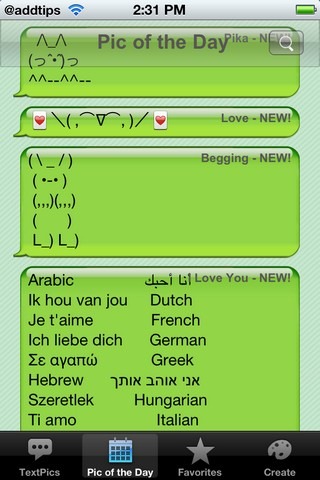

If you are creative enough, you can post your own text art via the Create section. Even if your submission isn’t approved for public display, you can still keep it for your own use. The Pic of the Day menu displays one template chosen from user submissions, and you can use it like all other art samples in the app. TextPics supports search as well, and you can get ASCII art for every occasion using it.
TextPics has been around for quite a while, but recently it went free, and all the heavy texters out there should waste no time in grabbing this awesome app.
