Textie Brings Its Cross-Platform IM & Photo Sharing Client To Android
Textie is a simple yet efficient cross-platform (and free) messaging app for Android and iOS devices that lets users send unlimited text messages to other app users, mail contacts and/or most US mobile carriers over the internet (Wi-Fi/3G). The app sports an IM-style chat interface through which you can not only share simple text messages, but also send high quality images to multiple contacts at once. Initially available only in the iTunes App Store, Textie has just made its way to the Android Market. The app has a simple, customizable interface, automatically fetches contacts from your address book, provides secures connections using SSL and push notifications for incoming messages.
All replies from mail contacts are also received as text messages. In addition, the app keeps a log of all your interactions with various contacts, and saves a detailed history of all the messages shared with each. Oddly enough, Textie does not seem to have support for receiving mail attachments; not yet, at least.

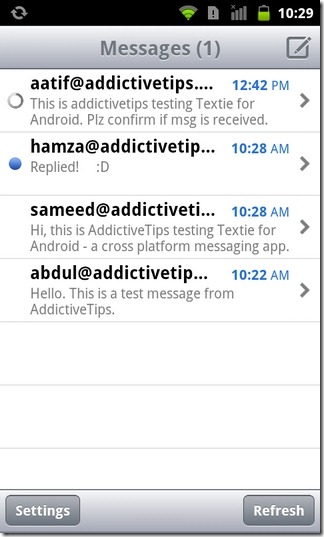
In order to use the app, you must log in with your Textie account. New users have the option to sign up for a free account from within the app. For this, you can either use your mobile phone number (US only) or a valid email address. To complete registration, you’ll need to provide the activation code sent to you by the service.
Once that is done, you can start sending and receiving text messages to your contacts. Tap the compose message icon at the top-right of the app’s homescreen to do so.
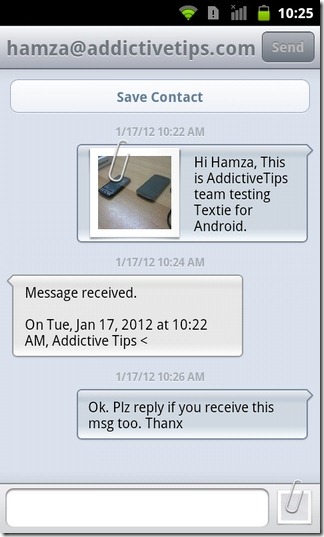
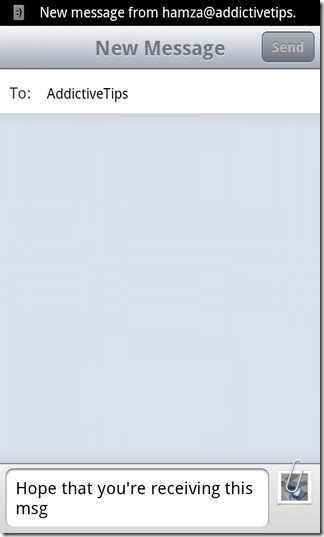
As mentioned earlier, you can send a message to multiple email addresses, other Textie users, or mobile phone numbers in your contacts list. There is also an option within the app to save new contacts.
The attachment button besides the text message field at the bottom can be used to snap and send a new image, or one from your device’s gallery. Apart from listing all the contacts whom you’ve interacted in Textie, the app’s homescreen also displays the last message that you shared with each. Oddly, there is no option to remove messages from this list or any message from your chat history, for that matter.
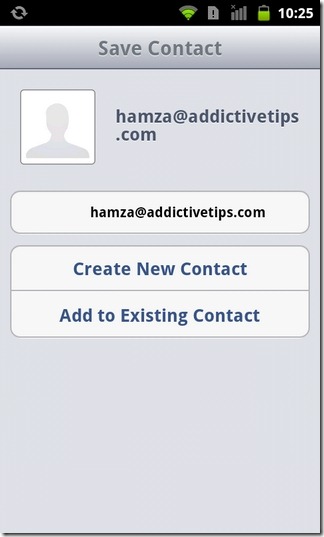

Selecting Menu from the app’s homescreen reveals the Refresh and Settings buttons. While hitting the Refresh button lets you manually update your Textie messages, tapping Settings lets you modify the app’s Appearance, Notification, and/or Account preferences.
Although not as feature-rich as WhatsApp or other popular cross-platform messaging apps, Textie is worth a try for its simplicity, effectiveness and most importantly, the provision to share instant messages with your mail and phone contacts without paying a penny.
