TeamViewer For Android Finally Lands On The Android Market [Review]
When TeamViewer for Android was released last year, it was only available for download from the TeamViewer website. Yesterday, the remote computer access and control application finally became part of the Android Market. If you’re unfamiliar with or haven’t yet used TeamViewer, join us after the break for a brief overview.
TeamViewer’s mobile client allows you to connect with any computer over an active internet connection, provides close to real-time streaming of your computer’s display and full and easy remote access and/or control of your computer.
You must, of course, have TeamViewer installed and running on the computer you wish to connect to (download link given below). When launched, TeamViewer’s desktop client provides you with an ID and password for the computer. Enter said ID and password into the login screen of the mobile client and a remote access session will be initiated. Separate passwords are generated for Remote Control and Presentation. Passwords differ every time the desktop client is launched.
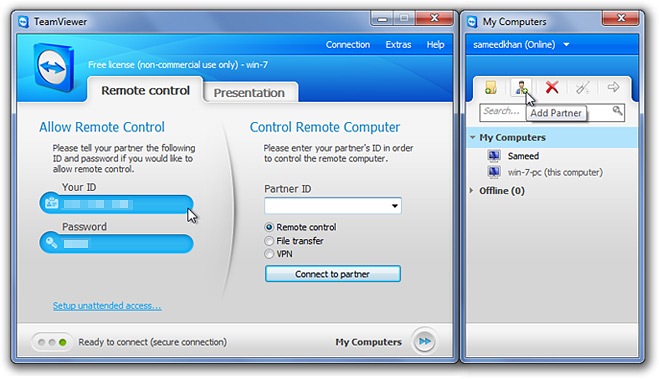
To avoid entering a different password each time, you can create a TeamViewer account (My Computers) and register your computer(s) with it (My Computers > Add Partner). Login to the mobile client with your TeamViewer account and you’ll be able to connect to registered computers with a single tap (Partner list). You can even set the client to save your password and login automatically on launch. Multiple accounts, each with multiple registered computers can be added to the mobile client.
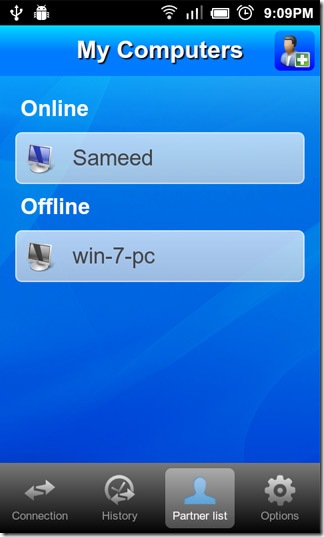
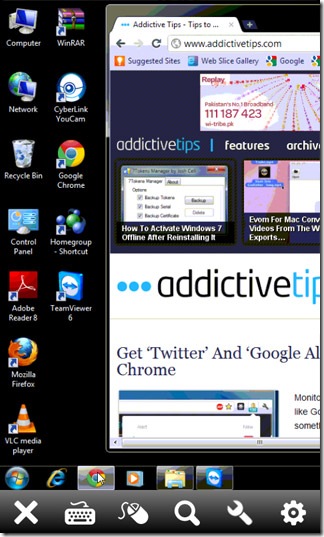
The quality of the streamed display, as per default settings, automatically varies according to the speed of the internet connection on your device. You alter this setting to optimize performance or quality from Options > Quality.
Remote access and control works like a charm. Swipe across the screen to move the pointer and/or display, pinch to zoom, tap with a single finger for a left-click and tap with two fingers for a right-click. Controls in the tool bar at the bottom of the screen allow you to execute major default actions, reboot the connected computer, block remote control, right-click, zoom in and out and use the onscreen keyboard alongside additional control and function keys specific to the OS on the connected computer.


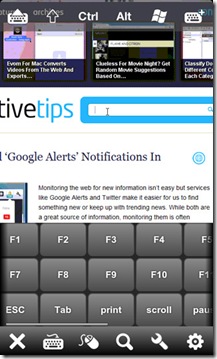

Download TeamViewer Free For Android
Download TeamViewer For Windows/Mac/Linux

köszi srácok – a program nagyon oké !
don’t know how to control android with pc, can do vice verses though.
Can you control the phone from the pc? using team Viewer.
it works well the other way around but……..
no i wasnt able to control my mobile from pc.
Gives this message “error code :WaitforConnectFailed”. any solution??