Take Control Of Android Screen Lock
If you are among those who hate the fact that for some Google-only-knows reason, the Android lockscreen cannot be customized, cannot be disabled and cannot be bypassed by default, join the club. Most of the Android user community is confused and frustrated as to why Google didn’t let the users choose whether they want the lockscreen or not. There is no way to bypass it in settings, and the timeout period is really small.
As can easily be expected of an open source platform, there are third-party solutions available, for free. One of the best that I’ve seen is MyLock set of tools. These applications bring an open-source, widget-customizable replacement lockscreen to Android users.
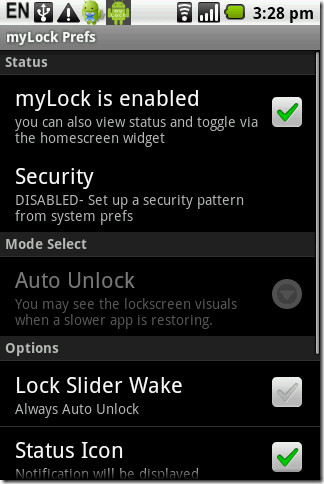
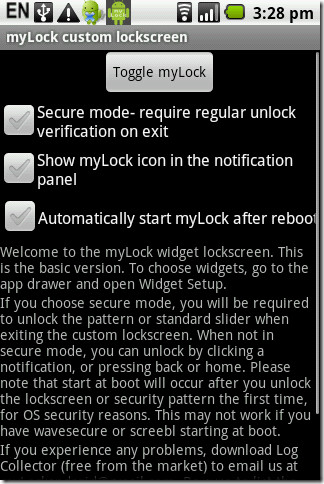
As with any system modifying app, use it with caution. You must always be careful not to have any unlock pattern set before enabling my lock, and never to change or set the unlock pattern while myLock is enabled. This is because myLock generates a random pattern and auto-submits it to the system to unlock, and having a new unlock pattern can cause serious conflict between both.
myLock is free and available from Android Market. However, you may download directly from the developer by using the link below. Either download the apk’s to your system and install manually, or visit the link on your handheld. We used myLock with Android 2.1 and it worked seamlessly.

So Android 2.3.4 is called “Retard”?
I mean like isn’t that a bit rude?
^ don’t you mean 2.3.4 retard?
You suck cock, fsgf. Just putting that out there.
Hi, I have a D2G running fission 2.4.3. Just last night, while at work, I thought I was getting an abnormal amount of text messages, however, I finally took my phone out of my pocket and it was unlocked. I locked (by pressing the power button) it and went to put it back into my pocket, but I accidentally pressed the camera button and it unlocked again. Annoyed, I took it back out and locked it again, but this time I pressed the camera button just to make sure it didn’t do it again. To my surprise, it unlocked again. Upon further investigation, pressing any button (power, camera, volume up or volume down) would unlock it without sliding it unlock as well. I shut my phone off in annoyance. On lunch I booted it up again and it started doing the same thing so I shut it back off before going back to work. I have no unlock application or setting that allows me to do that. I’m wondering what could have caused that to happen, and if it could be implemented so droid users don’t need an application to do that.
can you customize the timeout period?