Tablet Remote: Control One Android Device With Another via Bluetooth
Tablet Remote is a handy little Android app that lets you remotely control one Android device, be it a smartphone or tablet, with another over Bluetooth. Imagine the facility of remotely controlling media functions of your Honeycomb tablet, or troubleshooting a problematic Android device through another without the involvement of cables, an internet connection or a desktop client. With an extremely simple configuration process yet a comprehensive set of remote control options, Tablet Remote is inarguably one the most feature-rich and easy-to-use apps of its kind that we’ve come across so far.
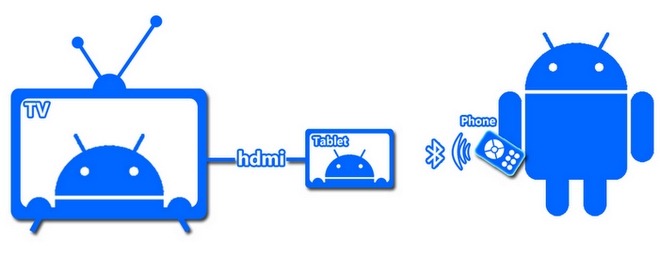
What could the app possibly be used for, you ask? The image above is an excellent example of its practicality. If you have an Android tablet or phone with an HDMI output port (Motorola Xoom, HTC EVO 4G), you can connect it to your TV, and control the output from the comfort of your couch.
To control one device with another, Tablet Remote must, of course, be installed on both.
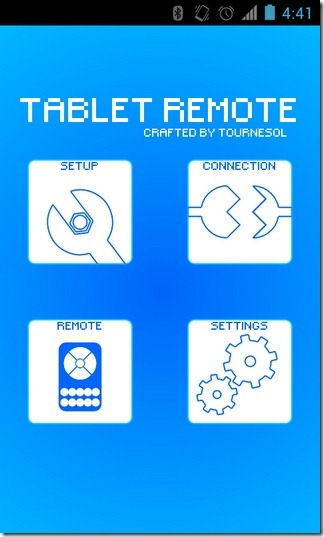
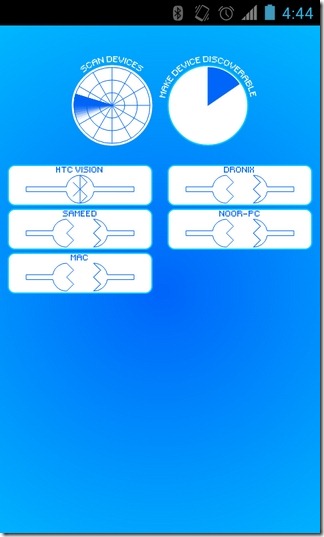
All you need to do in order to establish a successful connection between two devices is enable Bluetooth on both of them, and pair them with each other. For this, you need to launch the app on both the devices, tap Connection > Scan Devices, and finally hit Make Device Discoverable. From the list of detected devices, select the required device, and a confirmatory message will appear on the other one. Hit Accept to pair both devices.
Bluetooth is activated for 120 seconds (2 minutes) by default. This time limit can be removed by navigating to your device’s Bluetooth settings screen (tap Menu > Wireless & networks > Bluetooth settings), and setting the Discoverable timeout to Never.
The last caveat before you can eventually begin the controlling mechanism is to hit the Setup button on the controller device, and enable both the options included therein, namely Enable Tablet Remote In The Settings and Change The Input method For Tablet Remote.
Now that you’ve paired both devices, just hit the Remote button on one device to start controlling the other with it. The screen that follows packs various buttons that can be used to control media functions (play/pause, next, previous, etc), adjust volume and brightness levels, navigate to different screens, and control the target device in whatever way you please. Apart from the aforementioned controls, the screen also sports buttons for Back, Home, Menu, Search and text input (keyboard).
To switch to fullscreen, enable the Hide Status bar option from within the app’s Settings menu.
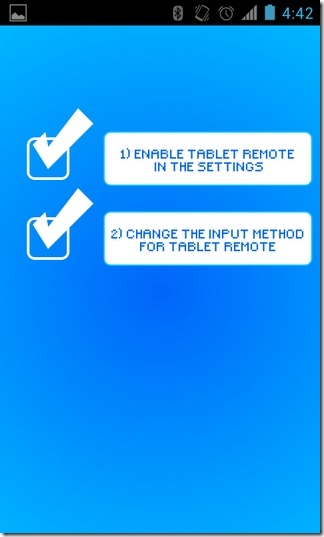

The remote control mechanism of Tablet Remote was successfully on HTC Desire HD and HTC Desire Z. The target device (the HTC Desire Z) respond flawlessly to commands from the controller (HTC Desire HD). The remote commands even kept working while the target device was on standby (that is, after its screen had timed out).
Download Tablet Remote for Android

Does anyone know of a similar iOS App for iPhones/iPads?
(There are many Apps to make iPhones into remote controls but not the other way round – that I can find – except for specific functions such as playing iTunes and remotely operating the camera.)
Look up the creator of the apps you are talking about and contact the creator and ask if they plan or would concuder creating the app you desire. A lot of times these programmers love input of apps to create, kind of gives them a challenge! Good Luck! Dewy///
Njet Work!
It will not let me type any word,keypad will not even pop up. Help please
i’ll love an app than fully controls my device from another. Something like ‘mimics’
I am trying to pair my Asus Transformer TF 101 with 4.0.3 with my LG-P999 (G2X) 2.3.3 and they both say connection refused. Both are set to be discoverable, they see each other but won’t pair. Any suggestions?
Having the same issues with Asus Transformer TF 101 with 4.0.3 with Samsung Galaxy II SCH-1500 2.3.4. Would appreciate any suggstions just as Rcmr1560 above.
Make sure that your keyboards are set to “Tablet Remote” There is a great little app called “Switch Keys” that lets you toggle between the default keyboard and Tablet Remote.
I would like to have this on my tablet where I can search my contact list or web page for a phone number, then remotely control my phone to dial that number so I could pick up the call with my BT headset paired with the phone.
The functionallity sounds like it can do this. But can it be done seamlessly? Or, is there a way to script a connection between my contact app and the remote control app?
would love to see this same thing but do it via Wi-Fi… bluetooth is such a pain to have to pair, etc. Would be nice to just supply the IP address since they would likely be on the same LAN.
It does work with wi-fi now. Just tried it out after reading this.
That’s good to know.
How?
Hi, great App, but I have a question; can we control a phone from another Android phone without having to develop an App for both? I need only to install the App on the Android phone, is it doable?
Well, that’s a toughie! We better leave this one for the devs to answer. May be the latest Wi-Fi Direct technology, or any other remote control mechanism could be used for good to achieve this purpose.
now there is an easy app named Aidroid
If you want a real remote control. Mouse keyboard gamepad with two analog stick look at droidmote