Sync Music Playlist To HTC Droid, Incredible, Desire, EVO 4G & More Android Phones
With so many Android Phones sold recently, it is surprising that there is no easy guide to sync music with them. In this guide we will be using Media Monkey to sync music playlist with HTC Desire (because I don’t own any other Android phone at the moment). This method can however be used for HTC Incredible, HTC EVO 4G, HTC Hero, HTC Wildfire, HTC Legend, Motorola Droid, Samsung Galaxy, Nexus One, and almost every other Android-based phones.
For most users doubleTwist is a nice option, it has been called the iTunes for Android, but they require users to register and is quite slow in response time. MediaMonkey is widely accepted music player and has native support for Android handsets.
Android connects with your computer under various connection types: Charge only, HTC Sync (will only be found in HTC phones), Disk Drive, and Internet Sharing. You have to connect your phone as a disk drive. The options can be found under Settings > Connect To PC > Default Connection Type.
You should also be aware that adding music to your phone doesn’t actually require a 3rd party tool. All you need to do is copy the music and paste it in the root of your SD card. That’s it. You can then disconnect and access that music from the Music app in your phone.
Most users want to create and sync multiple playlists, for which we will be using MediaMonkey. The good news is that it saves the playlist in m3u format and has an option to directly sync with your device. By syncing, it creates a a new folder called “Playlists” (in the root) with the playlist file inside it and the music files residing in the root folder (see screenshot below).
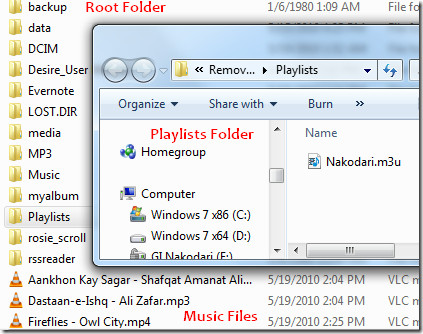
Enough talking. Connect your phone as a disk drive and launch MediaMonkey. It will automatically detect the device and display it on the left sidebar.
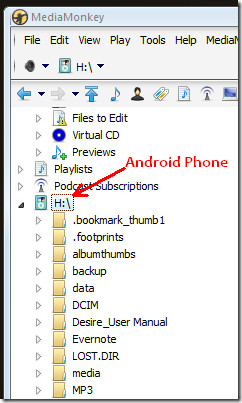
If it fails to detect your phone, you can manually add it. Watch the video below to learn more.
Once your device is added, it is time to create a new Playlist (which I am sure most people know how to do it). For those who are new to the whole syncing stuff, right-click Playlist from the left sidebar and hit New Playlist. Give it a name and that’s it.
![music playlist android[5] music playlist android[5]](https://www.addictivetips.com/app/uploads/2010/05/musicplaylistandroid5.jpg)
Now add music to the library, select the best ones, right-click (to display the context menu), select Send To, choose Playlist, and click the playlist name. See screenshot below.
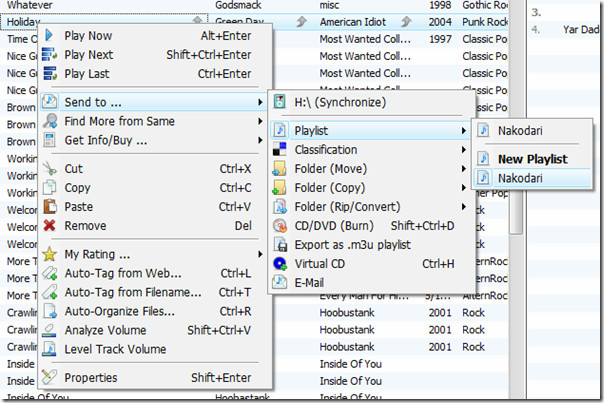
Once the music have been added to the playlist, from the left sidebar select the playlist to view all music. Once you have verified the songs, right-click the Playlist, select Send To, and choose Device Synchronize option (as shown in the screenshot below).
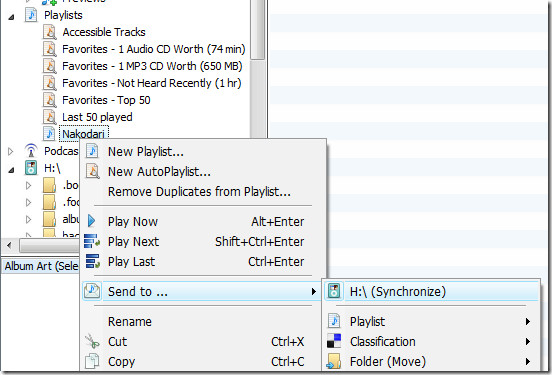
That’s it. Now disconnect your phone, open Music app, head over to Playlist tab, select the Playlist, and start listening to your favorite music.
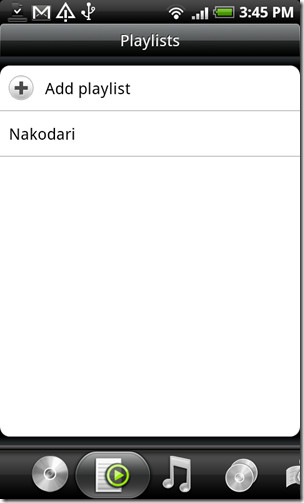
Enjoy!

Thank you!
hi i know nothin about computers an uv baffled me wen i connect my 4n wot should my screen look like is it the 1st screen that cums on wen i turn comp on an this aint a joke if u can teach me any1 can do it please help
diane xx
I am new to HTC Wildfire S :
M facing an issue that I am saving my music in root folder of SD Card i.e. music , but some of my music are saved in other music folder which is in this music(root) folder.
And also I can’t view this inner music folder with contents when I connect my phone to a laptop.
Plz reply.
I be very grateful to you.
i have htc inspire and it it is showing it syncing but then not showing up on my phone. ,
I have been using doubletwist for the longest time, but lately I’ve found iTunes VERY buggy. Doubletwist itself doesn’t seem to allow me to change song titles and artists, so I gave up on it. I also tried Easy Phone Tunes, but it started saying how iTunes isn’t responding.
Do you know if there is a program similar to mediamonkey that works on a mac?
I don’t like installing new programs that are duplicates of programs I already have so I was trying to circumvent installing MM due to having Media Player. I set MP up to sync withe my Incredible in drive format and tossed on some songs on from MP playlists in m3u and wpl format. The songs copied fine but not the playlists themselves. I read this tutorial and added a folder in the phone root called Playlists then drag and dropped the playlists in either format there and disconnected the phone again. It recognizes all playlists in both formats and plays all the songs correctly. I was delighted but then got wondering how it was doing this. The drive structure on the phone is not the same as the drive structure on my pc so I would assume the playlists song file destinations would return errors. I gotta ask, how come my ghetto method worked?
This is very helpful, thanks.
If you are using MM and don’t want all the music to be stored in the root of the SD, but in a folder called Music, you can edit the mediamonkey.ini file to add the following:
[WMDM]
COMApartmentThreading=1
Then you can specify the folder under ‘Device Configuration’.
However, I am having a problem in that MM creates a m3u playlist on my HTC Desire for every album that I add, not just the playlists that I have created. Is there any way of stopping it creating all these playlist? It will make my playlist list on my desire unusable as it will be a duplicate of my album list. Thanks!
“… MM creates a m3u playlist on my HTC Desire for every album that I add, not just the playlists that I have created. Is there any way of stopping it creating all these playlist? It will make my playlist list on my desire unusable as it will be a duplicate of my album list. Thanks!”
Go to Tools -> Sync Device -> Configure Device. Select the drive letter associated with the device (on mine it was D:\) Click Configure.Select the Device Configuration Tab. Next to “Copy Playlists” click on the Options button to choose which playlist you want to create or deselect them all to create none.
hi:) please tell me how can i add themes in HTC phone from my computer? thx 🙂
Can anyone tell me how to delete the MP3 music list from htc wildfire phone?. I know once you connected to the system then you can delete.
Any otherway to delete it from Phone?
Hi, you can go to artist list, press (on touch screen) and hold on song you want to delete, and it will give you option to play, add to playlist or delete… this would probably work same way for deleting albums etc… hope this helps…. BTW I have HTC Desire but they are very similar phones …
Not sure about the other HTC products. but the new desire Z lets u syn any playlist onto the standard music player. All u have to do is open up HTC sync and sync ur phone
Doubletwist is a awsome app for my doird, but For DRMed iTunes songs or videos, DoubleTwist is willing to help but unable to do so about this, cause it cant remove drm from iTunes. For this case, you can get a step-by-step tutorial: “Three ways to remove drm from iTunes” http://drm-removal.net/drm-tips/remove-drm-from-itunes.html
thanks i needed to know for my incredible
thankyou, you made it easy for me to work out how to get music on my htc desire, and i know hardly enything about computers. i did it with no help except your 🙂
I found DoubleTwist unwieldy. The solution I currently use is Songbird with the FolderSync plugin. Songbird automatically scans and imports the iTunes library and playlists so they can be synced with minimal effort. Good luck.
ALso what does “root of the SD” mean, Thanks
I have Aria and copied my music onto my memory card in a created music folder,,disconnected and tried accessing music and it found nothing. HTC says this is how to do it. Can anyone help.
You don’t have to put the music in Music folder. You have to put it in root folder, which means the outer most folder.
I would also like to know if there is a way to sync to a folder that is deeper than the root. I have verified the correct folder in the sync setting ex. \Music\ but they still go the root. Any ideas other than doing a “Folder Copy to” and choosing my Music folder on the Phone SD?
For those that use iTunes and like it; there is a software called itunes agent 1.3.1 that allows any device including an SD Card to sync with itunes. It worked fine with my Sprint EVO 4G.
To get MM to sync to a folder deeper than the root, you need to edit the mediamonkey.ini file to add the following:
[WMDM]
COMApartmentThreading=1
Then you can specify the folder under ‘Device Configuration’.
It worked for me with an HTC Desire.
You are one helluva legend. I have tinkered for too long trying to create playlists for my songs on my Dell Streak. I have separate folders for different genres of songs on my sd card but I can’t get any app to play all the songs in a single folder neither could I move any songs to a newly created playlist.
You solved it.
Thanks.
Thanks! Would you know if there is a way to sync to a folder that is deeper than the root?
Thank you for this. I was having trouble with my Incredible and MM. This worked for me.