SymbianTool – Backup, Clean, Fix, and Optimize Symbian Memory
Symbian is dead, but there are millions of users who are still using this outdated mobile operating system from Nokia. If you happen to be one of those users and need a tool that can backup, restore, cleanup, edit, optimize, sterilize and fix Symbian Mass Memory Storage, you have come to the right place. SymbianTool is a free lightweight application for Windows which allows you to perform various tasks on your Symbian storage (memory).
Before we begin, you must know that it has a nag screen which might get annoying after a while. There is no way to remove this nag screen and you will have to wait 8 seconds before the application can start. Even though the nag screen is irritating, the application itself is very useful.
First, make sure that your Symbian phone is connected in Mass Storage Memory mode before using this application. Even though it can work over Bluetooth, it is highly recommended that you connect your phone with USB serial cable. Now launch the application and wait until it detects your device. When done, you can start using the provided tools.
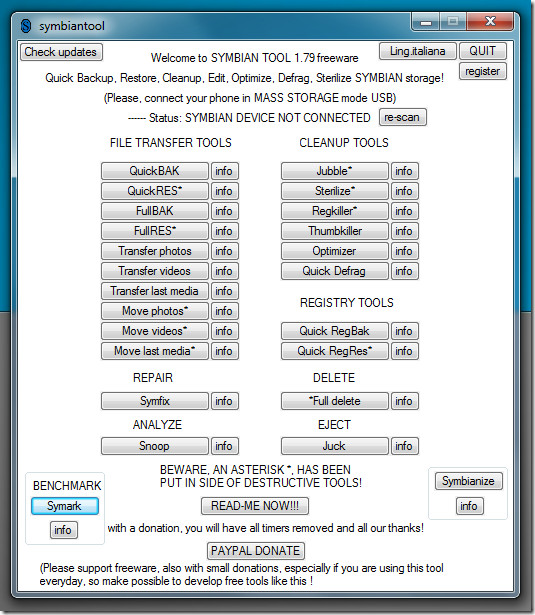
There are a total of 24 tools, including Symark benchmark and Symbianize. The latter allows you to convert non-symbian volume or damaged volume into valid symbian volume. For a complete list of information on all tools, head over to the product page (link given below).
Symbian Tool works on Windows XP, Windows Vista, and Windows 7. Both 32-bit and 64-bit OS are supported.
