Switch Calls Between Earpiece & Speaker via Proximity Sensor [Android]
SpeakerProximity is a simple, yet extremely effective, Android app that uses your device’s proximity sensor (obviously, if it sports one) to determine its distance from your ear, and automatically transfers ongoing call from earpiece to loudspeaker, and vice versa, accordingly. Imagine a situation where you’ve forgot to carry your earphone or Bluetooth headset along with you, and have to attend a call by holding your device right by your ear for several minutes (or even hours). At worst, how can you afford to take calls in the same way while driving? This is where SpeakerProximity comes handy. With the app enabled, all you need to do is attend a (prospective long-lasting) call, mount your device on a stand (or any surface for that matter) without tinkering with any further settings, and keep talking absolutely hands free. Details to follow.
At start, the app prompts you to take a brief proximity sensor calibration test to ascertain whether said component of your device is working fine or not. The test can be manually performed as many times as required from within the app. Apart from offering the option to shift calls between earpiece and speakerphone via proximity sensor, SpeakerProximity also sports quite a few other handy features that are discussed below.
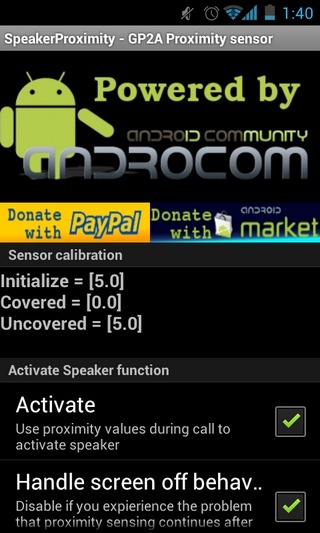
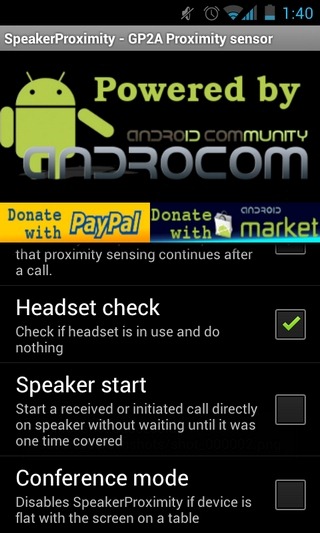
The Headset check feature included with the app helps it determine whether your device is connected to a headset or not. If a headset is connected, and in use, this particular feature disables the app’s interference during calls regardless of whether the proximity sensor is covered or not. In the same way, the Conference mode of the app, if enabled, lets you keep listening to your calls via speakerphone regardless of whether the proximity sensor is covered or not.
Then there is the Speaker start feature of the app, which, if enabled, automatically transfers all incoming and outgoing calls to your speakerphone; very much like the previously reviewed Auto Speakerphone. However, as soon as you cover the sensor, said feature is disabled, thereby shifting the call to earpiece.
We managed to test the SpeakerProximity on Nexus S with quite satisfactory results. The only blemish that we found in an otherwise useful app, is the slightest of the lags which the device suffers while shifting calls from earpiece to speakerphone. Other that that, it’s pretty much an impressive little tool to have.
Hit the link provided below to download the APK of SpeakerProximity directly on your device.
(https://speakerproximity.googlecode.com/files/SpeakerProximity_v.0.3.5beta.apk) Download SeakerProximity for Android (from its Google Project page)

installed on stock SGS II, went through calibration…
couldn’t get it to work, then ran into Airplane Mode problems, where option to exit Airplane Mode is grayed out. Restarts would temporarily re-enable phone, but Airplane mode was not working properly after trying this app.
So uninstalled it.
Finally pulled the battery and got functionality back. Your mileage may vary but app didn’t work for me and I had a strange episode of Airplane Mode problems immediately after.
Watching forums closely for others having such issues