Taskbar Task Switcher: Switch Between Recent Apps From Within Notification Bar [Android]
One of the beauty of Android is its multitasking capability, because smartphones these days can do more than simply making calls, multitasking is mandatory. Just think what would you do if you’re in the middle of a game and a call hops in disturbing your gaming session, and when you’re done with the call, you need to start the game all over again? Ice Cream Sandwich introduced with it a revolutionized version of an Android feature called Recent Apps List (yup the very multitasking am talking about), to which users and critic alike gave a warm welcome. What recent apps list does is, it lets you easily make switch between your opened or recently accessed apps. While it was already present on Gingerbread (and preceding Android versions), it was revamped in ICS, making it more robust and accessible. If you don’t have ICS yet on your device and you are one of those Android users who constantly find the need to switch between different apps, or are just a big fan of multitasking, then give Taskbar Task Switcher a try – it’s a fine replacement (well not a replacement but more of an alternative) of integrated apps switcher. This free app lets you conveniently switch between recent apps right from within the one place that is accessible from almost anywhere within the OS – yup, the notification drawer. You can set the number of applications you want it to display, either to accommodate more apps or lessen their number to make more room for notifications.

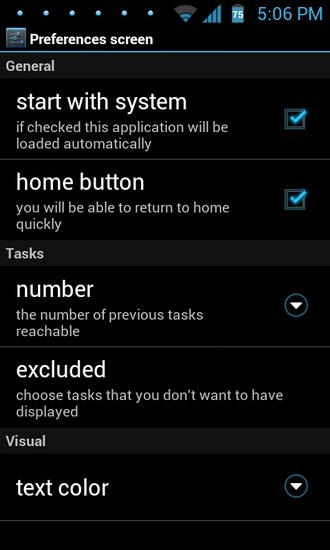
There’s not much to Taskbar Task Switcher itself, as the app is as simple as they come. It opens to a Preferences screen that allows you to choose apps that you don’t want displayed within the notifications drawer, text color for app names, and the total number of recently accessed apps (up to eight). Additionally, for each app displayed within the notification drawer, the app displays a dot in the status bar, letting you know how many apps are accessible or let’s say, running in the background. We recommend having the start with system option at the top of the Preferences screen enabled, so that you don’t have to run the app every time your device reboots.
Taskbar Task Switcher is available for free on the Google Play Store. You can download it to your device using the link or QR code provided below.
Download Taskbar Task Switcher For Android

I was using SwipePad as app switcher, but I was searching for something that can notify me as well in the mid of using a particular app.
are there any apps like this but the list is horizontal and only 1 line?
Yes, the same developer has another app called “FastX task switcher”
Recent Bar does that, showing only icons.
Taking space, need icons only
how many people have ICS? 🙂 I think it is ABSOLUTELY NECESSARY! LOVE IT.
This app seems unnecessary considering that there’s already a dedicated ICS button for app switching
Hello sorry but what is the rom you used ?