SMS Board Forwards Incoming SMS To Facebook, Twitter & Email [Android]
If you receive a lot of text messages that you feel can be set as your status updates on your favorite social networks, then this app is going to impress you big time. SMS Board is a simple little Android app that lets you instantly forward a text message/SMS from your phone to your Facebook/Twitter account or an Email address. The app’s main interface is comprised of a solitary native inbox that lists all your recent text messages. To share a message, just tap on it, pick a service of your liking and let it go! That’s not all, the app’s SMS Popup option (Menu > Settings), if enabled, displays each incoming SMS via a dialog box that provides you with an option to post the message to any supported service with just a tap of a button.
Previously, we have come across quite a few apps such as Texty, SMS Diversion, Total SMS Control, and many others that let you forward all your incoming texts directly to your desktop, mail ID, Twitter or at best, a combo of any of these. SMS Board, however, not only adds Facebook integration, but is certainly the most simple to use and instantly accessible than any of the aforementioned solutions.
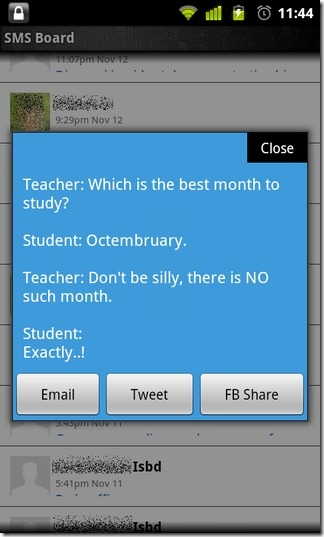
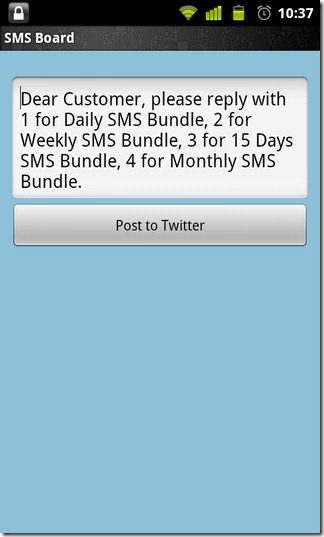
Using SMS Board becomes even simpler provided you’ve authorized the app to access your Facebook/Twitter account, and have an email client installed on your device. For each received SMS, all you need to do is tap the Email, Tweet or FB Share button from the dialog box, and forward the message to the selected service in no time at all. What’s even best is that you have the choice of making any required alterations to message content before posting/forwarding it.
However, it must be reminded here that, as of now, SMS Board is purely meant to just forward text messages, and does not support replying to them from within the app. Another thing to bear in mind is that the app lets you forward a text message that is comprised of a maximum of 140 characters, but not beyond that.
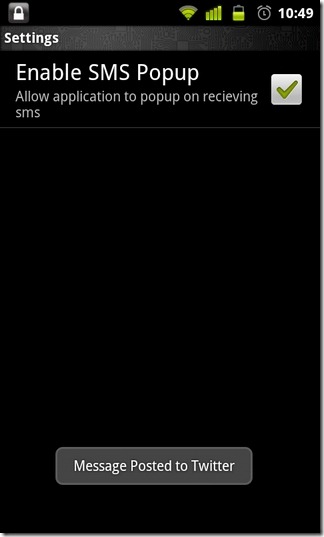
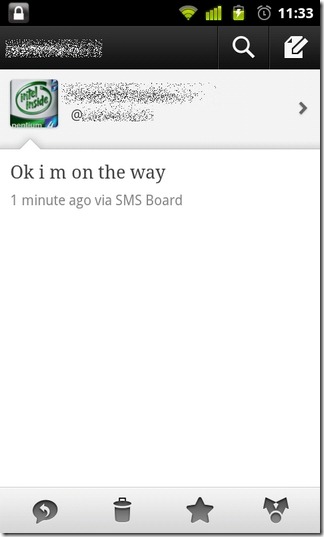
Still, provided it’s free, it shouldn’t hurt to at least give the app a trial run. So, the next time you receive a text message that is worth a share, you can easily and instantly post it to your Facebook Wall, Twitter Timeline or mail it to all your contacts on the fly.
Download SMS Board for Android

Hi,
You may also check how to send SMS from Twitter with Ozeki NG SMS Gateway. It can be used in the other countries where this feature is not provided
BR