Sleep Timer For Android – Set Play, Pause & Stop Timers For Multimedia
Sleep Timer is a handy little app for Android that can be utilized for automating the most commonly used controls of your multimedia application such as play, pause, next and previous through a timer mechanism. With Sleep Timer, you do not have to worry about switching off or controlling your multimedia applications manually. The app has an integrated support for Google Music and all the other multimedia applications that are installed on your Android device and has the capacity to control them with utmost ease. You can add as many multimedia applications to Sleep Timer’s ‘App List’ as you want, set the timer duration for each application and specify the actions that must be performed once the timer reaches its end.
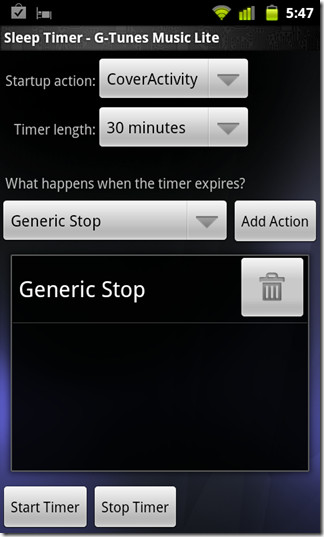
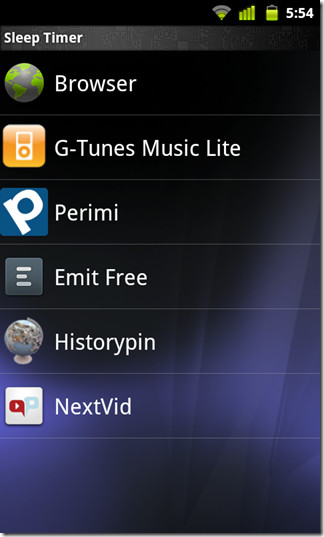
Sleep Timer can prove to be a very useful app particularly for music enthusiasts who love taking a nap while listening to their favorite music but hate to be woken up in the midst of their sleep just to switch off the media player. With Sleep Timer, you will never have to switch off your music player, radio or video player manually.
The interface of Sleep Timer comprises of a solitary home screen that allows you to create a list of the desired applications that you would like to automate. Select any application of your liking and feed in the required parameters. Once you are done with all the necessary configurations, just tap the Start Timer button at the bottom and hand over the controls of that app to Sleep Timer.
The Start Timer button automatically launches the application for you and a countdown timer is triggered in the background. Upon reaching the time limit, Sleep Timer automatically performs the selected action for the app. The remaining time for any selected application running on the timer can always be viewed from the notification area. Users have the option to manually stop the timer for any selected application as well, if required. Sleep Timer can also be used to control the generic actions of that particular app through the same mechanism. The timer length can be adjusted from as low as 1 minute to a 120-minute session for any selected application. The app works perfectly with most audio and video playing apps and also with the stock Android Radio app. Sleep Timer is compatible with Android OS 2.1 or higher and is available for free on the Android Market.
Download Sleep Timer for Android
