Sketch Me For iPhone: Convert Photos Into Drawings & Paint Over Them [Free For Limited Time]
There are a lot of photo editing apps available in the iOS App Store, where some apps are focused on just one genre of photo effects. Sketch Me is one such app, the genre, in this case, being sketch effects. The app has seven variations of the hand-drawn effect, and in addition to that, it lets you doodle over your photos, and add annotations in colors of your choice.
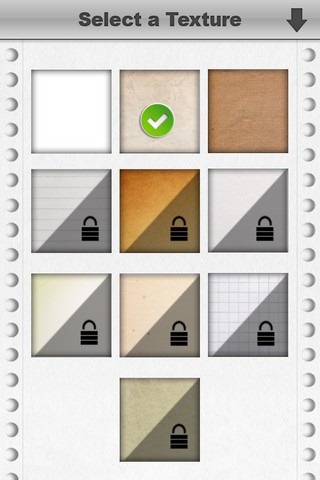
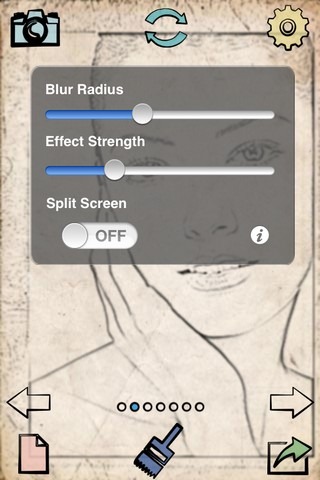
The app starts up with a short tutorial, showcasing all the effects it has to offer, and the method to apply them to your photos. Sketch Me’s interface goes pretty well with the whole sketching and drawing theme. The first step is to import the image into the app’s editor, and that can be done by tapping the camera button in the top-left corner. You can shoot a photo from within the app, or there is the option to load one from the Camera Roll. Once an image has been loaded, the default sketch effect will automatically be applied to it. You can choose a background texture for added effect. There are three textures available in the app for free; to unlock the others, you will have to make an in-app purchase worth $1.99. If you are not satisfied with the sketched version of your photo, swipe to the right to preview other effects. If you want, you can customize the filters by going to the Settings menu and changing the values of Blur Radius and Effect Strength.
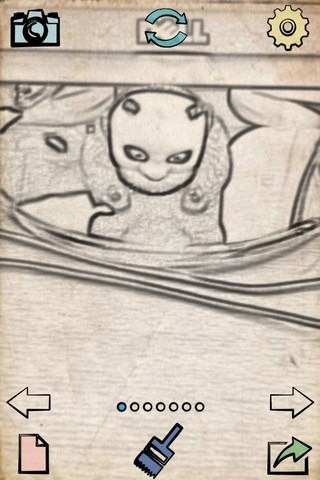
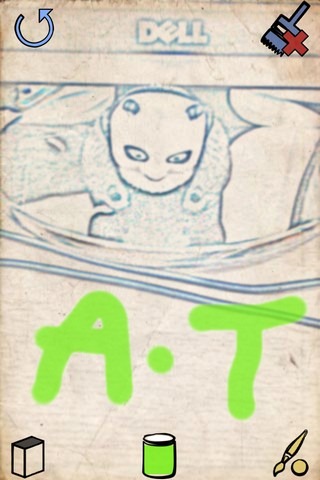
Apart from letting you add the sketch effect to your photos, Sketch Me also lets you draw over your images from within the paint menu. The brush strength can be adjusted by using the icon at the bottom-right, while colors can be chosen from the button in the center of the bottom bar. Five colors are available by default, and the rest are unlocked by the aforementioned in-app purchase.
The photos created using the app can be uploaded to Facebook, Twitter or shared via Email. You can also save the sketch to local storage. If you are looking for a fully functional photo editor, Sketch Me certainly is not for you. However, if you are an Instagram user, or just someone wanting to do something new and interesting with the images in your iDevice, do give the app a shot. Sketch Me usually costs $0.99, but for a limited time, you can grab it for free from the iTunes App Store.
