Sign APKs And Update.Zip Files Directly On Android Device
If you’ve been into Android development and modification, you’ll be fully aware of the importance of signing APKs and ZIP files in the Android operating environment. For more novice users, every package that is executed in the OS, whether it’s an application package (APK) or an archive package (ZIP), must be digitally signed with a unique key before the OS can execute them. This signature check is kept in place to ensure that the contents of the files have not changed, the intent being to keep users safe from malicious code being executed.
However, this poses a real issue for those who want to mod their devices. The Android recovery system regularly uses update.zip and other *.zip files as ROM packages, kernel packages, other program updates or even simple applications, etc. Unless your update file is digitally signed, recovery would refuse to apply it (except when you’re running a modded recovery). Here is where the new tool Signapktic comes in handy.
Developed by XDA member Fnorder in collaboration with another XDA moderator Stericson, Signapktic allows you to resign update.zip files and .apk, .jar files directly from your Android device.
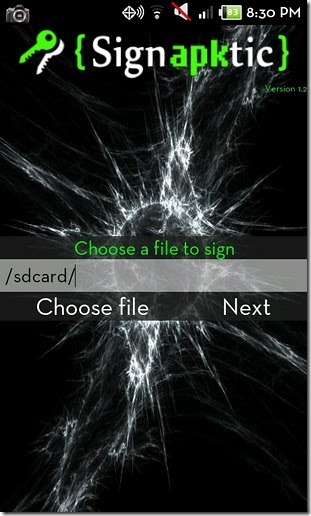
The application contains various keys that is used to sign files with, and it also comes with a basic file explorer so that you can visually choose which files to sign instead of having to enter their names manually. This means that now you can just transfer any modified zip, apk or jar file to your phone, sign it right on the device itself and it becomes fully usable once again – no need for a PC or complex signing scripts at all.
Signapktic is available on the Android Market for free, but is ad-supported. The developer promises to release a 99c ad-free version soon as well. Please note that it requires a rooted device with superuser access to work properly.
Check out more details on the official XDA-Developers thread below.
