Shake To Launch Any App With AppShaker For Android
What’s amazing about Android as an open platform is the virtually unlimited scope of innovation when it comes to developing apps for it and different ways to use it, and what we are about to feature here is a prime example of it. Did the idea of launching apps on your phone in an unconventional way ever occur to you? For instance, launching one simply by shaking your phone in a particular way? It did occur to the developer of AppShaker, who made it as an app that lets you configure your Android device to launch other apps when shaken by you. Read on for more details, our brief review and the download link.
Consider an instance where, say, you’re using an app on your Android device and find the need to launch another without returning to the home screen or app drawer. This is one of the scenarios where AppShaker can come handy. This free app simply launches an app of your choice when you give your device an adequate shake. AppShaker is particularly useful for those who frequently use screenshot apps (such as ShootMe and Screenshot ER).
The app will enable to quickly launch their favorite screenshot app with a shake whenever they come across something they want to take a snap of, without having to go back and forth between it and the home screen/app drawer or the app they are currently using. While the latest versions of Android do offer app switching and many custom ROMs and third-party task management apps have offered this functionality for long, they still require tapping on the screen to do so, while AppShaker lets you do it without even having to touch the screen a single time.
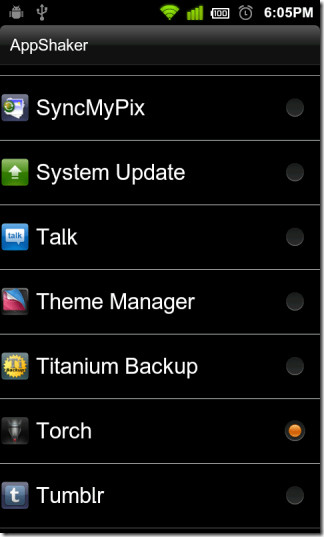
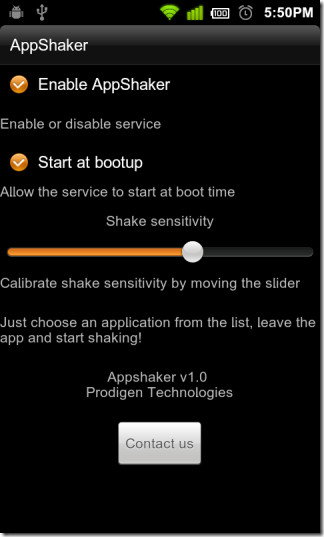
When you launch AppShaker, it will present you with a list of apps currently installed on your device. Simply select the app you want to be launched upon shake and that’s about it. AppShaker runs as a background service that monitors feedback from the accelerometer in your device. Give your device a good enough shake and AppShaker will launch the selected app. You can enable or disable said background service from Menu > Settings > Enable AppShaker. To reduce the required “shake strength”, increase the Shake sensitivity from the Settings screen (Menu > Settings).
You can grab the app for free from the Android Market from the link given below. Given it a shot and like it? Know of another similar app that performs a useful task on your Android phone in an unconventional way? Don’t forget to drop us a comment below and let us know!

Excellent idea, always wanted something like this.