Screenshot Journal Helps You Manage Your iPhone & iPad Screenshots
Until recently, iOS was the only smartphone platform that came with built-in screenshot capabilities (now, of course, the feature is available in the newest version of Android, ICS, as well). Due to the availability of this feature in iOS, the stock Photos app tends to accumulate a lot of screenshots over time. Unfortunately, an iOS device cannot differentiate between an ordinary photo and a screenshot natively, and treats them just the same. This can prove to be a bit of a nuisance on a lot of occasions, and it can take hours of your precious time if you go about separating screenshots and photos manually. This is where Screenshot Journal comes to the rescue. This paid iOS app automatically imports all the screenshots found in your iPhone or iPad and allows you to sort them out from within its interface. This little tool can be particularly handy for UI designers, who have countless interface mockups and screenshots cluttering their camera rolls.
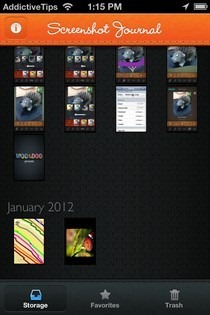


Screenshot Journal can be more useful for developers as opposed to ordinary users, but the app holds a degree of usefulness for the latter as well. When you launch the app for the first time, it will scan your device’s camera roll, and import all the screenshots found there. If it doesn’t do that for you on the first try (happened to us), exit the app, and kill it from the App Switcher tray. Everything should work fine when you launch it again. The screenshots imported by Screenshot Journal are arranged according to the month in which they were taken. On this timeline of screenshots, you can navigate to any month with ease.
When a screenshot is opened within the app, there are some really useful things you can do with it, like measuring its pixel size, and see whether it was retina resolution or not. Screenshot Journal has two menus in addition to the main Storage page. The Favorites area can be used to bookmark any of the snapshots, while the ones deleted from the app will appear in Trash. The best thing about Screenshot Journal is the fact that is will keep all your screenshots safe, even if they are deleted from the main camera roll. The app’s photo viewer has a grid mode as well (the measurement bit we talked about earlier), which allows developers to measure the dimensions of icons and other areas of apps. All screenshots opened in the app can be tweeted, sent via email or copied for use anywhere you want.
Screenshot Journal will set you back by $1.99 in iTunes App Store, and despite the rather-useful functionality that it brings to your iPhone, iPad or iPod touch, we believe that price point is a little steep. The app is optimized for use on both the iPhone and iPad (universal), and you can download it from the following link.
