Score Alarm: Get Notification Alerts For Live Sports On Android & iOS
A true sports fanatic (like me) will do whatever it takes to keep abreast of their favorite sporting events and score line, regardless of whether they’re in school, at work or on their way to home. Even if you can’t catch all the action live on your TV, there are numerous means to access the live scores of your desired sports via SMS alerts as well as various sports websites. However, imagine the hassle involved in constantly switching back and forth various websites/apps to check up-to-date information of multiple sports at once, or worse yet, the cost that you have to bear in order to receive the latest scores by subscribing to various SMS packages with your service provider, and that too, only to receive belated updates. Well, if you own an Android or iOS-powered device (with an active internet connection), you might be delighted to learn about the release of Score Alarm – an immensely user-friendly and neatly designed sports app that ensures that you receive all the latest info regarding your favorite sports via real-time notification alerts right on your mobile device. Be it a scoring point, goal or a crucial event, the app brings you all the live action from some of the most feverishly followed international sports/games of your choice, on an ‘as it happens’ basis.
All you need to do in order to stay in touch with your sporting events is open the app, and tap the menu icon at the top right side of the screen to launch the app’s list of supported sports. From the list, select any game that you wish to follow. To help you filter/search games accordingly, the app presents three tabs at the bottom, namely Live, Today and Category.


While the Live tab lists all the ongoing (selected) events, the Today tab shows all the upcoming contests for that particular day along with the scheduled start time for each. What’s even better about the app is that it lets you instantly take a glance at the current phase and score of any game that you’re following. In this regard, various abbreviations on the icon besides an event refer to a full time, half time, or phase-by-phase score. Tapping the Category tab lets you pick the required country > event from a selected sport that you wish to follow.
To start following a game, tap the alarm clock button. From the screen that follows, switch the provided toggle On. That’s it, the app will now bring you all the alerts from the selected game(s) via push and status bar notifications.
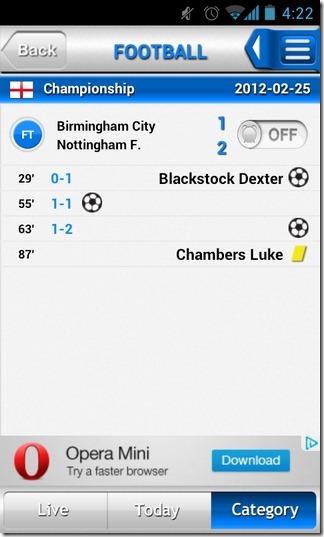

As of now, Score Alarm supports fetching content from the following sports:
- Football (Soccer)
- Basketball
- Hockey
- Handball
- Water Polo
- Tennis
- Volleyball
- NFL
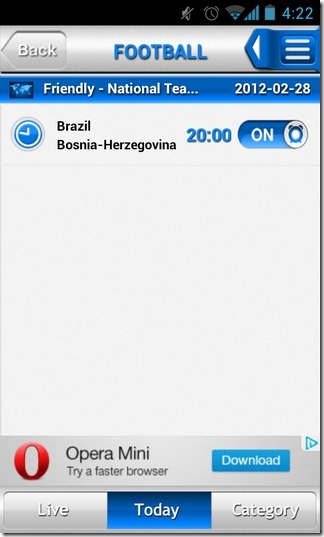
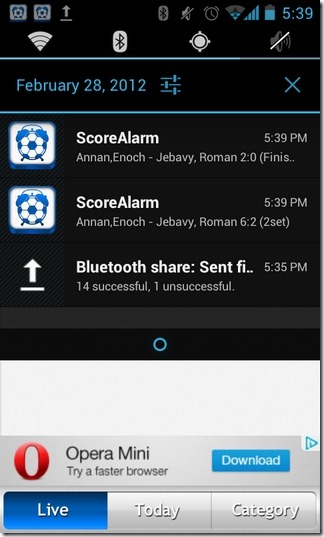
All in all, Score Alarm features a great concept of keeping you apprised of the latest happenings from the sports arena via real-time notifications and alerts on your mobile device. Now, it’s all about expanding the pool of available sporting categories by including the likes of cricket, golf and other globally acclaimed sports to lure more and more die-hard sports fans towards using the app. That said, even in its current form, Score Alarm is worth trying, especially if you can’t afford to miss out the action involving your favorite sports team/player.
Score Alarm is available in the Android Market for free. The iOS variant of the app can be downloaded from the iTunes App Store for $2.99.
Download Score Alarm For Android
