Samsung Galaxy R Gets Gingerbread Custom ROM [Download & Install]

The ROM sports the following features as of right now:
- Based on DKK5.
- Stock Kernel ( Leaving this To You).
- Rooted.
- Deodexed.
- Zipaligned.
- Removed Sammy Bloatware.
- Added Epic4g Touch Launcher.
- No SMS Log.
- Auto EFS Backup.
- Auto Zip align at every boot!.
- Added sqlite.so & Sqlite_ini.so from ICS.
- Added App Process (Improves Performance) and System Server (Improves Scrolling) From ICS.
- CM7 Music App & DSP Manager.
- Google Music.
- Build Prop Tweaks.
Images below, courtesy of the developer.

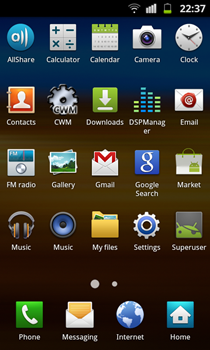
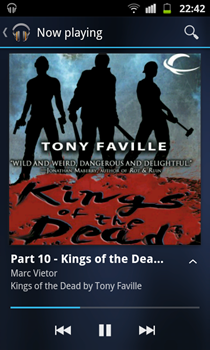
Now that you understand what you’re dealing with here, here’s how you can get this ROM up and running on your Galaxy R.
Disclaimer: Please follow this guide at your own risk. AddictiveTips will not be liable if your device gets damaged or bricked during the process.
Requirements:
- A rooted Galaxy R, with ClockworkMod recovery installed. See our guide on rooting the Galaxy R and installing ClockworkMod recovery.
- (https://goo.im/devs/eaglerazor123/InfectedV2.zip) InfectedROM
Instructions:
- To begin, download the ROM and copy it to the root of your SD card.
- Now reboot into recovery and make a Nandroid backup.
- Select wipe data/factory reset, wipe cache and wipe dalvick cache.
- Navigate to install zip from sdcard > choose zip from sdcard and select the ROM copied to your SD card.
- Once the ROM is chosen, it will be flashed to the device and will take a few minutes.
- When the ROM is installed, simply reboot your device.
For updates and queries, head over to the forum thread at XDA-Developers.

download link not working….