Root T-Mobile Samsung Gravity Smart [How To Guide]
Samsung Gravity Smart is a mid-tier T-mobile specific Android phone that comes with Android 2.2 Froyo on board. The phone wasn’t able to score a huge user base, but still it is one of the most recommended Android device for text savvy users. Like other Android phones, root privileges on Samsung Gravity Smart can be gained via many single click rooting tools available today. We did a little research on this and the easiest method to root this phone is through the famous Super One Click root utility. For those who don’t know, rooting your device enables you to gain complete admin access of your phone and is essentially required to remove bloatware, install ROMs and flash custom kernels. You can refer to this post to get a better understanding of rooting pros and cons.
Here is the step by step guide to root Samsung Gravity Smart using Super One Click: 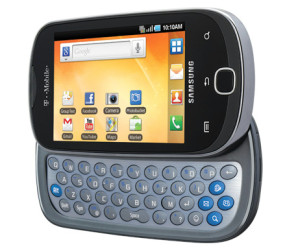
Disclaimer: Please follow this guide at your own risk. AddictiveTips will not be liable if your device gets damaged or bricked during the process.
- The first step is to download Samsung Android drivers for your phone from here and install them on your PC.
- Once done, download the latest Super One Click rooting package from official XDA thread here and unpack archive contents on your desktop.
- Now enable USB debugging on your phone. You can do this by going to Settings > Applications > Development and checkmark USB Debugging.
- After this connect your phone to the computer via USB Cable.
- Wait for the system to identify your device and install additional drivers if needed. Please note that you need to connect your phone in “Charge Only” mode.
- Now double click to launch SuperOneClick.exe present on your desktop.
- On the application interface, click on root.
- Wait for the rooting procedure to complete and reboot your device.
- Once your device reboots, download root checker app from Market to see if you have successfully acquired root privileges on your phone.
And there you go! You now have root on your Samsung Gravity Smart. You are now all set to remove unwanted 1st party apps from T-Mobile using Titanium Backup and also flash custom recovery or ROM as per your pleasure. In case you need more assistance, please watch the comprehensive video guide posted below:

Where else I can download the Samsung Android drivers for my SGH-T589 (Graviti) because Samsung doesn’t have the drives on their site for this particular model … and I really would love to get rid off so many useless apps that T-mobil chocked the phone with it. Can you help? Thanks
I unlocked a gravity 2 and put it on my att network. Every thing works fine except I can not send or recieve pictures. When I get a picure th phone wants to enable data roaming (to get it from Tmobile I think) and of course that fails because I do not have a tmobile account. will rooting the phone solve this problem? will rooting give me the ability to turn on wifi which I can not do at this time?
I’m in the middle of installing now, and it just stops responding for the last half an hour. I’m afraid to close it. is it ok to close it in the middle?
how do you turn safe mode off?
I am the person that posted the original tutorial. I appreciate you using it! Good job on the written tutorial!
this isnt the first time i rooted something. drivers were easy and i know about the debuging. when i go to xda for root i either get a warning of a virus and wont download or the web page will not load. miketrotter@hotmail.com. i need the oneclick link that will work. please.
how do i get in charge only mode using samsung gravity smart?
Can someone help me? I rooted the phone and removed some games. Now i am getting a Messaging Error when the phone starts up. Text and Email programs both give messaging error. i have already tried restoring it back to factory default
I rooted my phone using this and deleted some things and now I am getting error messages from messaging and email. Help! Please email me directly at:
(bettiepinup@rock.com)
Please explain what you mean by “Charge Only” mode
i cant figure out how to download the driver. any help?
worked great on my wife’s phone. Uninstalled all the pre-installed crap, but it didn’t free up any space on her phone. I don’t get it? The pre-installed stuff was on phone memory, not SD card.
you try a restart of phone.. sometimes that will force the phone to redetect free memory space.